Tutorial
How to Enable ‘Strong Password’ Option in WordPress Registration Forms?
Wondering how to enable a strong password in a WordPress registration form? If so, you’ve come to the right place because this article will help admins enforce strong passwords in WordPress registration forms. The default front-end registration form in WordPress doesn’t have a password field in the first place. So, enabling users to enter strong[…]

How to Create User Registration Form in WordPress Easily?
Wondering how to create a user registration form in WordPress? If your answer is yes then, your search ends right here. By the end of this article, you’ll learn how to easily add custom WordPress user registration forms to your website. We’ll discuss all the default user registration features in WordPress and how you can create registration forms[…]

How to Add Password Field in WordPress User Registration Form?
Wondering how to add a password field in a WordPress user registration form to allow users to set passwords? If you answered yes, this article is what you need right now. Your users might want to set a custom password during the signup process. However, WordPress doesn’t let you add a password field in the[…]

How to Approve Users in WordPress after Front-end Registration?
Wondering how to approve new users in WordPress after front-end user registration? Looks like you’ve come to the right place. Setting up a front-end user registration form on your website for your users is the initial step. After the registrations start flooding in, you might desire a certain level of moderation among these new users.[…]

How to Allow Users to Post Guest Articles on WordPress?
Publishing quality blog posts by guest authors is a powerful content marketing strategy to gain more audience and promote your website. So, if you’re curious to know how to allow users to guest post on WordPress, you’ve come to the right place. In this tutorial, we’ll show you two easy methods to permit guest post[…]

How to Create User Registration Form in WordPress without Plugin?
Curious about how to create a user registration form in WordPress without a plugin? No need for an extra WordPress plugin to create custom login and register forms from scratch at all. Not everyone wants to install a plugin on their WordPress website for every little thing. Especially when you just need a simple registration[…]

How to Create Request a Call Back Form in WordPress?
Are you curious to know how you can create a call back request form in WordPress? If your answer is yes, then this tutorial is for you. Adding a WordPress call back request form allows your customers to leave their phone number along with a convenient time for you to call them back. As a[…]

How to Add Social Login in WordPress? (Sign Up & Login with Social Accounts)
Do you want to learn how to add Social login in WordPress? If your answer is yes, then this is the right article for you! In this post, you’ll learn how to integrate social media login to your WordPress site in a few easy steps. Let’s begin by briefly talking about why add social login in[…]
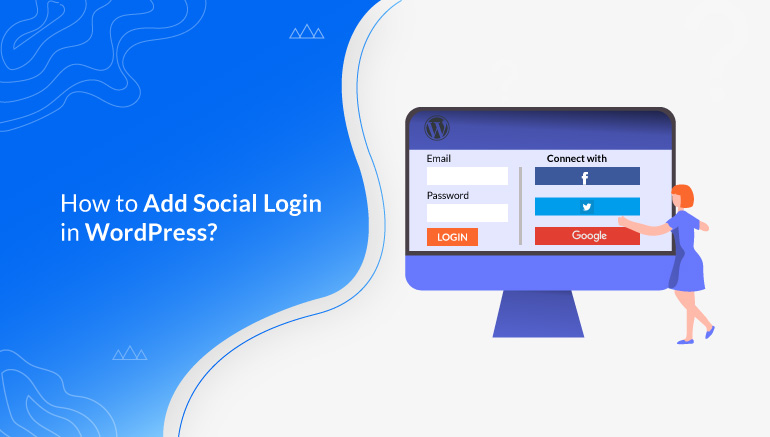
How to Embed Google Form in WordPress? (Step by Step)
Looking for a tutorial on how to embed a Google form in WordPress? You found it. Google Forms is a free web-based platform that helps you easily create different kinds of forms, especially for surveys. It’s simple and fast. And it’s also very popular since it can be used with almost every other web application. […]


