Tutorial
How to Accept E Signatures with WordPress Forms?
Although E signatures have been used for quite some time in the business world, there are still many individuals and businesses that are unsure of how they work or even if they are legally binding. In this blog post, we will discuss the basics of E signatures and explore how you can easily accept them[…]

How to Create a Mailchimp WordPress Form?
Are you looking for ways to add your users in your email marketing lists? Great! This article is just what you’re looking for. After reading this WPEverest tutorial, you’ll learn how to register users to your email list with a Mailchimp WordPress form easily. Why Connect Mailchimp with User Registration? Mailchimp is a great email[…]
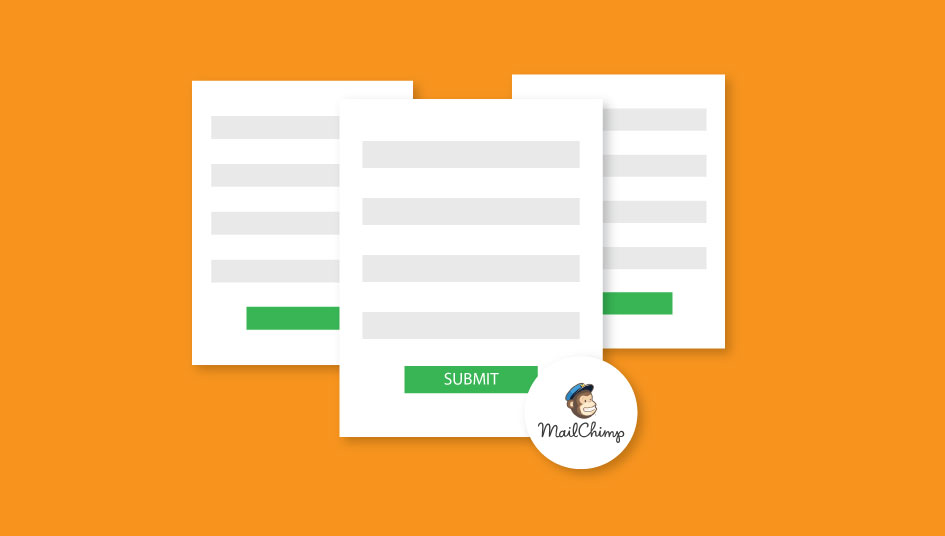
How to Accept Credit Card Payments with Stripe in WordPress?
Do you want to accept credit card payments on your WordPress site and don’t know how? No need to worry! In this tutorial, you’ll learn how to accept credit card payments using Stripe in WordPress forms with ease. Why Accept Stripe Payments in WordPress? For the people who don’t want to set up an e-commerce[…]

A Beginner’s Guide to Conditional Logic in WordPress Forms
Are you completely new to Conditional logic in WordPress forms? If yes then, you ought to learn what conditional logic is first to implement it on your forms. Once you understand this, you can use it efficiently on your WordPress forms. After reading this WPEverest tutorial, you will able understand what conditional logic is and,[…]
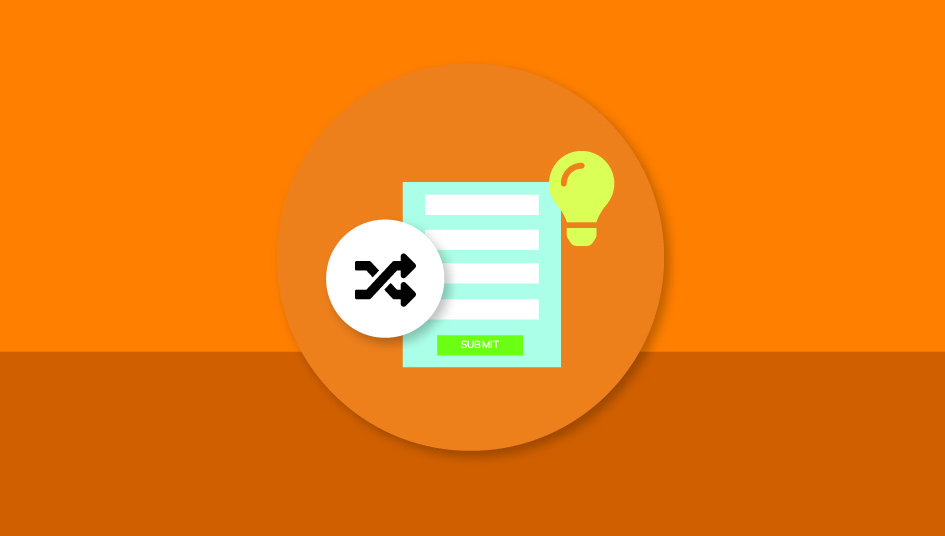
How to Create a WordPress Registration Form with File Upload Field?
What do you do when you want your users to upload additional files while registering to your site? Simple! Just create a registration form with file upload field. If you don’t know how to create one yet then, fear not! After reading this tutorial, you’ll learn how to create a file upload form in WordPress[…]

How to Export Form Entries to CSV file in WordPress?
Are you wondering if you can export WordPress form entries into a CSV file? Well, you sure can. And it’s incredibly easy! Keep reading till the end to learn how to export WordPress form entries into CSV file effortlessly! Why export WordPress form entries into CSV file? There are many ways to interact with your[…]

How to Restrict Access to WordPress Pages and Post by User Roles?
If you have a website, there might be a time when you need to restrict the content of your site to certain people. You might want to set the content of the site visible to only logged in users or be even more specific and make it visible to logged in users with specific roles.[…]

How to Create Multi-Step Form in WordPress? (Easy Guide 2022)
Want to create multi-step form in WordPress but don’t know how? Let us help you with an easy beginner’s guide that’ll assist you in making one for your WordPress site. Anyone who has ever had to fill up a form can tell you that it can get boring when the form’s too long. If you[…]

How to Create a Custom Registration Form for LearnDash?
LMS (Learning Management System) is a booming topic with the easy accessibility of the internet these days. There are a lot of successful businesses that sell online courses. If you also have an online course site, then you must have already installed LearnDash. Or, you might have at least heard about the plugin. LearnDash is[…]


