Tutorial
How to Add WYSIWYG Field in a WordPress Registration Form?
Want to learn how to add WYSIWYG field in a WordPress registration form? We’ll show you how! WYSIWYG (pronounced wiz-ee-wig) is an acronym for ‘What You See Is What You Get’. Simply put, it’s an editing system that allows editing content in the same interface as it would appear to end users. Adding WYSIWYG[…]

How to Add HTML to Show Extra Content in a WordPress Registration Form?
Want to learn how to add HTML to show extra content in a WordPress Registration form? If yes, this article is for you! HTML (Hyper Text Mark Up Language) is a coding language used to create web pages from scratch. However, in WordPress, we only use a small part of it to control[…]
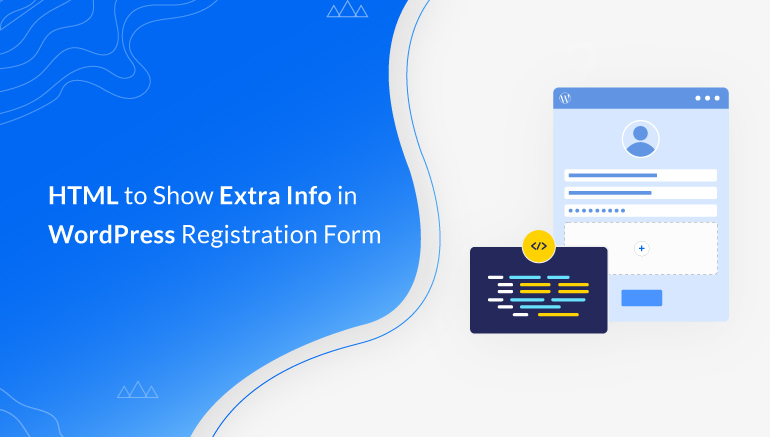
How to Send SMS Notification from a WordPress Contact Form?
Wondering how to send SMS notification from a WordPress contact form? We’ll show you how. SMS notification for WordPress forms refers to a text notification whenever a form is submitted on your website. This immediately alerts you of new form submissions without having to check your website or email constantly. Hence, sending SMS notifications from[…]
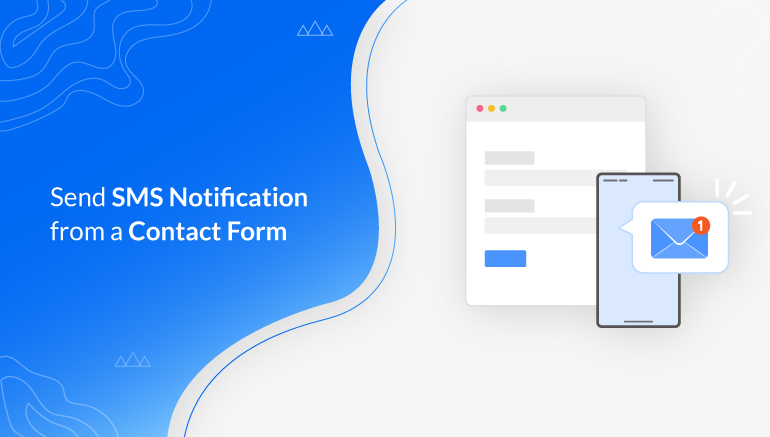
How to Make Price Calculator Form in WordPress Easily? (Step-by-Step)
Want to learn how to create a WordPress form price calculator easily? We’ll show you how. There were times when businesses had to manually calculate the total price of the order. This may have worked in the past, but in the present context, not so much. With the growing e-commerce platforms and fierce competition, everything[…]

How to Upload Files to Google Drive From Your WordPress Forms?
Want to learn how to upload files from a WordPress form to Google Drive? Luckily, connecting Google Drive to WordPress is a lot easier than you think. We’ll show you how. Your form plugin often directly uploads any file to your WordPress sites. But, if you choose to upload files to Google Drive, your files[…]
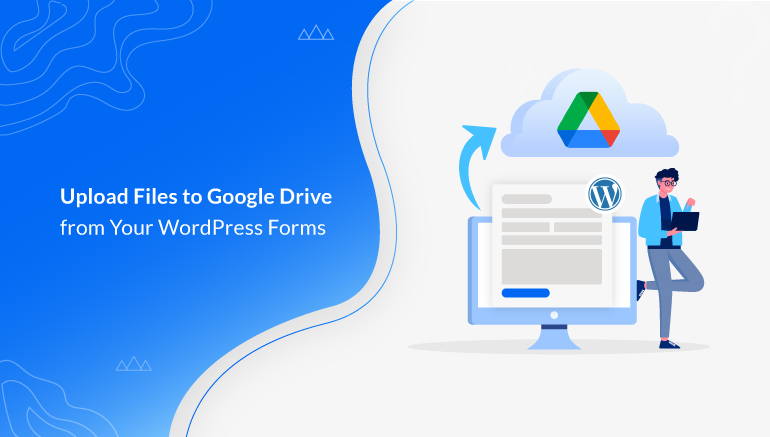
How to Add Address Autocomplete Fields in a WordPress Form?
Wondering how to add an address autocomplete WordPress form to your website? Then, this article is just the thing you need right now. If your WordPress form has an address field, we suggest you add the autocomplete feature to it. This way, it’s easier for your users to fill in the address field and submit[…]

WordPress Login 101: How to Find & Manage Your Login URL?
It’s a given that you must know the WordPress login URL to access the admin panel of your website. But if you’re a beginner, it’s very likely to get confused about how to log in to WordPress. That’s why we’ve prepared this complete guide on WordPress login. By the end of this article, you’ll learn[…]
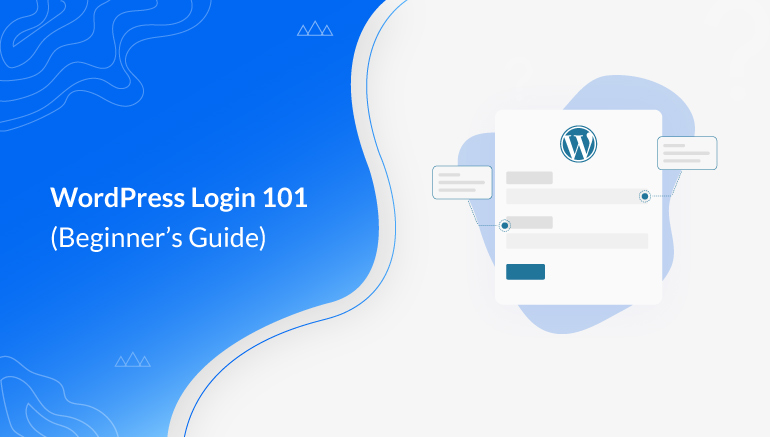
How to Customize Your WordPress Emails with Everest Forms?
You can customize your WordPress emails with Everest Forms for quick and easy email template editing. Wondering how? Well, Everest Forms enables you to create and customize multiple email templates for your WordPress forms. You can design the email templates any way you want. Then, send them to admins or users after a successful form[…]

How to Schedule Form Submission Date and Time in WordPress?
Want to learn how to schedule form submission date and time in WordPress? We’ll teach you how. Scheduling your forms in WordPress is a very useful and essential feature that makes your work easy. Simply schedule your forms, and that’s it; you no longer have to remove forms after their deadline manually. So, in this[…]

