With the release of User Registration 1.7.0, we have rolled out two new add-ons: User Registration Multi-Part Add-on and Style Customizer Add-on. There are a lot of fixes and features added to the latest version. Not to forget, the new interface of the form builder which is more user-friendly than ever.
So, let’s take a quick look at the new updates in User Registration 1.7.0!
Table of Contents
User Registration Multi-Part Add-on

With the new User Registration Multi-Part Add-on, you can part your lengthy registration forms into multiple sections. You can divide your forms to as many form parts as you like. And, dividing long and complex forms into multiple parts improves user experience.
The User Registration Multi-Part Add-on allows you to any number of form parts and, change the order of the parts.
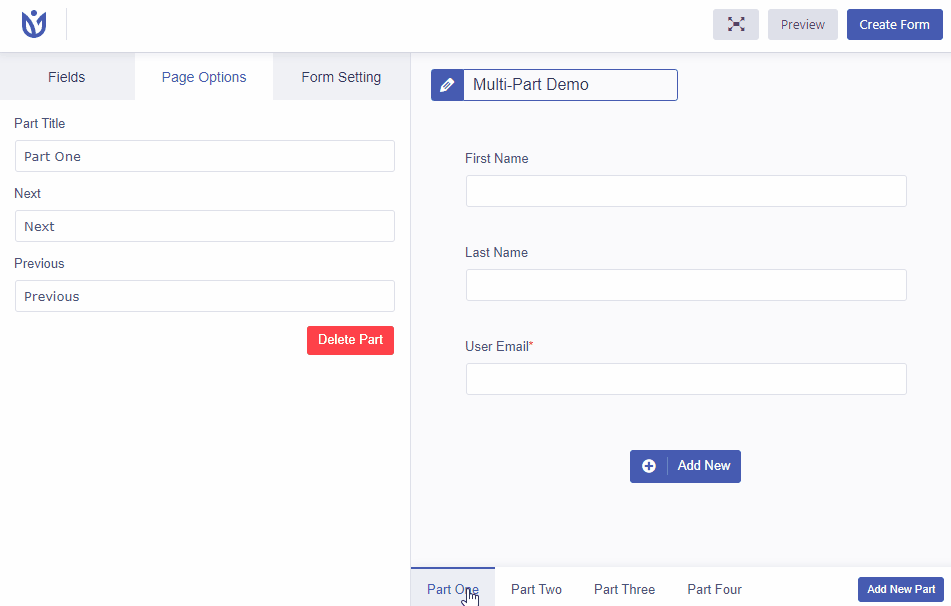
The add-on provides you with the settings to change the progress bar indicator, color, and the alignment for the Navigation buttons.
Furthermore, there are many other customizable features that the add-on offers such as adding section title for each form part, editing the Next and Previous buttons
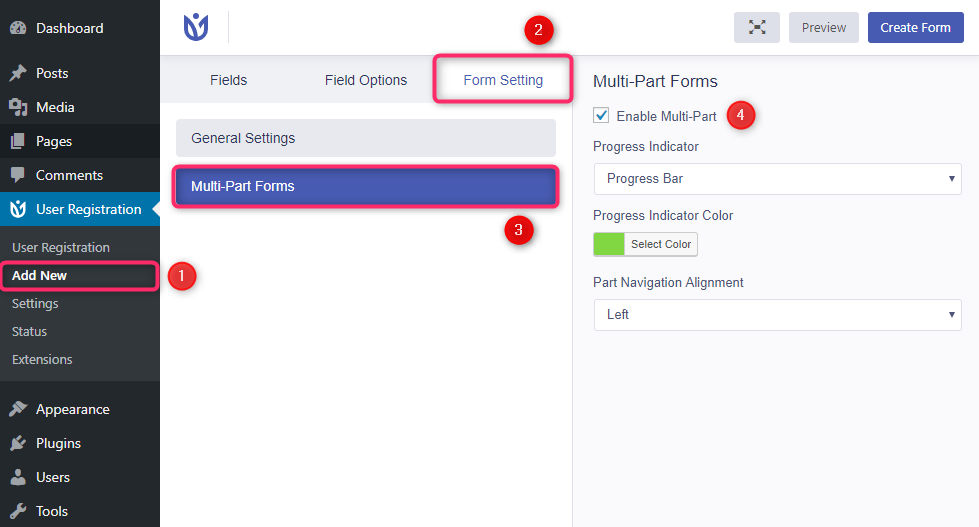
Style Customizer Add-on
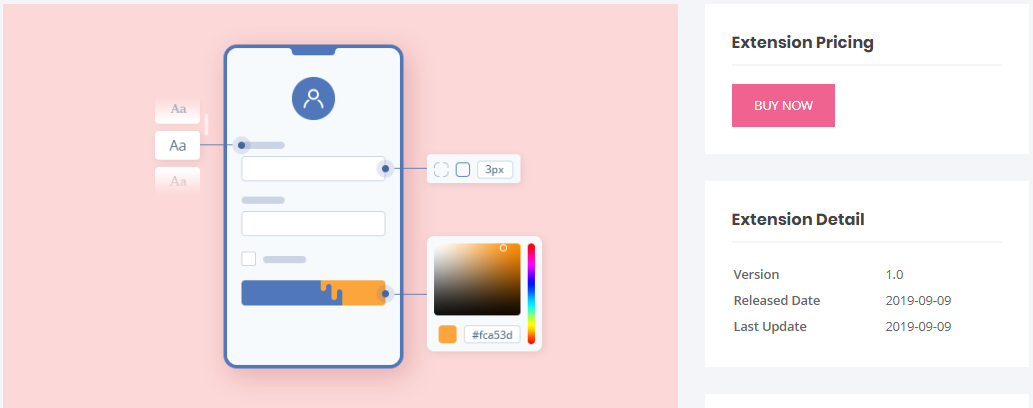
The Style Customizer Add-on allows you to change the design of your forms according to your theme and style. Basically, this add-on gives you the wings to be creative and style your form to your heart’s content.
Moreover, the style customizer add-on gives you a live preview of the changes you make as you customize the form design. So, you will know exactly how your looks with the style changes.
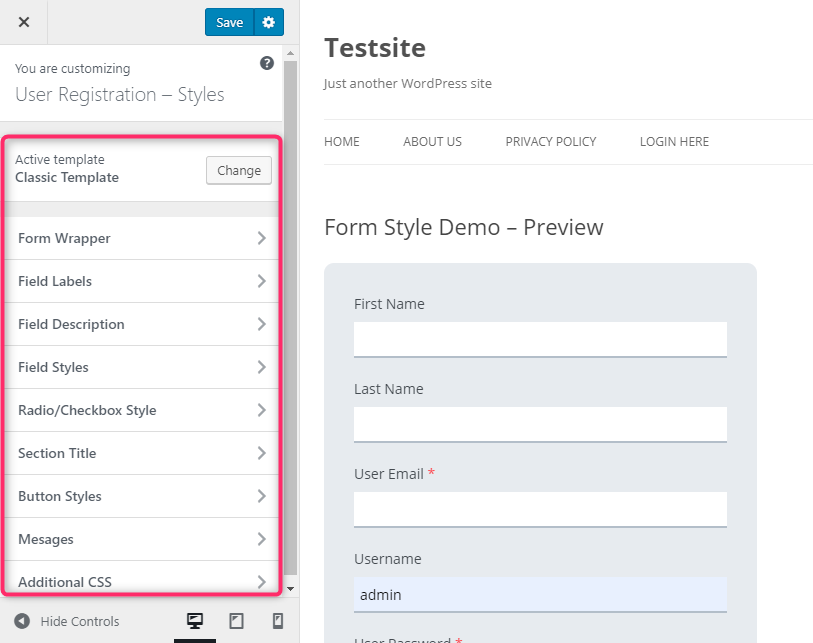
The add-on offers 10 Style Customizing Options:
- Active Template
- Form Wrapper
- Field Labels
- Field Description
- Field Styles
- Radio/Checkbox Style
- Section Title
- Button Styles
- Messages
- Additional CSS
Pricing: For more details on the prices for both New Multi-Part and Style Customizer Add-ons, you can go to our Plans and Pricing Page.
UI Enhancements
Form Builder
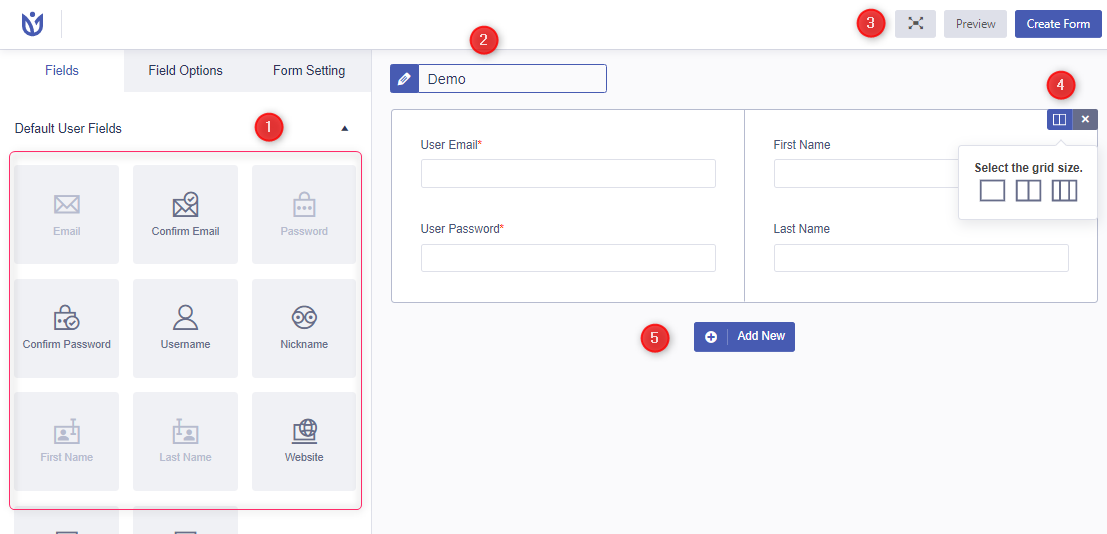
The overall UI of the User Registration plugin has changed to give users a better experience. When you open the form builder, you can see the look and feel of the UI have changed. The new changes to the form builder are listed below:
- The icons of the form fields have changed while the easy drag-and-drop feature still remains.
- The position for the form name edit option has shifted.
- Now, you can click on the new full-screen icon to get a full-screen view of the form builder.
- The option to select the column layout for the form has changed. Now, you can click on the layout icon in the top-right of the form to select a column layout.
- The icon for Add Row has changed. Now, you can click on the Add New button on the end of the form to add a new row
Registration Form Notice
After you’re done creating your registration form, you need to save the form. For this, click on the Create Form button. And now, you’ll see a Form Successfully saved notice after you save the form. Also, you can use a Shortcut to save the form ( Ctrl + s ).
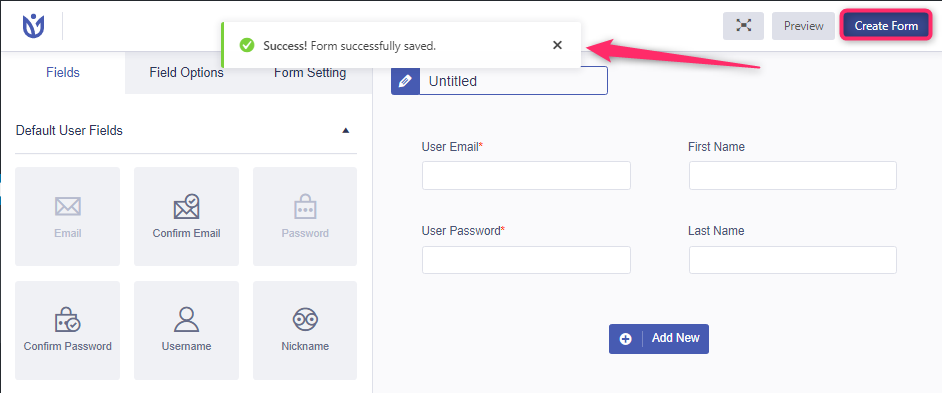
Import/Export User Registration Forms in JSON Format
Now, you can import or export your registration forms in JSON format in the plugin without any trouble. For this, go to User Registration → Settings then, click on the Import/Export tab. Here, you have two options Import Users and Import/Export Forms.
On the Import/ Export Forms tab, you’ll find two settings. The first one is for exporting the present forms to a JSON file format. Just select the form you want to export, and click on the Export Forms button.
In the Second setting, you can choose a form which is in a JSON file format on your computer. After you choose a file from your computer, click on the Import Forms button.
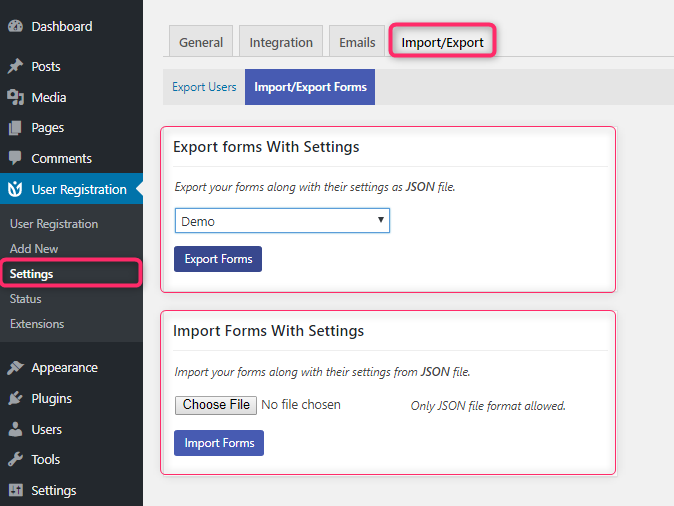
Concluding:
Hopefully, you have already upgraded to User Registration 1.7.0. If you haven’t then, update the plugin right now and get the new features. The Multi-Part add-on and Style Customizer add-on helps you to create amazing and attractive registration forms for your users. So, be sure not to miss them. Besides the two Add-ons, there are many features and fixes added which improves the performance of the plugin.






![Zakra 3.0 | Zakra Pro 2.0 Release [Major Updates!]](https://i.ytimg.com/vi/g3rifl7kWvg/maxresdefault.jpg)