Are you searching for the best WordPress backup plugins to restore your site?
As a website owner, you put so much of your time and effort into building your site. Why not spend a little more time backing up your site?
The chances of getting your site hacked or attacked by malware are very high. Also, something as simple as a plugin update can crash your site. Therefore, you must realize how important it is to backup your site.
You can create manual backups yourself but, using a WordPress plugin makes the work so simple. With the help of a WordPress backup plugin, you can easily set up automatic backups on your site. Not only this, you can restore your site from any of the backups in a few clicks.
To save your precious time, we have handpicked the best WordPress backup plugins for you.
Table of Contents
How to Choose the Best WordPress Backup Plugin?
If you search on the internet then, you’ll find numerous WordPress backup plugins out there. And, choosing the right one is really confusing.
It is very important that you choose the plugin that offers the best features for secure WordPress backups. So, what are the features you need to consider when choosing the best WordPress backup plugin? Here are some of the features you can look out for.
- Allows cloud backups: It is important to store your backups in a safe and reliable location. And, storing your backups on your web server is not a good idea. So, you need to choose the WordPress backup plugin that allows you to connect with cloud storage. There are various cloud storage locations like One Drive, Dropbox, FTP, and more.
- Automatic backups: You can manually backup your WordPress site if you want. But, that takes so much of your time. So, you can choose the plugin that offers automatic and scheduled backups.
- Restore options: Not all but many WordPress backup plugins provide the option to restore your site from your backups. And, they make the process even easier with few clicks.
- Migration tools: You may need to move or migrate your site between hosts or domains. So, you can choose a backup plugin that offers migration features too.
7 Best WordPress Backup Plugins
1. UpdraftPlus
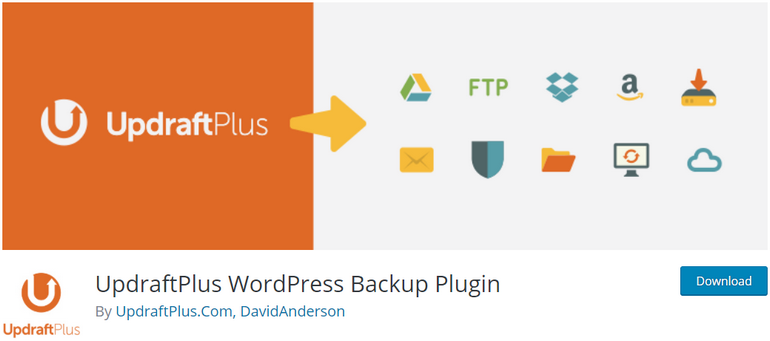
Undoubtedly, UpdraftPlus is the best free WordPress backup plugin that you can find. With over 3 million active installations, it is also the most popular backup and restore WordPress plugin. It offers a simple user interface which makes it easy to use for anyone. Also, it is lightweight and fast as it uses up fewer server resources.
The free version lets you automatically backup your WordPress files and database backup too. And, you can perform manual backups and scheduled backups. Moreover, you can customize your backups to a specific time according to your requirements.
The free backup plugin provides remote storage options. So, you can send your backups to cloud storage like Dropbox, Google Drive, FTP, S3, Rackspace, etc. Not only this but you can also restore your backups easily on your WordPress dashboard.
If you want more advanced features then, you can upgrade to the premium version of the plugin. In the premium version, you get features like Migrate/Clone tool, Database encryption, Advanced reporting, and more.
Pricing:
- Free
- Pro version starts from $42.00/year
2. BackupBuddy

BackupBuddy is the best WordPress full backup plugin that backs up your entire WordPress site. Unlike other WordPress backup plugins, this premium plugin allows you to backup your whole WordPress installation. So, you have the backups of the database and all your WordPress files.
The plugin allows you to set up automatic scheduled backups as per your requirements. Moreover, it allows you to store your backups in a remote storage location. And, restoring your site from a backup is a piece of cake.
You get all the features you need to make secure and successful backups in one plugin. Furthermore, you can also move or migrate your WordPress website when you need to change domains or hosts.
Pricing:
- Starting from $80 for the Blogger plan.
3. Jetpack Backup
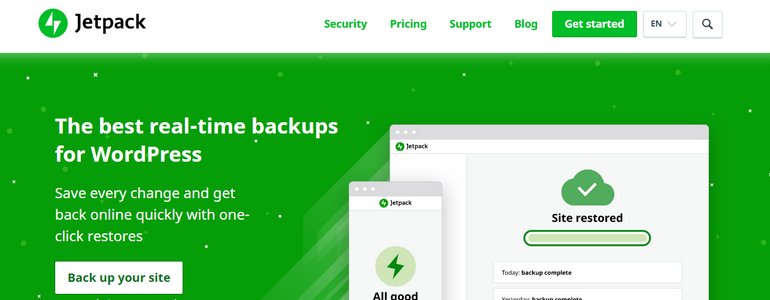
Jetpack offers a collection of tools for making your WordPress site secure. This includes malware scanning, spam protection, and backups. Previously, automatic had a separate plugin named VaultPress for WordPress backups. Now, VaultPress is a part of the features and tools offered by Jetpack.
All you need to do is get a WordPress.com account and subscribe to a Jetpack plan. Then, you’ll be able to make automatic daily backups and real-time backups according to your site’s requirements. Also, you can restore your site from the backups in a few clicks.
The WordPress complete backup plugin doesn’t connect with third-party storage but, it stores your backups in their data centers. And, you can download the backups from your WordPress dashboard whenever you need them. It supports incremental backups so, your site loads faster.
Pricing:
- $7.95 for Daily backups
- $39.95 for Real-time backups
4. BlogVault
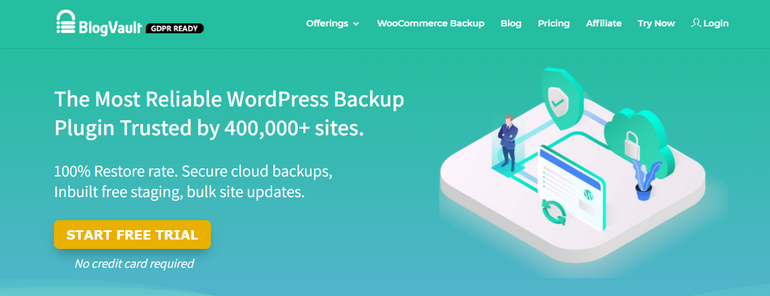
BlogVault is the most reliable WordPress backup service which is trusted by more than 40000 sites. This WordPress backup and restore plugin offers advanced features that make your backups more secure. First of all, the backups are stored offsite which is available at all times. You can send your backups to your Dropbox with a click.
Also, your server never overloads because of incremental backups. With the help of this plugin, you can migrate your WordPress site effortlessly. It offers a staging site where you can test your site updates and changes safely. Moreover, you can restore your site from your backup even when your site is down.
Pricing:
- Starting from $89/ Year for the Basic plan
5. BackWPup
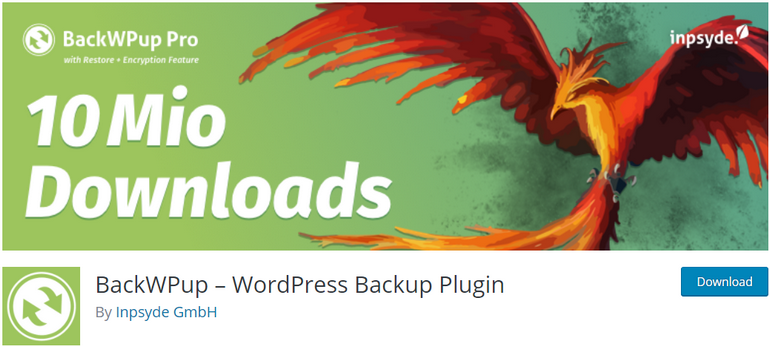
BackWPup is a free WordPress backup plugin that allows complete backups of your WordPress site. The plugin also has a premium version which offers more advanced features like backup restore and more. However, the free version allows you to create schedule automatic backups with no trouble.
Also, you can store the backups to FTP server, Dropbox, S3 services, and more. If you want more storage locations such as Google Drive and OneDrive then, you need to upgrade to the premium version.
Pricing:
- Free
- Premium version starts from $69.00 for the Standard plan
6. Duplicator
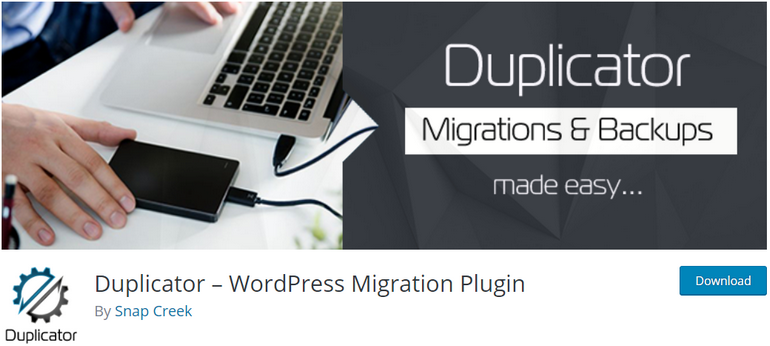
If you are looking for a migration plugin for your WordPress site then, Duplicator is the right choice. This plugin focuses mainly on migrating your site. But, it also offers features to set up backups. It only allows manual backups for your WordPress files.
One of the main features of this plugin is that it lets you move, migrate or clone your site between domains and hosts. And that too with zero downtime. So, you can transfer your site from one host to another easily.
Furthermore, you can duplicate your live site on a staging site for making changes. So, you can transfer your site from one host to another easily. For more advanced features, you can purchase the pro version.
Pricing:
- Free
- Premium version starts from $69 for Personal plan
7. WP Time Capsule
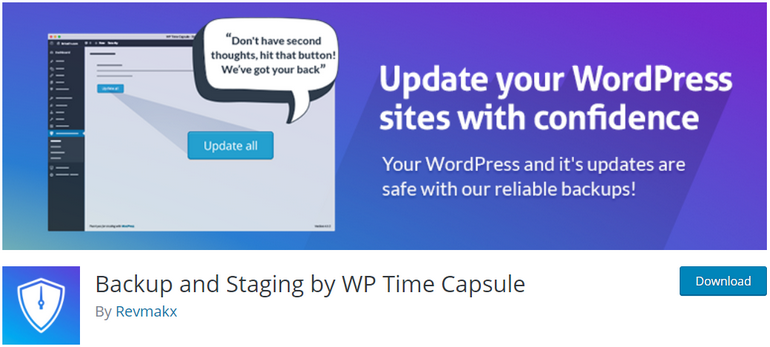
Yet another WordPress backup and restore WordPress plugin is WP Time Capsule. It is probably one of the most easiest and user-friendly WordPress backup plugins available. So, even non-techy users can set up real-time backups using this plugin.
It allows you to connect with cloud storage locations in a few steps. But first, you need to sign up for an account on the WP Time Capsule website. Then, you can download the free plugin for a 30-day trial. You can choose a pro plan later as per your requirements.
So, you can send your WordPress backups to Google Drive, Dropbox, Amazon S3, and Wasabi. Also, you can set up scheduled backups and set a specific date to restore content with the calendar view option. Moreover, there is less load in the server because the plugin supports incremental backups.
Pricing:
- Free
- Pro plans start from $49/year
What is the Best WordPress Backup Plugin?
Small human error or plugin failures can erase your site. So, storing backups is an important task for every website owner. While it may seem like a daunting task, creating a backup for your site is actually very easy.
Using a WordPress backup plugin, you can easily set up automatic backups for your WordPress database and files. You can choose any one of the WordPress backup plugins that we mentioned in this article. If you are having a hard time choosing the right one for you then, we suggest.
- UpdraftPlus, if you want a free but reliable backup plugin. It is the most popular and highly-rated plugin which makes it one of the best choices.
- If you want WordPress backup services that provide staging options then, you can choose BackWPup or WP Time Capsule.
- For a safer and smooth migration of your site, you can go with Duplicator.
Lastly, please don’t forget to share this article on your socials. And, comment down if you have any questions.
Furthermore, you can check out these articles Best WordPress Appointment Booking Plugins and Best WordPress Donation Plugins for Fundraising.



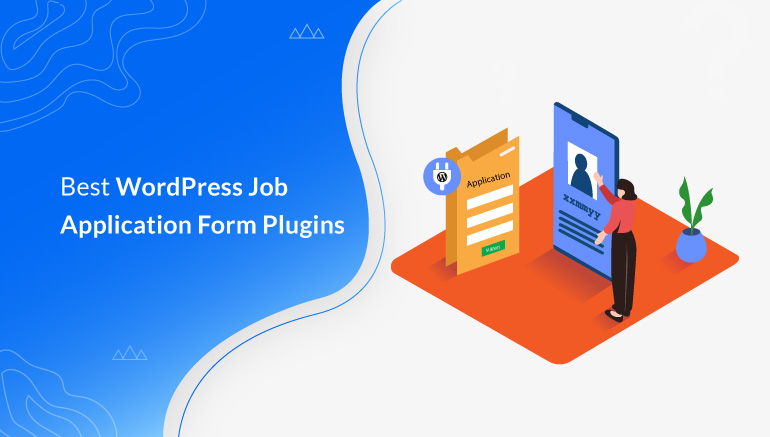


![Zakra 3.0 | Zakra Pro 2.0 Release [Major Updates!]](https://i.ytimg.com/vi/g3rifl7kWvg/maxresdefault.jpg)