Looking for WordPress donation plugins for your fundraising campaigns or non-profit website?
No need to look further because we have handpicked the best donation plugins for you.
Table of Contents
Why Do You Need WordPress Donation Plugins?
Not all websites are profit-centric. There are many non-profit organizations that provide services through donations. And, they highly rely on their websites to collect donations online and raise funds.
Similarly, you’ll find many professionals who work on donations too like artists, designers, developers, bloggers, etc. They put out their work online and receive donations through their websites. So, if you are one of these professionals or a non-profit organization, then you need a website for accepting donations. And, what better place to create such a website than WordPress.
Yes, you can easily create fundraising campaigns and collect donations on your WordPress site. With the help of a WordPress fundraising plugin, you can easily make a donation form, connect with a payment gateway, and more.
How to Choose the Best WordPress Donation Plugin?
There are many WordPress donation plugins available out there. So, how do you know which one is the best for your non-profit business? Even though we are listing the best ones here in this article.
These are some of the features you need to look for in a WordPress donation plugin
- Must have an easy-to-use interface and customization features.
- Lets you add a donate button on your WordPress site.
- Allows you to create charity donation forms and insert them on any post or page.
- Integration with payment gateways such as Stripe and PayPal for accepting donations.
- Allow donors to make recurring donations.
9 Best WordPress Donation Plugins
1. Everest Forms
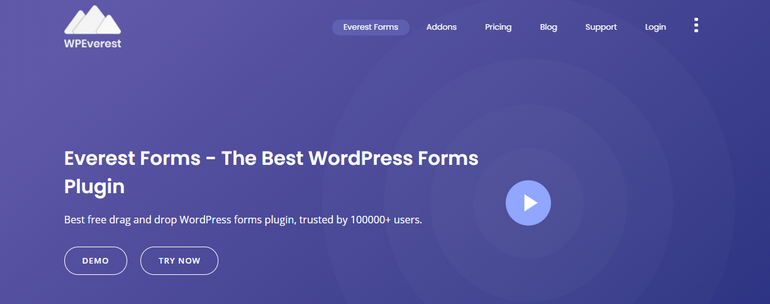
Everest Forms is the best WordPress form builder plugin with an easy drag-drop interface. So, you can easily create professional charity donation forms by yourself. Or, you can use the pre-built donation form to save your time.
The template is designed especially to fulfill the requirements for your donation campaign. And, it includes form fields such as Credit Card, Donation Amount, Address, and a Donate button. Not to forget, this WordPress fundraising plugin allows you to connect with the payment gateways such as PayPal and Stripe payments effortlessly.
So, you can accept Stripe or PayPal donations through donation forms. Additionally, it offers even more features that let you customize your donation forms even more. There are more options such as form restriction, user registration, Conditional logic, and more.
Moreover, you can add your donors to your email list. It allows you to connect with the email marketing services such as Mailchimp, ConvertKit, etc. Also, it offers a powerful Entries tab where you can view and manage entries for donor management. You can try the free version on WordPress.org. But, you need to purchase a pro plan for donation options on your form.
PRICING:
- $99 for Plus
- $149 for Professional
- $199 for Agency
2. GiveWP
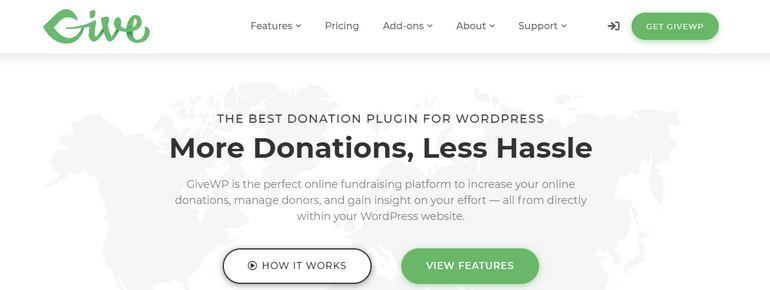
With over 100000+ active installs, GiveWP is one of the most popular WordPress donation plugins. You can build custom donation forms and add them to your WordPress site easily. And, you can add the giving amounts, custom amounts, terms and conditions, etc. The WordPress Give Donation plugin offers a power reporting feature that gives a complete overview of your donation activity.
Also, you can integrate third-party services and generate a tax-deductible receipt for the donor management. One great feature of this plugin is Offline Donations. It allows your donors to send checks or physical donations with an offline gateway. While the free version provides many features, you need to get premium add-ons for more.
Some of the premium add-ons include Recurring Donations, Form Field Manager, Fee Recovery, etc. Moreover, you can PayPal donations directly from your website with the help of the PayPal add-on. You can even accept credit card donations with the Stripe add-on.
PRICING:
- $187 for Basic
- $270 for Plus
- $375 for Pro
3. Charitable

If you are looking for a free WordPress fundraising plugin with a bunch of features for collecting donations, then Charitable is the one for you. You can create unlimited fundraising campaigns and customizable donation forms with this plugin. Also, it does not take any transaction fees.
This WordPress PayPal donation plugin allows you to easily accept donations with PayPal. Just need to connect with your PayPal account. And, you can track the status of a donation automatically once the donor completes the donation. Furthermore, you can accept donations through cheques, bank transfers, or other offline donations.
For other payment gateways such as Stripe, Authorize.Net, Braintree, you need to purchase the respective premium add-ons. With premium extensions, you can add more functionality to your fundraising campaigns. And, some are Recurring Donations, Peer to Peer Fundraising, Crowdfunding Platforms, Email Marketing Integration, and more.
PRICING:
- $103.20 for Plus
- $223.20 for Pro
- $295.20 for Agency
- $699 for Lifetime
4. Seamless Donations

As the name suggests, Seamless Donations allows you to collect donations on your WordPress website seamlessly. It claims that you can accept donations in just 5 minutes with no transactional fees.
This Stripe donation plugin for WordPress allows you to integrate with Stripe without any costs. Moreover, you can offer your donors to make recurring donations instantly. This is free for both the payment gateways Stripe and PayPal.
Moreover, you can designate a donation “in honor of” or “in memory of” with the Tributes feature. If you are in the UK, then the Gift Aid feature is enabled automatically. Both of these features are available free. For more features and functionalities, you can get the premium extensions.
PRICING:
Free
5. PayPal Donations
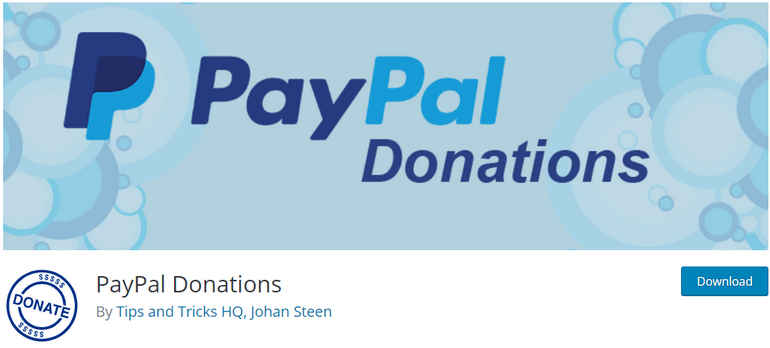
This WordPress PayPal Donation plugin allows you to add a shortcode and sidebar widget on your website. You can use the shortcode to add the donation button anywhere on your site. With the donation widget, you can easily raise funds and collect donations on any page.
The plugin allows you to set up your PayPal account and other optional settings. Also, you can add a PayPal donate button or use your own button. Furthermore, you can find 15 language translations already available for this WordPress donate button plugin.
PRICING:
Free
6. Donorbox
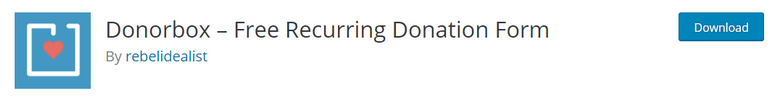
DonorBox is not only a WordPress Fundraising plugin but an online fundraising software for any type of non-profit website. You can find the free DonorBox plugin on WordPress.org. And, this plugin allows you to easily embed a custom donation form on your site. These forms are localized in many languages such as English, Spanish, French, German, etc.
One downside of using DonorBox for donations is that it charges a 1.5% transaction fee once you receive over $1000 per month. However, this plugin allows you to easily accept donations from Stripe, PayPal, Apple Pay, and Google Pay. Not to forget, it offers powerful donor management where you can manage all donations from your dashboard and more.
PRICING:
Free
7. Woo Donations
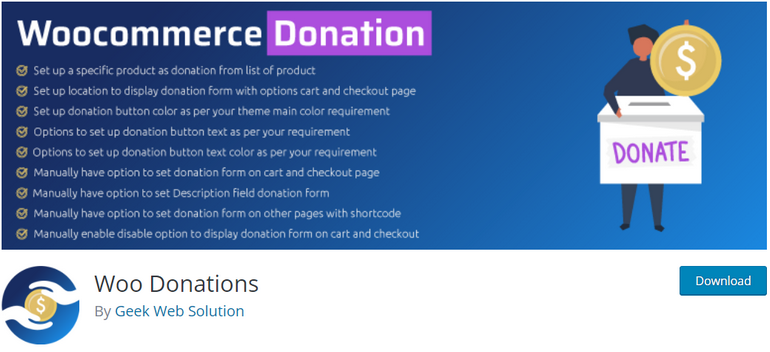
Next on the list for the best WordPress donation plugins is the Woo Donations plugin. This plugin allows you to set up a WooCommerce product as a donation.
And, there is the option to allow donors to choose the amount they want to donate. It allows you to set up your donation form on the cart and checkout page. Moreover, this WordPress plugin allows you to add and customize your donate button as you like.
PRICING:
Free
8. Donation Thermometer
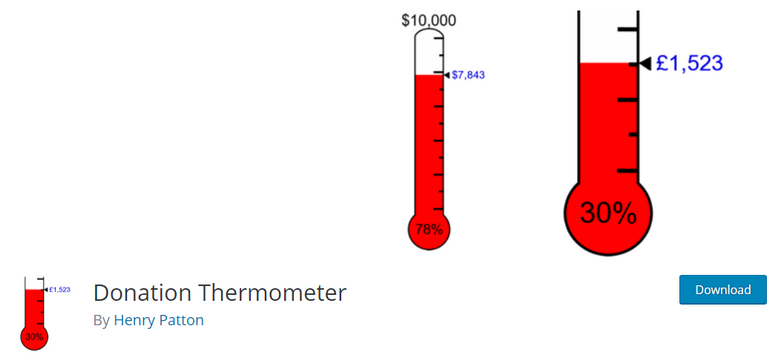
Donation Thermometer is probably one of the simplest WordPress donation plugins out there. As you can already guess from the name, it allows you to add a thermometer image that shows the donation received on your website. And, you can easily insert the thermometer anywhere on your site with the help of a shortcode.
Moreover, you can easily customize the thermometer so that it goes well with your site’s theme. Also, there are optional shortcode parameters that control the size, tick alignment, currency symbol, position, etc. of the thermometer. These thermometers accept dynamic values from other plugins. So, you don’t need to manually update the values.
PRICING:
Free
9. Cryptocurrency Donation Box

In this digital age, the use of Cryptocurrency is getting very popular. So, there can be many donors who may want to donate with their crypto coins. This is where the Cryptocurrency Donation Box plugin comes in handy.
This donate button WordPress plugin supports more than 20 crypto coins such, Bitcoin, Ethereum, Bitcoin Cash, Litecoin, and more. You can easily add the crypto donation box on any page, post, or sidebar. And, it looks beautiful on all screen sizes. Also, convert coin payment address into QR code using a secure PHP QR code library.
PRICING:
Free
Which is the Best WordPress Donation Plugin?
There is an abundance of donation plugins in the market. However, you don’t need each and every one of them. Choosing the right WordPress fundraising plugin for your non-profit website can be a daunting task. So, that is why we came up with this hand-picked list of the best donation plugins.
If you want a simple donation plugin with a bunch of useful features then, Everest Forms is the right one for you. For an easy and seamless way to collect donations, you can choose Seamless Donations which is available free.
Likewise, there are other plugins specifically designed for certain donations such as Woo Donations and Cryptocurrency Donation Box. You can choose the plugin according to your requirements.
Hopefully, you found this article helpful. Please don’t forget to share this with others and comment down below if you have any questions.



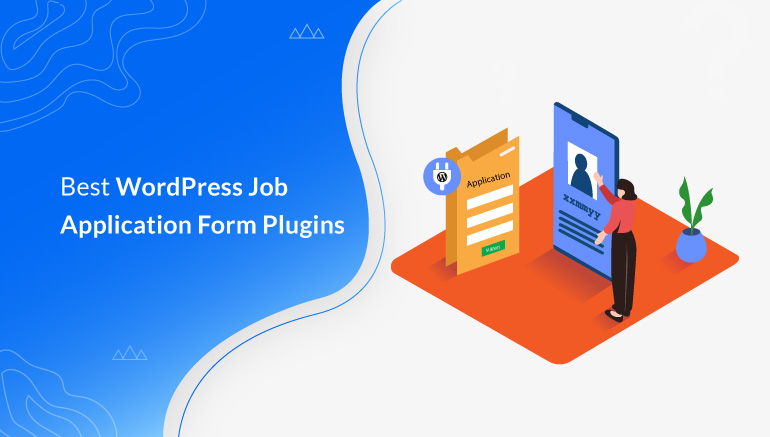


![Zakra 3.0 | Zakra Pro 2.0 Release [Major Updates!]](https://i.ytimg.com/vi/g3rifl7kWvg/maxresdefault.jpg)