If you are looking for the best WordPress SEO plugins and tools for your site, then this article is perfect for you.
You can find numerous SEO tools for WordPress out there but, choosing the right ones can be challenging. To save your time, we have reviewed and listed the best SEO plugins for WordPress.
Table of Contents
What are WordPress SEO Plugins and why do you need them?
Just creating a site and posting content is not enough. You also need to attract viewers towards your site. And, ranking on the first page of the search engines is the best way to do that.
When users search for anything, they tend to click on the first five search results. So, businesses aim for organic traffic because it attracts genuine users. You can easily make your WordPress site SEO friendly with the help of plugins and other tools.
WordPress SEO tools and plugins allow you to optimize your site and your site’s content for the search engines. These SEO tools guide you to write content and optimize your site so you can rank better. Not only this, but you can also view visitor stats, keyword rankings, backlink information, and more.
There are many factors that you must consider to make your WordPress site SEO friendly. And, it is very hard to keep track of them by yourself. Therefore, these WordPress SEO plugins and tools help you to optimize your site without any trouble.
16 Best WordPress SEO Plugins and Tools
1. Yoast SEO

Yoast SEO is undoubtedly the best WordPress SEO optimization plugin available. It allows you to optimize your blog posts and pages effortlessly with the SEO tools. So, you can enter the keywords and create your content accordingly. There are options to edit your SEO titles and descriptions. You can add one keyword in the free version but the premium version allows multiple keywords.
And, you can see a preview of your Google search result as you create your blog or page. There is also the readability check option where you can optimize your content and make it user-friendly. Not to forget, Yoast generates XML sitemaps for your site automatically. You need XML sitemaps so that search engines can easily find your web pages and crawl them.
Features:
- Offers suggestions for internal linking so, you can draw more traffic to your site.
- It detects duplicate content in your site if any which is bad for your SEO.
- Redirect your old URLs for posts and pages with the help of its redirect manager.
- Allows you to mark your links as no-follow or sponsored directly when writing.
2. SEMRush

SEMRush is a powerful SEO tool that focuses on SEO, paid traffic, social media, content, and more. What makes it even better is its user-friendly interface. Yes, even if you are a complete beginner, you can learn how to optimize your site easily with this tool.
When it comes to analyzing your site’s SEO, it does an awesome job. It offers SEO features such as Organic Research, Keyword Research, Rank Tracking, and more. Besides this, you can optimize your content by following SEMRush’s SEO Content Template. This feature guides you to create SEO friendly content that will rank well in the search results.
Features:
- It offers amazing link building tools to help strengthen your backlink profile.
- Improve your social media performance creating scheduling posts, monitoring, and managing ads.
- Competitive Research allows you to track the winning strategies of your rivals.
3. All in One SEO Pack
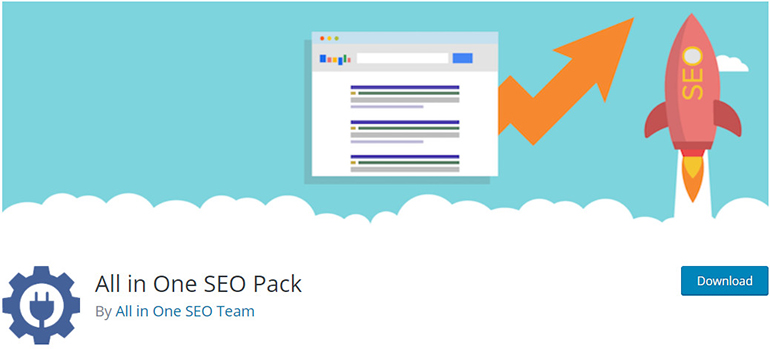
One of the oldest and popular WordPress SEO plugins is the All in One SEO Pack plugin. It is available free with amazing features similar to Yoast SEO. And, you can also upgrade to the premium plans for more advanced features. As the name suggests, this plugin offers the all-in-one solution for making your site SEO friendly.
What makes this SEO plugin different is the intuitive and easy-to-use interface. It is perfect for beginners as well as advanced users who have experience. So, users have control over the SEO setting. The default settings can be changed to fit the requirements of the users. Also, it is a more affordable solution when comparing pricing with the Yoast SEO plugin.
Features:
- Easily manage SEO title, meta tags, meta descriptions, keywords, and more.
- Handles the backend SEO such as XML sitemaps, image sitemaps, etc.
- Supports WooCommerce integration so, you can optimize your e-commerce site.
4. Ahrefs
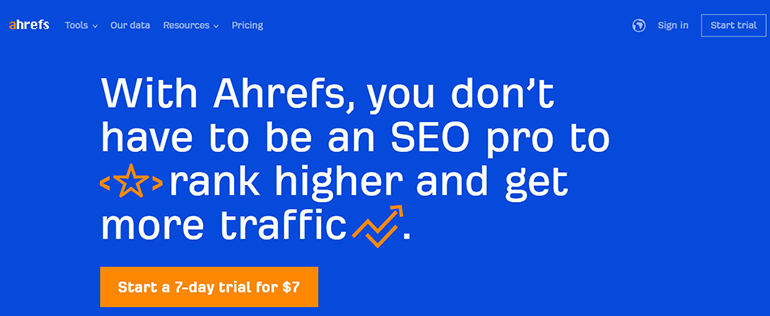
Ahrefs is a great SEO tool you can use to analyze and improve the performance of your site’s SEO. It has a clean user-friendly interface and, it can be used for all types of websites. You can use it as an alternative for SEMRush as it offers similar SEO tools.
At a glance, the Ahrefs dashboard shows different charts, graphs, and data for your site’s organic keywords, referring domain, and more. Furthermore, you can see the features for keyword research, backlink research, and keyword ranking. You can also analyze the content gap between you and your competitors. This tool allows you to track the keywords that your competitors rank for, but you don’t.
Features:
- Its content explorer allows you to study the top-performing content.
- You can analyze and track the history of your sites’ ranks in the search results.
- Link building and backline monitoring feature for improving off-page SEO.
5. Rank Math

Rank Math is another alternative for Yoast SEO and, allows you easily optimize your site for search engines. And, it is one of the popular WordPress SEO plugins available in WordPress.org. You can easily add SEO titles, meta descriptions, and more to your blog posts and pages. Also, it lets you manage the meta tags for noindex, nofollow, and noarchive too.
Because of its integration with Google Search Console, you can see all the important SEO information directly on your WordPress dashboard. There is information like keyword rankings and your site’s search impressions. Also, it finds out any errors on your site that Google sees.
Features:
- You can import data from other SEO plugins during the plugin setup.
- It allows you to generate XML Sitemaps which are very important for your site.
- Built-in tools for 404 Monitor, Redirections, Rich snippets, and more.
6. Google Search Console
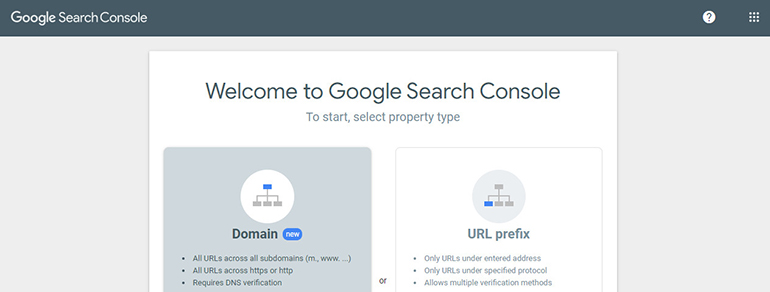
Google Search Console is a free service by Google that you can use for your WordPress website. It allows you to analyze and monitor your site’s rankings on the Google search results. So, it is completely free to use and you only need to sign up to start exploring.
First of all, you can confirm that Google can find and crawl your site. Also, it notifies you if Google can’t find your site. You can see which keywords you are ranking for anchor texts, impressions, and more. Also, you can view the Google Search traffic data for your site.
Features:
- You can receive alerts when Google encounters indexing, spam, or other issues.
- It shows you which sites link to your website.
- Troubleshoot issues for AMP, mobile usability, and other search features.
7. The SEO Framework
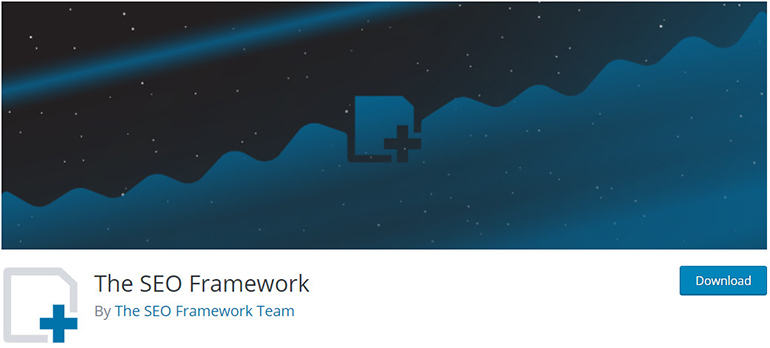
The SEO Framework is a lightweight and free SEO plugin for WordPress. It can be used as an alternative for Yoast SEO or other plugins. However, it doesn’t offer advanced features and functionalities. It is safe to say that this plugin is best for small businesses looking for affordable SEO solutions.
Besides, you don’t need to purchase a premium extension for the SEO optimization tools like some plugins. Instead of using focus keywords like other WordPress SEO plugins, it allows you to add focus subjects. And, you can see the SEO settings in tabs which include a colored scale. This scale shows you show which posts need SEO improvements and how to optimize them.
Features:
- It follows the white-hat guidelines and rules imposed by WordPress and Search Engines.
- SEO settings are pre-configured so, data is prefilled after you install the plugin.
- You can add more functionalities like Redirects, local SEO, etc. with extensions.
8. Broken Link Checker
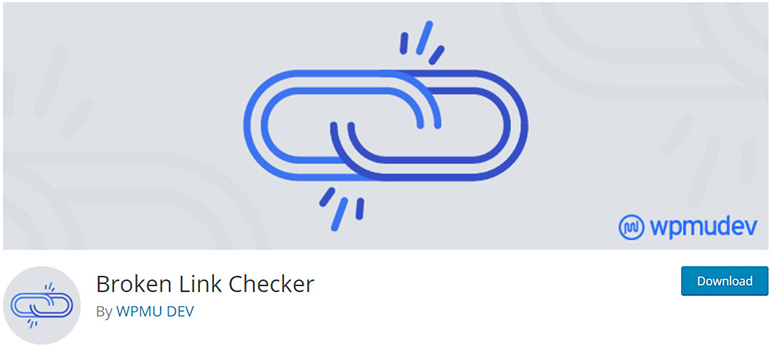
There are many factors you need to consider when it comes to maintaining your site’s SEO. Just optimizing your content is not enough. You also need to make sure if there are any broken links on your site. Broken links are the links on your website pages or posts that do not work or exist anymore. And, these broken links are bad for your site’s SEO.
However, it will be really time-consuming if you go around fixing all the broken links on your site yourself. This is where the Broken Link Checker plugin comes in handy. This SEO tool identifies all the broken links on your site and allows you to edit or remove them. Because it runs in the background continuously, it can slow down your WordPress hosting server.
Features:
- It offers a search and filter function for URLs and anchor texts.
- Notifies you about missing images and 301 redirects.
- You can fix broken links one by one and in bulk.
- Option to prevent search engines from following internal broken links.
9. SEOPress

SEOPress is one of the powerful WordPress SEO plugins available out there. It offers features similar to Yoast SEO, so it can be used as an alternative for it. Many users choose SEOPress because the premium version is comparatively cheaper. The plugin overall is easy-to-use yet, it offers advanced tools to optimize your site.
You can easily edit your titles and meta descriptions for your posts and pages. Moreover, you can add unlimited keywords to optimize your site’s content. The image SEO option automatically sets the image title, alt, caption, and more. Not to forget, view how your post looks on social media such as Facebook and Twitter
Features:
- The plugin offers breadcrumbs optimized for SEO and accessibility.
- There are options for managing redirections and 404 monitoring.
- You can integrate with Google Analytics and view stats on your WordPress Dashboard.
10. Google Keyword Planner
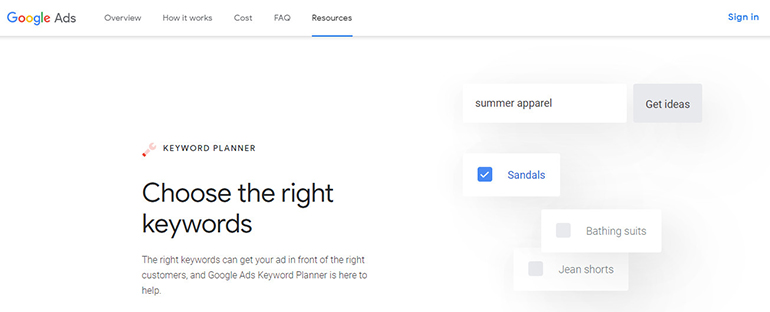
Google Keyword Planner is a free tool by Google that can be used by anyone. Mainly, it helps advertisers to choose the right keywords for their advertising campaigns. They can see the estimate of search volume, number of results, and difficulty level.
If you don’t want to spend any money on a keyword research tool, you can use this tool for your WordPress site. You can research the keywords from this free tool and optimize your content accordingly. Also, it offers a hyper-local search volume tool that can be of great use for local businesses.
Features:
- Directly involved with Google so, you get relevant information.
- You don’t need to integrate with third-party services.
- It lets you upload a list of keywords to get forecasts for ads campaigns.
11. All in One Schema Rich Snippets

All In One Schema Rich Snippets is a WordPress plugin that allows you to optimize your site with schema metadata. The search engines such as google, bing, etc. use schema format to get information. So, you can improve the search result for your post and pages with rich snippets.
Rich snippets are a short and effective summary of the information for your site. This plugin helps you to add important things to your search result according to your post type. You can implement schema types for Videos, Articles, Recipes, Events, People, Products, Articles, etc.
Features:
- Stand out in the search results with an interactive schema format. Rich snippets contain star ratings, photos, reviews, photos, etc.
- Shows proper information for your post when it is shared on Facebook.
- Helps to improve your CTR (Click Through Rate).
12. W3 Total Cache
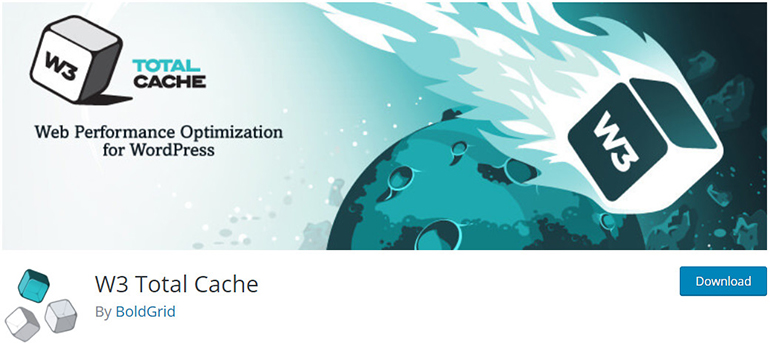
One of the important SEO ranking factors for search engines like Google is site speed. Also, it is also important for your site load faster to improve the user experience.
So, W3 Total Cache is an essential plugin that allows you to improve your site speed by caching and minifying. Caching allows you to quickly retrieve the data and files. Therefore, your website will perform faster which means your site speed increases.
Features:
- Content Delivery Network (CDN) integration allows you to reduce load time for your site.
- It is compatible with shared hosting, virtual private/dedicated servers.
- Google AMP and Secure Socket Layer (SSL) support.
13. Redirection

Redirection is the most popular WordPress redirect manager plugin. It is free for anyone to use and there are no premium extensions. It is a dedicated redirection plugin that allows you to manage 301 redirections. So, the redirect manager allows you to easily create and manage redirect URLs on your site. Also, you can keep track of 404 errors and fix them. This helps you to improve your site ranking on search engines.
Features:
- It monitors changes in the permalinks of your posts and pages and creates a redirect automatically.
- The conditional redirects option allows you to redirect based on conditions such as login status, Cookies, HTTP headers, etc.
14. WP Meta SEO
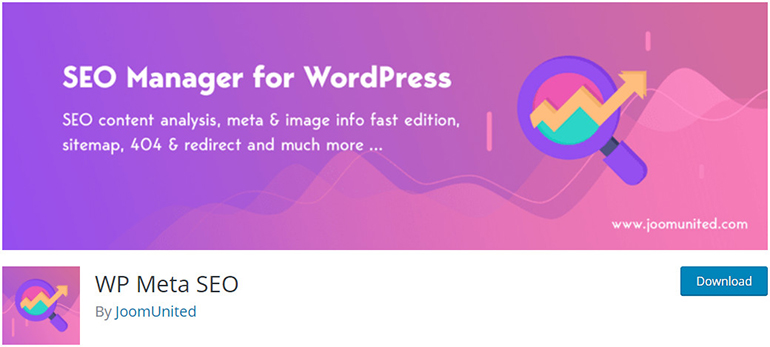
WP Meta SEO is one of the WordPress SEO plugins that are available in free and premium versions. The plugins offer a dashboard that provides insights on the SEO performance of your site. Also, an on-page SEO analysis tool helps you edit and optimize your content in real-time.
One of the main features of this plugin is that it allows you to edit your titles and metadata in bulk. Not to forget, it allows you to create XML and HTML sitemaps. The premium version allows you to integrate with Google Search Console. So, you can get google data to find the best keywords for your content.
Features:
- You can add Google Analytics tracking information and display statistics in WordPress.
- It offers canonical URL management for posts, pages, and categories.
- 404 errors redirect and internal broken link checker.
15. SEO Squirrly

SEO Squirrly is different from other WordPress SEO plugins. First, you need to type in the topic and keyword for your article. Then, you can optimize your content as a series of green lights is activated in real-time. So, it guides you to create SEO-friendly content easily.
You can see that the plugin focuses on the users who have little SEO knowledge. And, it offers tons of features and tools for WordPress that allows you to optimize your site. You can also analyze the content of your competitors and find ways to outrank them.
Features:
- Settings Assistant allows you to correct your SEO settings and set up your site.
- Write SEO-friendly blog posts with the help of the Blogging Assistant.
- Keyword Research Assistant keeps records of keywords and notifies for better keywords. opportunities.
16. ShortPixel
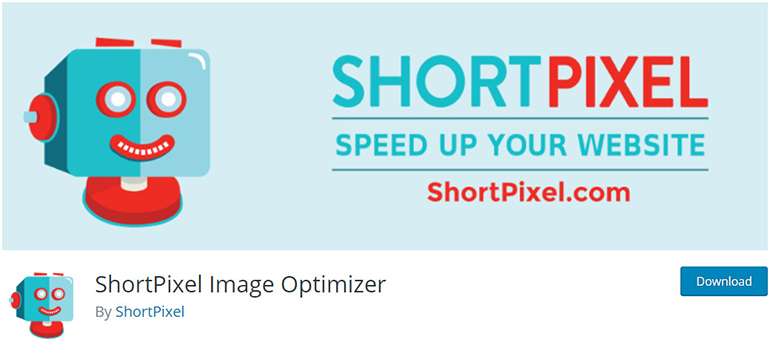
The image size has a great effect on how fast a web page loads. As images are the slowest to load on a page, you need to optimize your images properly. So, you can use ShortPixel to optimize images effortlessly. It is one of the best SEO plugins for WordPress for compressing and optimizing images on your site.
It offers an easy-to-use interface so, you can just install and choose settings. Then, it will optimize and resize/rescale the images that you upload automatically. Not only this, but you can also optimize and compress JPG, PNG, GIF, PDF documents.
Features:
- It offers compression options: lossy, glossy, and lossless.
- Compatible with WP Retina 2x so, all retina images are automatically compressed.
- It is also compatible with any Gallery, Slider, and e-Commerce plugin.
To Conclude:
Therefore, there are many WordPress SEO plugins in the market but, you don’t need all of them. You can choose the plugin that best suits your SEO requirements. As mentioned earlier, Yoast SEO is a top contender in the list for SEO plugin for WordPress. However, you can select other plugins like All in One SEO Pack or Rank Math if it suits your needs.
Likewise, you can use any of the SEO Tools mentioned here. SEMRush and Ahrefs are both powerful SEO tools that help you to analyze your ranking, keywords, and more.
If you found this article helpful, then please share. Also, you can check these articles for WordPress plugins.
- 8 Best WordPress Restaurant Menu Plugins for 2020
- 5+ Best WordPress Quiz Plugins to Engage Users
- 10 Best WordPress Contact Form Plugins 2020 (Compared)
- 7 Best WordPress Frontend User Profile Plugins for 2020!
- 5 Best WordPress Survey Plugins to collect audience feedback!

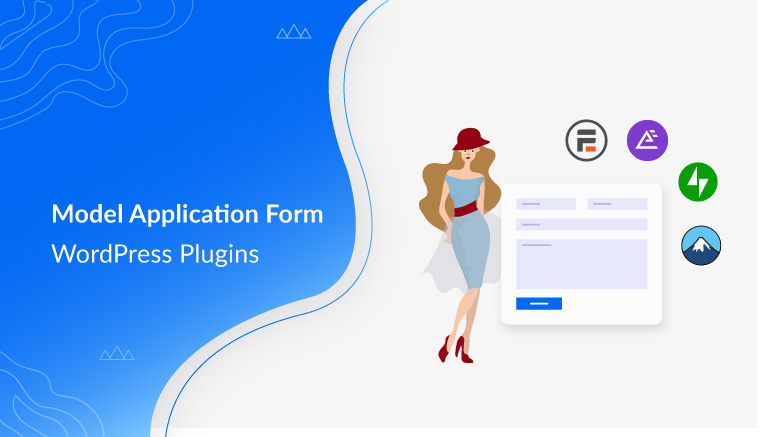




![Zakra 3.0 | Zakra Pro 2.0 Release [Major Updates!]](https://i.ytimg.com/vi/g3rifl7kWvg/maxresdefault.jpg)