A successful website should have an effective communication medium. So, if you want to provide your users with an easy and convenient way to contact you, a WordPress contact form is the best way to increase user interaction on your site.
WordPress offers thousands of plugins to help you achieve almost every function and it’s the same with the contact form plugins too. However, it’s not necessary that all the available WordPress contact form plugins are well-coded and qualitative. Thus, finding the best one is often a daunting task.
But don’t you worry! We are here to make things easier for you. In this article, we’ve reviewed and listed the best WordPress contact form plugins for you.
Hence, keep reading!
Table of Contents
How to Choose the Best WordPress Contact Form Plugin?
As mentioned previously, you can find hundreds of WordPress contact form plugins that will allow you to add a contact form to your site. But, there are many things you need to consider before choosing the right WordPress contact form plugin. The requirements may differ from one website to another so, the right choice can be different.
Here, we’ve listed some of the basic factors that every website owner must look for in a WordPress contact form plugin.
- User-Friendly Form Builder: Not all business owners have the technical knowledge. So, the best WordPress form builder should have an easy-to-use and beginner-friendly interface.
- Unlimited Custom Forms: A good WordPress form plugin allows its users to create unlimited contact forms with the custom fields.
- Customization Options: You must also make sure that the WordPress contact form plugin you choose allows you to customize the form as per your liking.
- File Upload Feature: There are times when you need to allow users to attach files with their form submission. So, including a file upload field on the contact form is important.
- Options to Block Form Spam: WordPress forms are not free from the spam submissions. Therefore, a WordPress contact form plugin should also have anti-spam protection features.
- Translation Ready: If you’re a business owner with a larger audience, you need to ensure your contact form is translated to the required languages.
That being said, it’s time to check out a list of the best WordPress contact form plugins. Let’s begin!
14 Best WordPress Contact Form Plugins
1. Everest Forms
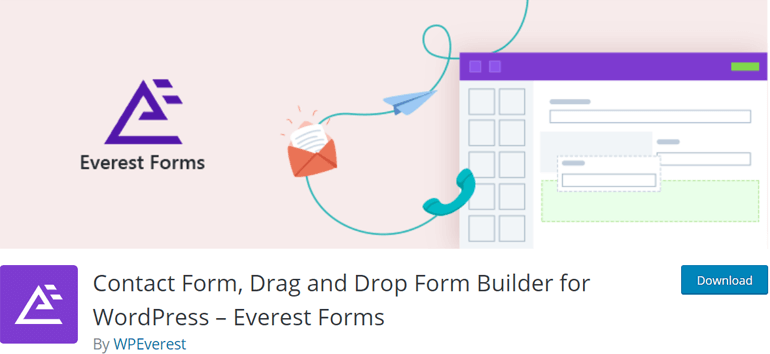
Everest Forms is a simple yet powerful WordPress form builder plugin that allows you to create various types of forms. You can create unlimited WordPress forms with as many form fields as you want. One of the perks of using Everest Forms is its neat and clean drag and drop interface with every option at the reach of your hand.
The plugin is also 100% mobile-responsive. So, your contact form is displayed perfectly on any device. When you start, you can choose from a collection of free and premium form templates. Also, you can preview the form in real-time as you create it.
It even allows you to add multiple rows and columns to your form. Besides, you can easily add a contact form to your WordPress site with the shortcode provided in the form builder. Best of all, it allows you to view and manage form submissions directly from the WordPress dashboard.
Key Features:
- Block spam form submissions with Google reCaptcha, and Anti-spam Honeypot
- Conditional logic option to create contact forms based on user responses
- Multi-part forms add-on to divide complex forms into smaller parts to reduce abandonment
- Zapier integration to connect WordPress forms with web applications like Google Sheets, HubSpot, etc.
- Build your audience with email marketing services such as Mailchimp and ConvertKit
- Surveys, Polls, and Quiz creation to increase user interaction and gain feedback
Pricing: Free or $49/Year
2. WPForms
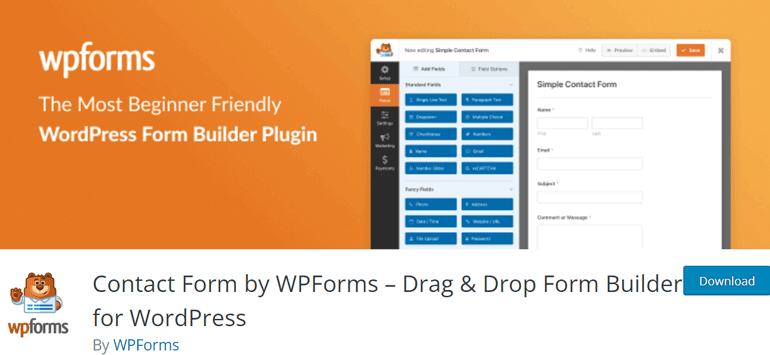
WPForms is one of the best form builders for WordPress that allows the creation of easy to advanced contact forms. The plugin is extremely user-friendly with a simple design and drag-and-drop interface. You can also preview the changes live in the form builder which makes it super easy to create contact forms.
Additionally, you can effortlessly add a contact form to your WordPress site by embedding the form with the shortcode. And, with a built-in entry management system, you can view and manage your form entries right from your WordPress dashboard.
Moreover, you can send instant email notifications to multiple users. It also allows you to create other WordPress forms like user registration forms, donation forms, payment forms, and more.
Key Features:
- Well-designed pre-built form templates
- Allows integration of your WordPress forms with major email marketing services like Mailchimp
- Accept payment online with payment methods like PayPal and Stripe
- Conditional logic features to let you hide or show form fields according to user’s previous field input
- Signature add-on to collect digital signature of the user on your forms
- Survey add-on to create surveys and polls
Pricing: Free or $39.50/Year
3. Formidable Forms

Formidable Forms is an advanced WordPress forms plugin that lets you create professional WordPress forms. It also offers a drag and drop interface which allows you to create contact forms effortlessly from the scratch. Contrarily, you can also choose from the various form templates and styles to save your time creating a new contact form.
You can use the free version of the plugin if you want to create simple contact forms. But, upgrading to the premium version allows you to unlock amazing features. One of the great features of this plugin is a Form Styler which lets you design your forms to your heart’s content. Thus, you don’t need any coding skills to change the design of your WordPress forms.
It even allows you to track the pages that your users visit before form submission. On top of that, Formidable Forms integrate with email, Customer Relation Management (CRM), and automation platforms for more powerful features.
Key Features:
- Repeater fields to allow users add new set of fields while filling forms
- Offers calculated form fields to automatically calculate anything you want
- WooCommerce integration to help you build an online business
- Import/export form entries from/to different websites
- Post submission form to allows users submit posts from frontend
- Datepicker option to choose suitable date and time
Pricing: Free or $39.50/Year
4. Gravity Forms
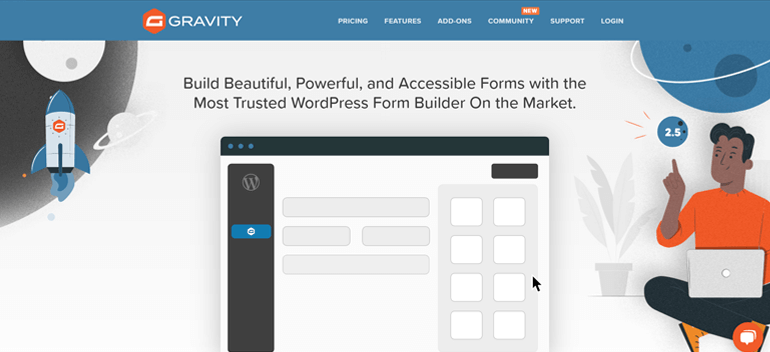
Gravity Forms is the best premium drag and drop contact form plugin for WordPress. It has a visual form editor, thus you can design your forms quickly and easily. As the plugin is fully mobile responsive, every form you create looks great on any screen as well.
The plugin offers more than 30 form fields so you can create any type of form for your WordPress site. Furthermore, you can allow your users to upload files and images from the frontend with the file upload field. And, there is also an email notification option to notify the users when the form is submitted.
Likewise, the conditional logic feature lets you show or hide form fields based on user inputs. Other than the features offered by the plugin itself, Gravity Forms also integrates with many third-party add-ons to extend its functionalities.
Key Features:
- Zapier integration to connect WordPress forms with various web applications
- Integration with popular online services like AWeber, Campaign Monitor, MailChimp, etc.
- Accept online payment with with PayPal and Stripe
- Poll and survey form fields to enhance user interaction on your WordPress site and get feedback
- Multi-page option to divide your complex forms
- Limit entries and form scheduling to control form submissions
Pricing: $59/Year for 1 Site
5. Ninja Forms
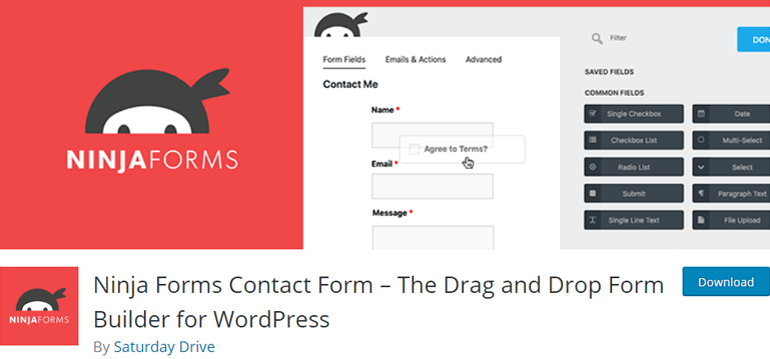
Ninja Forms is yet another promising contact form plugin in WordPress. It provides a number of pre-built form templates to create and add a contact form easily. The plugin is also highly customizable and has easy row and column layouts. Hence, you can make beautiful WordPress contact forms without being a designer.
Similarly, it also integrates seamlessly with your theme’s design. Besides, you can find various useful features such as conditional logic, multi-part forms, email notification, spam protection, and many more.
Further, if you are more on the technical side, you can make the most out of this plugin. It’s because the plugin also allows you to add your custom CSS for your WordPress contact forms.
Key Features:
- Allow users to attach files and images with a file upload field
- Register users on your WordPress site with the user registration form
- Sell products online and create payment forms with PayPal and Stripe integration
- Integration with popular email marketing services such as MailPoet, ConvertKit, etc.
- Link to share your forms publicly
- Translation ready (16+ languages)
Pricing: Free or $49.50/Year
6. Jetpack

Jetpack is one of the most popular WordPress plugins developed by Automattic. It’s a powerful plugin that offers multiple features to help you design, secure, and grow your WordPress site. Likewise, it also offers an option to create and add a contact form to your post and pages.
Although you don’t get the visual form builder experience like other contact form plugins, it is still a great option. For this, you need to go to the Jetpack settings and activate the Contact Form module first. Then, after selecting the contact form block under the Jetpack section, you’ll be able to add contact forms directly to your WordPress posts or pages.
Further, its integration with mail solutions like Creative Mail allows you to reach your customers and leads quickly. Also, connecting to Jetpack anti-spam helps filter submissions for spam.
Key Features:
- Create unlimited simple contact forms for your WordPress site
- Option to choose ready-made form template or create your own
- Add required form fields and edit the form label according to your needs
- Email notifications for form submissions
- Redirect users to URL of your interest after form submission
- Display custom confirmation message
Pricing: Free or $47.97/Month, Billed Yearly
7. Contact Form 7

Contact Form 7 is the oldest WordPress contact form plugin. Yet is still popular to this date. It’s a simple and lightweight plugin which is why it’s still the choice of many WordPress users. And, it’s a free contact form plugin for WordPress so, many users choose it.
The users with some coding skills will make great use of this plugin. But, it’s difficult for non-technical users to create a contact form for their site because of its code editor. However, the plugin offers a pre-built simple contact form so that you don’t need to code from scratch.
You can see the basic contact form fields such as Name, Email, Subject, and Message. You can also add more form fields like File Upload, Radio Buttons, Drop-down Menu, etc. if you require them. Although there is no official add-on for this plugin, you can use third-party plugins to extend its functionality and features.
Key Features:
- Simple design and mobile responsive contact forms
- Unlimited contact forms creation
- Offers several form fields such as File Upload, Quizzes, Radio Buttons, Checkboxes, etc.
- Supports Google reCaptcha to avoid spam form submissions
- Shortcodes to add a contact form on your WordPress site
- Seamlessy integrates with Akismet for spam filtering
Pricing: Free
8. HappyForms
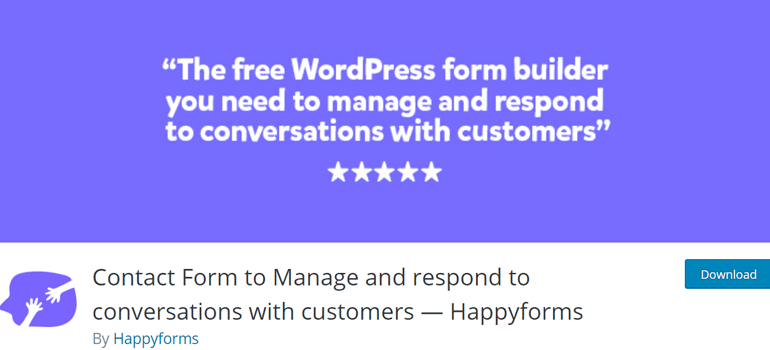
HappyForms is a simple and easy-to-use WordPress form plugin with growing popularity. This free and user-friendly drag and drop form builder helps you to create different types of forms like contact form, lead generation form, survey form, quote forms, etc.
You can also get the live preview of your contact form as you create it. This gives you an idea of how your form looks from the front end. This WordPress contact form plugin not only allows you to create unlimited forms, set emails, and messages but also lets you easily add forms on pages, posts, and widget areas.
Above all, you will be happy to know that HappyForms is also optimized to increase conversion on your WordPress site. Additionally, you’ll also get free expert support and feedback.
Key Features:
- Offers spam protection with built-in anti-spam HoneyPot
- Multi-column layout option
- Allows you to send a confirmation message to users
- Option to duplicate your forms easily
- 100% GDPR compliant and secure forms
- Allows adding multiple forms to the same page
Pricing: Free or $53.80 for 1 Website
9. weForms
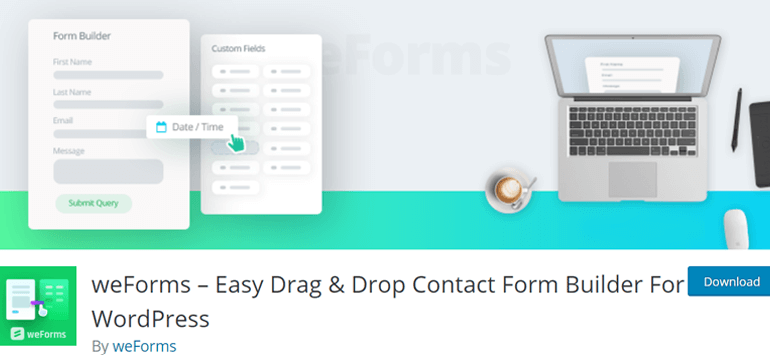
weForms is yet another incredible WordPress contact form plugin on our list. It’s a modern design plugin that provides pre-defined and customizable templates to save an ample amount of time. All the forms you create using this plugin are mobile-responsive. So, your forms adapt perfectly on any user device.
The user interface is very simple and fast and there’s an option to protect your site from spam form submissions with the built-in Google reCaptcha. It also allows you to set a form expiration date to make the form invalid after a certain date.
Furthermore, you can easily import and export form submissions in an organized spreadsheet. In a nutshell, weForms let you create beautiful WordPress contact forms without a glitch.
Key Features:
- Ajax form submissions
- 20+ custom form fields
- Email data syncing with MailPoet, Mailchimp, and Email campaign
- Integrated with Slack
- Geolocation tracking
- Heap of filters and Hooks for developers
Pricing: Free or $49/Year for 1 Site
10. ARForms
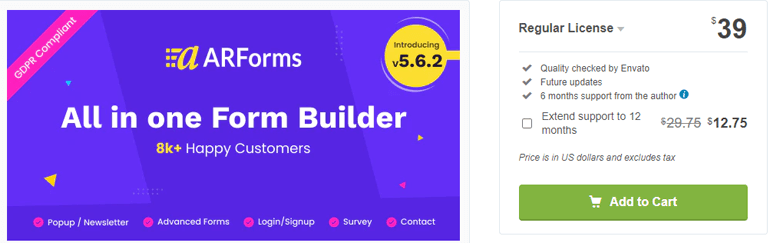
ARForms is an all-in-one WordPress form plugin that lets you create any type of WordPress contact form in minutes. It has a built-in facility for multi-column and multi-step conditional forms that load amazingly fast.
ARForms is a wonderful form builder with a real-time editor, 25+ form elements, material style form inputs, and so on. And that’s precisely the reason why it’s one of the top-selling form builder plugins in the market.
Moreover, with mathematical logic rules, you can efficiently perform the necessary calculations on the form itself. It also features auto-save form progress to save the partially filled form automatically.
Key Features:
- Fully optimized for speed
- Ajax-based multiple file upload
- Compatible with Visual Composer
- Edit form entries after submission
- Awesome Google fonts
- Tooltip facility to guide your users through forms
Pricing: $39 for Regular License
11. Quform

A powerful premium WordPress form builder plugin, Quform enables you to build custom forms without having to touch a single line of code. It comes with excellent features out-of-the-box to help you create simple to complex forms to save time, cost, and effort.
Creating a comprehensive form is just a walk in a park with a drag and drop interface, 19+ element types, and other loads of form options. On top of that, you can also preview your form while building it.
Similarly, you can give your form a look that you want with its flexible form styling option. Furthermore, the developers are constantly updating Quform to provide you with the most innovative and advanced form-builder plugin ever.
Key Features:
- Includes 9 Validators and 6 Filters
- Select from tons of form themes
- Option to add background images and icons to checkbox and radio elements
- Honeypot and reCAPTCHA for spam form prevention
- Button animations
- Submitted form data can be sent via emails
Pricing: $29 for Regular License
12. Contact Form by BestWebSoft
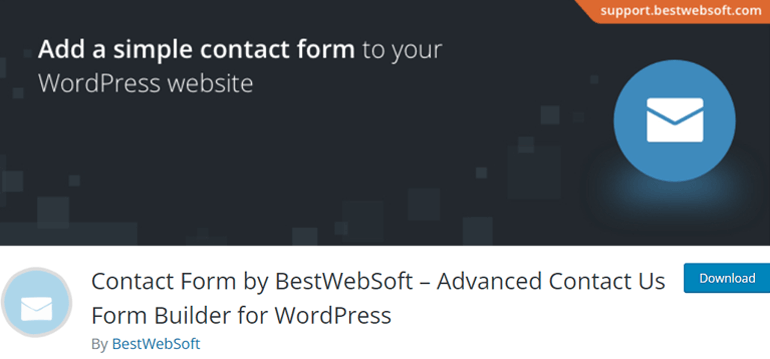
One of the best solutions to allow your customers reach to you in no time is with the help of the Contact Form by BestWebSoft. It’s an advanced WordPress contact form builder that enables you to customize your form style and content with pre-built options.
It’s the best free form plugin using which you can create and add unlimited WordPress contact forms to your site. You can also add and re-order the form fields with its drag and drop editor. Furthermore, enabling a two-column layout and changing the width for the contact form is also possible.
To unlock more of its features, you can even upgrade to its pro-version at any time. You can further show, hide, or disable various fields, add Google Analytics to track form submissions, and do more with the premium version.
Key Features:
- Responsive form design
- 100% GDPR compliant forms
- Add users who submit the form to the subscriber list
- Multi-lingual and RTL ready
- Receive form submissions to the default admin or custom email addresses
- Use of shortcode to add the form to any page, posts, or widgets
Pricing: Free or $30/Year
13. Kali Forms
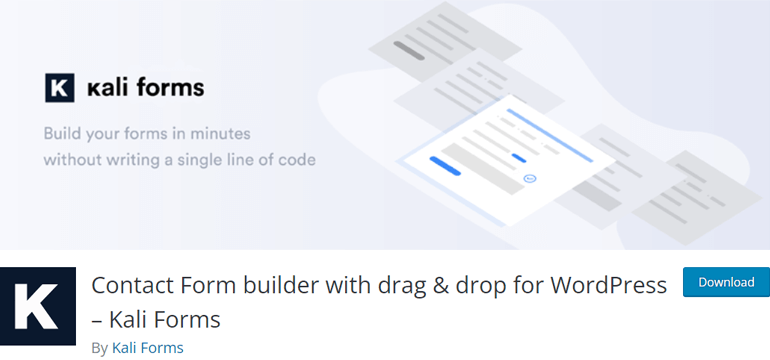
Want a simple, easy, and efficient form creating experience? Then Kali Forms is the option. This plugin offers various form field options to create a standard WordPress contact form for your site. If you don’t want to start from scratch, it also provides several pre-designed form template that you can use.
Kali Form is not only limited to contact form creation. You can also build customer satisfaction forms, job application forms, request quote forms, reservation forms, and many more.
On top of everything, Kali Forms is based on React JS. Hence, this WordPress form plugin is blazing fast. Besides, all the form created using Kali Forms is 100% mobile-responsive.
Key Features:
- Pre-designed form templates
- Smart conditional logic
- Email notifications to both the admins and the user submitting the form
- Google reCAPTCHA and Honeypot to avoid form spam
- Seamless integration with email marketing software
- Reliable plugin support
Pricing: Free or $29/Year for 1 Site
14. Simple Basic Contact Form
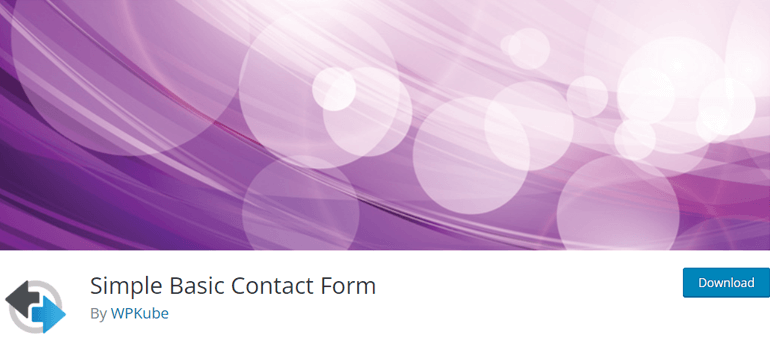
As the name itself, Simple Basic Contact Form (SBCF) is genuinely a simple free contact form plugin for WordPress with easy setup and customizations. Apart from easy configuration, it’s also extensively lightweight, fast, flexible and well-optimized for delivering a great form-making experience.
The best part is SBCF is built on WP API for optimal performance and security. Thus, it protects against malicious input, bad bots, and other possible security threats.
Additionally, the plugin is highly customizable. You can enable, disable, or configure the style of your contact form without any difficulty. Further, you can customize the field caption, error, and success messages as well.
Key Features:
- Customizable placeholder text for form fields
- Reset form default settings
- Custom CSS for form styling
- Valid HTML5 output
- Shortcode and template tag to display form anywhere
- Works perfectly without JavaScript
Pricing: Free
Which is the Best WordPress Contact Form Plugin?
As a website owner, you must maintain efficient communication with your users and audience. With the help of a good WordPress contact form plugin, you can allow your user to contact you without any hassle. Therefore, it’s important to choose the best WordPress contact form plugin for your site.
Hopefully, you found the right WordPress contact form plugin for yourself after reading this article. If you’re still confused about which plugin to choose, our recommendation is Everest Forms.
It’s the best form builder plugin for any type of WordPress site. It has a clean and easy-to-understand user interface. And, the range of features allows you to create powerful WordPress forms for your site in a few clicks.
And that’s a wrap-up for our article. If you want more articles like this, you can check our article on the best WordPress lead generation plugins and online course plugins.
Also, do follow us on Twitter and Facebook for updates on our new blog posts.






![Zakra 3.0 | Zakra Pro 2.0 Release [Major Updates!]](https://i.ytimg.com/vi/g3rifl7kWvg/maxresdefault.jpg)