Are you looking for the best WordPress model application form plugins? Well, your search ends here.
With the modeling industry’s rapid growth, more people are moving towards a modeling career. Handling the huge number of applications a modeling agency gets is impractical.
Hence, a model application form is a must-have for any modeling agency to manage the model recruitment process.
And to create these forms, you’ll require model application form plugins.
So, in this article, we’ll explore the 12 best model application plugins that you can use for your website. Let’s start!
Table of Contents
What to Look for in a WordPress Model Application Form Plugin?
There are many choices when it comes to model application form plugins. In fact, choosing just one out of many options takes a lot of work.
However, a decent model application form must have these essential features to be worthy of your choice:
- The form fields need to be customizable.
- It should be able to include file uploads such as photos or resumes.
- It should have a responsive design to make it appealing to all devices.
- It needs to have the ability to notify form submission via email.
- It needs to have security features such as CAPTCHA to prevent spam form submission.
- Lastly, it must be user-friendly for both the modeling agency and the applicant.
Hence, always look for the features we’ve listed above while looking for a WordPress model application form plugin.
Now, let’s move on to our list of the best model application form plugins with the features we’ve mentioned above.
12 Best WordPress Model Application Form Plugins
1. Everest Forms
Everest Forms is the first plugin in our list of best WordPress model application form plugins. It allows users to create forms using a drag-and-drop interface.

Moreover, this feature-packed plugin includes properties like form validation, spam protection, email notifications, multiple file uploads, and more.
One of the significant strengths of the plugin is its flexibility, as it can be integrated with other plugins like Contact Form 7.
Most of all, Everest Forms includes a variety of pre-built templates, including the modeling application form template. This makes your task a lot easier and faster.
Key Features of Everest Forms:
- You’ll get unlimited form fields with Everest Forms.
- It also supports creating multi-page forms to break down a long form into smaller parts.
- With the smart conditional logic, you can show/hide form fields based on the user’s selection.
- You can also customize the look and feel of your form using custom CSS.
- It’s integrated with robust payment gateways like Stripe and PayPal.
Pricing:
Everest Forms is a freemium plugin. This means you can download the free version of the plugin from the WordPress plugin repository.
Besides that, you can download the plugin from its official site, or install it directly on your dashboard.
You can also upgrade to its premium plan to enjoy additional features. The personal plan starts at $48.3 per year (Currently offering 30% off).
Customer Support and User Review:
Everest Forms provides brilliant full-time support on weekdays. Premium can submit their queries through support tickets.
Meanwhile, free users can turn to the Everest Forms WordPress.org forum for support.
Everest Forms is a popular and well-reviewed WordPress plugin. It has received an impressive 4.9/5 stars.
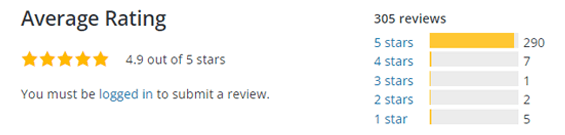
2. ApplyOnline
ApplyOnline form builder plugin lets you post any job forms online, including the model application forms.
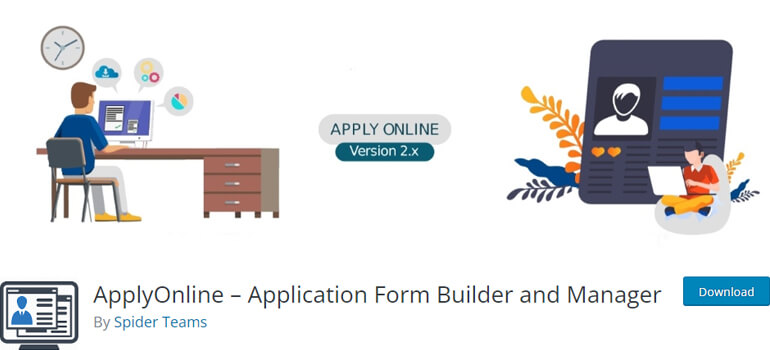
With its intuitive drag-and-drop design, anyone without prior coding knowledge can operate it.
Additionally, it comes with several premium add-ons like Application Tracker and Application Ratings to enhance its functionality.
With ApplyOnline, you can save each application form submission in your Dropbox account as well. You can also show/hide fields on your form by setting conditions.
Key Features of ApplyOnline:
- This is a very lightweight plugin.
- You’ll get email notifications when you receive an application.
- ApplyOnline can be easily integrated with your WordPress website.
- You’ll get clear and detailed documentation for this plugin.
- It has an Ads filtration option above the job ads to narrow down jobs.
Pricing:
The plugin is free; however, you can upgrade the plugin for extra add-ons. The premium add-ons pack begins at $199 with 6 months of support and updates.
Customer Support and User Review:
If you have any queries about the plugin, post them directly on the WordPress.org forum.
This plugin has an average rating overall. It scored 4.3 out of 5.
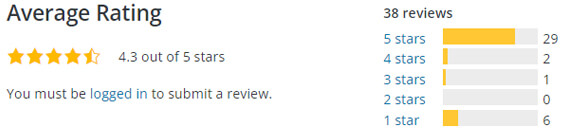
3. Formidable Forms
Next up, we have Formidable Forms on our list. This innovative plugin comes with a featured visual styler. Therefore, you can easily customize any form to match your WordPress themes.
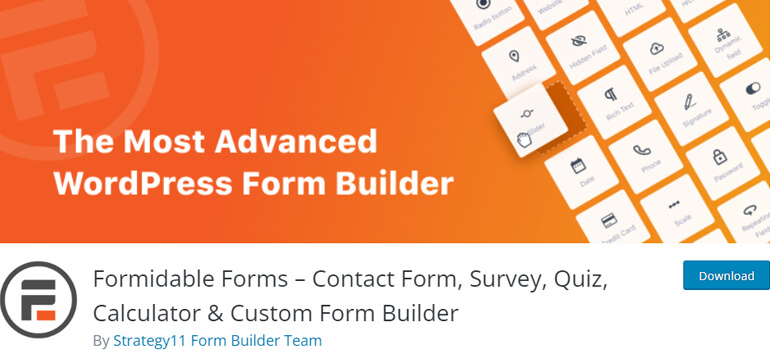
With Formidable Forms, you can send unlimited form notifications to admins and model applicants. Moreover, it has 30+ add-ons you can install with just a single click.
Furthermore, the drag-and-drop feature of this plugin has made the whole form creation task easier and quicker.
Key Features of Formidable Forms:
- It comes with various pre-built templates.
- Formidable Forms has a feature to split complex forms into easily managed multi-part forms.
- Applicants can edit form submissions and posts without viewing the backend of the post.
- You get full RTL form support.
- You can instantly add Bootstrap styling to your form.
Pricing:
You can download the free version of the plugin from WordPress.org. Otherwise, download it directly on your WordPress dashboard.
There are four additional paid plans, where the basic plan starts from $39.50 a year.
Customer Support and User Review:
You can get quick support for Formidable Forms on the WordPress.org forum. Just post your queries there and get help within 24 hours.
It has a good number of reviews and scores 4.7/5 stars.
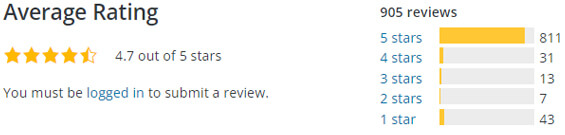
4. Ninja Forms
Ninja Forms is one of the best plugins that you can use to create WordPress model application forms.
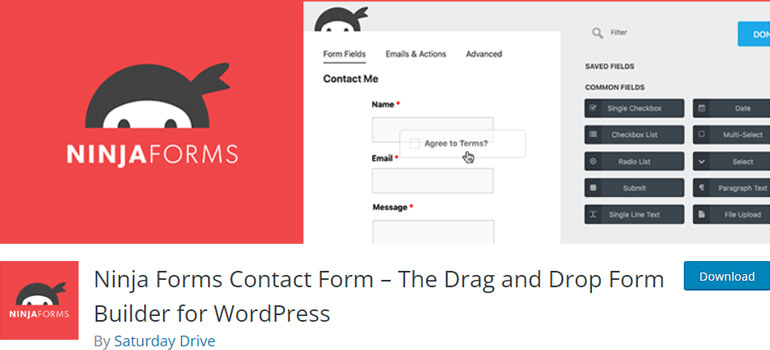
It’s an all-in-one form builder plugin offering several customizable form templates. This shortens the time you spend creating forms from scratch.
Similarly, you can send or export submissions as PDFs, Excel files, or Google Sheets.
Moreover, this fully featured plugin allows you to accept PayPal and credit card payments securely.
Key Features of Ninja Forms:
- This plugin has 15 powerful add-ons, including File Uploads, Conditional Logic, and more.
- It has an easy drag-and-drop interface.
- Ninja Forms gives you a fully responsive, SEO, and mobile-friendly experience.
- This plugin also makes WordPress GDPR compliance simple.
- You can build unlimited forms using Ninja Forms.
Pricing:
Ninja Forms is a freemium plugin. You can download the free version of the plugin directly on your WordPress site or install it from WordPress.org.
It comes with four paid plans. The cheapest one starts at $49 per year.
Customer Support and User Review:
You’ll get excellent support for this plugin from the WordPress.org forum.
This user-friendly plugin has received 4.3/5 decent reviews from its users.
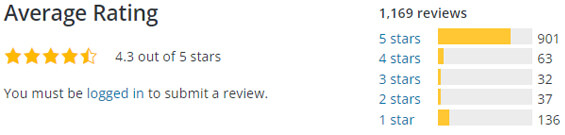
5. WPForms
Yet another beginner-friendly plugin we have on our list is WPForms. With its easy interface, users can create all types of WordPress forms without any coding knowledge.

WPForms has built-in spam protection that uses reCAPTCHA and hCaptcha. This way, you can reduce bots and spam submissions.
Furthermore, you can also collect payments with powerful payment methods like PayPal and Stripe.
Moreover, it provides detailed analytics and reporting on form submissions to optimize your forms for better results.
Key Features of WPForms:
- You can easily embed the model application forms on your blog posts, sidebar widgets, etc.
- It has an intelligent CAPTCHA, which automatically prevents spam submissions.
- WPForms allows you to add upload fields to your forms, which makes it easy for applicants to upload and attach files during form submission.
- With its entry management feature, you can view all your leads in one place to streamline your workflow.
- It’s integrated with email marketing platforms such as MailChimp and Constant Contact.
Pricing:
WPForms is also available in both free and premium versions. To download the free version of the plugin, go to WordPress.org.
The premium version comes with more advanced features. The basic plan for this plugin starts from $49.50/year.
Customer Support and User Review:
You can post your queries on the WordPress.org forum and receive answers within a few hours.
More than 11,000 people have rated this plugin with five stars, and it has received 4.9/5 stars overall.
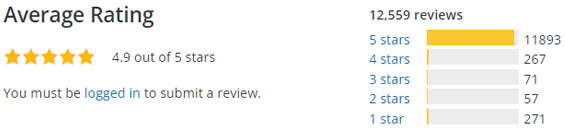
6. WP Job Manager
WP Job Manager is a free and simple-to-use WordPress plugin. It allows you to easily manage job listings, including WordPress model application forms on your site.
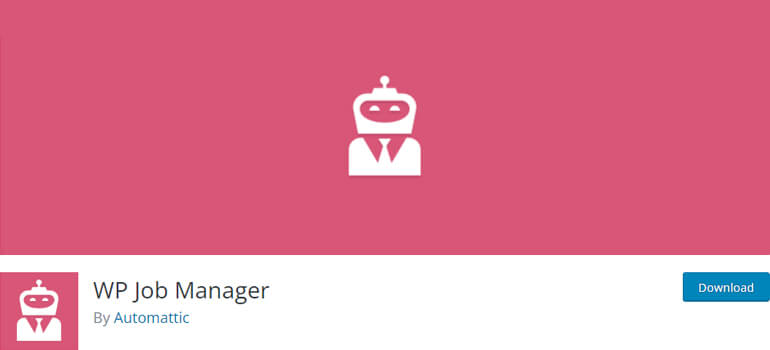
With WP Job Manager, you can also have a preview of your forms before it goes live. Moreover, this plugin is shortcode based and can work with any theme.
It includes features such as creating custom job fields, job alerts, and resume management. Plus, it can integrate with various add-ons to expand its capabilities.
Key Features of WP Job Manager:
- It offers various customizable form templates.
- It’s translation ready and supports multiple languages.
- You can preview job listings before going live on-site.
- WP Job Manager alerts job seekers of new jobs that match their search.
- This plugin is fully responsive.
Pricing:
You can download the free version of the plugin from WordPress.org.
Besides, you can enjoy all the core add-ons for $159 annually.
Customer Support User Review:
If you have any queries regarding the plugin, get them answered within a few hours via the WordPress.org forum.
This plugin has an overall rating of 4.5/5 stars on the WordPress plugin repository.
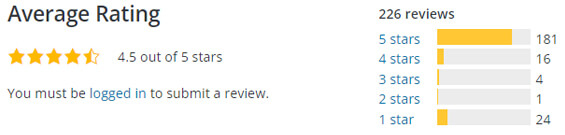
7. Jotform
Jotform is one of the most influential and popular plugins for WordPress. It has a wide range of features suitable for both beginners and experienced users.
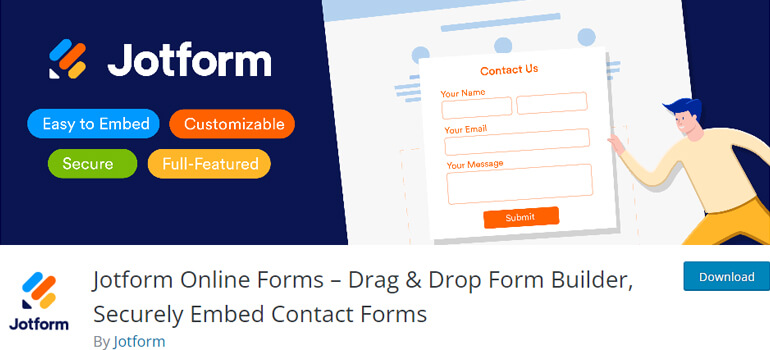
Additionally, it allows you to receive submissions directly on your WordPress site. Therefore, a separate account is unnecessary for managing your form submissions.
With Jotform, you can create and customize forms, surveys, and polls quickly and easily.
Besides, it also offers you a free model application form template. Hence, it’s an efficient way to collect information on aspiring models.
Key Features of Jotform:
- It has several integrations with other apps like Google Sheets, Dropbox, and more.
- It comes with built-in form validation, ensuring the form is filled out correctly before submission.
- Jotform provides detailed analytics to track form submissions, conversion rates, and user engagement.
- It has an easy drag-and-drop interface.
- Jotform comes with multiple color schemes and layouts.
Pricing:
Jotform WordPress plugin is free to download from WordPress.org.
However, there are paid plans available that offer additional features and higher limits. The bronze plan for this plugin starts from $34/month when billed annually.
Customer Support and User Review:
You can get instant replies to your queries from the WordPress.org forum.
Jotform has received good reviews, scoring 3.5/5 stars from its customers.
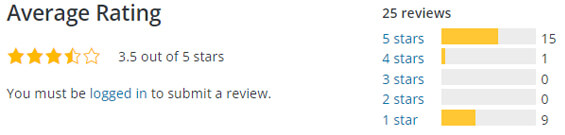
8. 123FormBuilder
123FormBuilder is another popular form builder plugin used by over 2 million people around the globe.
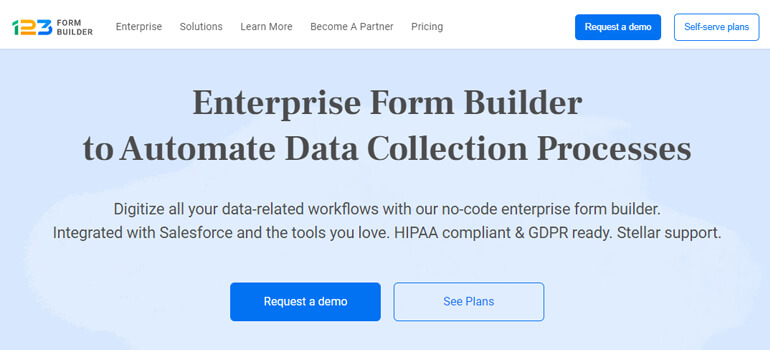
With its intuitive design, you can build and customize any form, including modeling application forms. You can also change the form’s look by choosing various theme options.
This plugin integrates with more tools like pipeline CRM, meaning no longer wasting time importing, exporting, and manually entering data.
To add more, you can share your forms with other teams so that they can edit them.
Key Features of 123FormBuilder:
- It’s fully GDPR and HIPAA-compliant, which protects your data and provides you security.
- The responsive design of the plugin makes it look good on all devices.
- You can create unlimited forms with this plugin.
- You can add a custom JS script to the form.
- It has various fields that you can insert into your form.
Pricing:
This plugin comes with 2 Enterprise Plans and 3 Salesforce Plans. The cheapest Professional plan starts at $84.99/month when billed yearly.
You can also try the free version by signing up for 123FormBuilder.
Customer Support and User Review:
The customer support for this plugin is outstanding with their team assisting you through the live chat.
123FormBuilder has received overall of 4.4 out of 5 stars on GetApp.
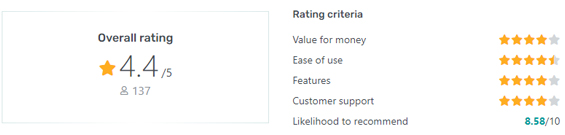
9. Typeform
While creating an application form for a modeling agency, Typeform can be your best bet. With this advanced plugin, you can create and customize unlimited forms.
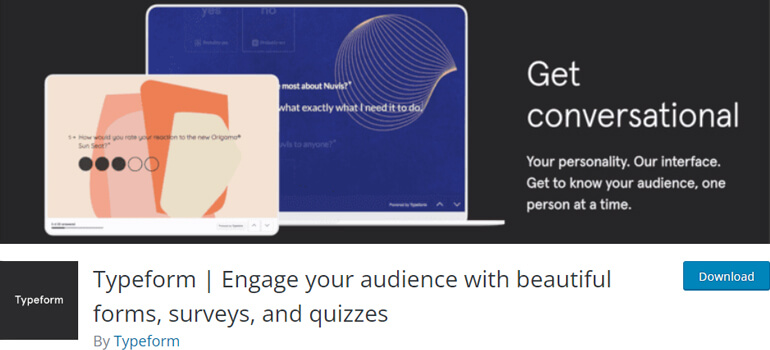
Moreover, you get file upload fields and multi-page forms. You can also perform calculations using the form fields.
Typeform offers a free API for easy development and practical applications. Plus, it increases the submission rate of your form and helps you find suitable applicants.
Key Features of Typeform:
- This plugin has a data export option.
- Typeform is integrated with 120+ apps such as Zapier, Google Sheets, etc.
- It’s a lite weight plugin with complete SEO optimization.
- It’s also translation ready.
- You’ll have a separate employer dashboard.
Pricing:
You can get the free version of the plugin from the WordPress repository. As for the premium plans, the basic plan starts at $25/month when billed yearly.
Customer Support and User Review:
If you need help regarding Typeform, post your questions on its WordPress.org forum. Additionally, you can reach out to the support team as well.
This plugin has received an average of 3.2 out of 5 stars on WordPress.org.
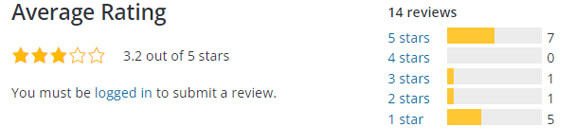
10. WP Job Openings
WP Job Openings is one of the most straightforward yet powerful plugins. It can create and manage job listings, including application forms for modeling agencies.
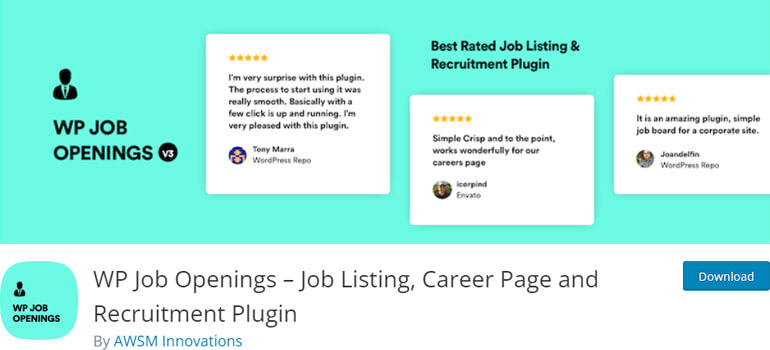
In addition, this plugin comes with two layouts, Grid and List, for a great user experience.
The main highlighting feature of WP Job Openings is its flexible filter options.
Apart from that, you’ll get full WPML support in this plugin. You’ll also get an email CC option for job submission notifications.
Key Features of WP Job Openings:
- Its form builder lets you build and customize model application forms.
- It also has the option to filter and export applications.
- With the shortcode generator, you can generate customized job lists.
- WP Job Manager allows you to use third-party forms and custom application URLs.
- It’s beginner and developer friendly.
Pricing:
You can get the free version of the plugin from the WordPress plugin directory. You can directly download it on your WordPress site as well.
Get the plugin’s premium version for additional features starting from just $69/year.
Customer Support and User Review:
To get your queries answered related to the plugin, you can reach out via the WordPress.org forum.
WP Job Openings has a good rating in the WordPress plugin repository, with an overall score of 4.9 out of 5.
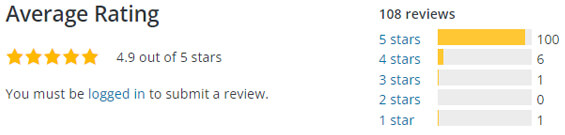
11. Simple Job Board
Simple Job Board is another excellent option for creating WordPress model application forms.

With this feature-packed plugin, you’ll get a customized job board to manage various job openings.
Similarly, you can add notes to an application from the dashboard. And with the shortcode method, you can add any job type or set job location to any post.
Likewise, it features multiple attachment fields, where applicants can attach their resumes along with images and other documents.
Key Features of Simple Job Board:
- It’s fully compatible with WordPress multilingual plugins.
- It has a great job filtering option.
- The anti-hotlinking option provides total security to your data.
- User can upload documents in various extensions.
- It comes with easy pre-built templates.
Pricing:
This plugin is entirely free to download and use.
However, you can upgrade if you want more advanced add-ons. For instance, the Email Attachment add-on is $20 with one year of support.
Customer Support and User Review:
You can post your queries via the WordPress.org forum and get help within a few hours.
As for the user reviews, this plugin has successfully received a rating of 4.7/5.
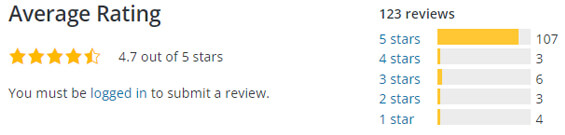
12. Job Board Manager
Job Board Manager is one of the best WordPress form builder plugins so far. You can tell by its name that it’s primarily used for managing job boards.
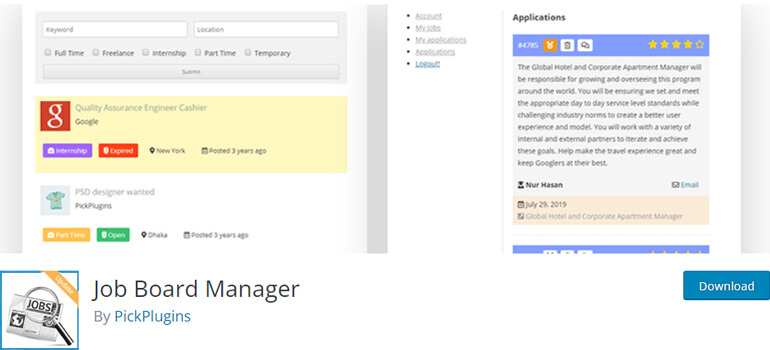
Model applicants can apply for the job using this plugin, whereas modeling agencies can see the applications from the dashboard.
Job Board Manager holds a very distinctive job expiry feature. Thus, you can check if any job passed certain days so you can trash or draft them.
To add more, you can display job categories in a grid view thumbnail, title, and job count.
Key Features of Job Board Manager:
- It allows you to add custom application methods via filter and action hooks.
- With Job Board Manager, you can custom input fields.
- It provides excellent spam and bot protection.
- It lets you easily display forms with a shortcode.
- It’s fully SEO optimized.
Pricing:
You can easily download the free version of the plugin from WordPress.org. Otherwise, install it on your WordPress dashboard directly.
If you wish to upgrade to a premium plan, visit the author’s official website.
Customer Support and User Review:
You can get excellent customer service for the plugin from the WordPress.org forum.
This plugin has managed to score 4.6/5 stars in the WordPress plugin repository.
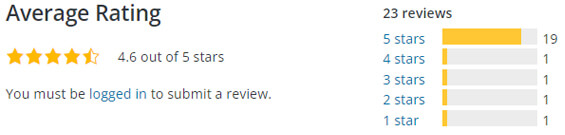
Wrapping it Up!
And that wraps up our article on the 12 best WordPress model application form plugins.
It’s subjective to say which is the best modeling application form plugin in WordPress as it depends on the specific needs and preferences of the user.
However, the most popular and well-rated option includes Everest Forms. This full-fledged plugin can be easily installed and configured within the WordPress platform.
Moreover, you can also add a coupon code field in WordPress forms with this powerful plugin. Similarly, you can also schedule submission dates and times for model application forms.
You can read our blog to find out what more this plugin can do besides just being a WordPress model application form. And for easy video tutorials, you can subscribe to our YouTube channel.
We’re also available on Facebook and Twitter. So, you can follow us for future updates.






![Zakra 3.0 | Zakra Pro 2.0 Release [Major Updates!]](https://i.ytimg.com/vi/g3rifl7kWvg/maxresdefault.jpg)