Are you searching for the best WordPress job application form plugins? Well, consider yourself lucky to have stumbled on this article.
Choosing the best WordPress job application plugins from numerous available options can be daunting.
But no need to worry! We’ve got your back.
In this article, we’ll discuss the best WordPress job application form plugins that we’ve handpicked with careful examination and research.
Thus, you won’t have to waste your precious time looking for a suitable plugin from the ocean of options.
Also, if you’re in a hurry, you can check out our Top Recommendations.
Top Picks
1st
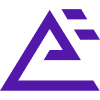
Everest Forms
Features:

Drag & Drop Form Builder

Pre-built Form Templates

File Upload & Signature Fields

AI-generated Emails
FREEMIUM
2nd

ApplyOnline
Features:

Multiple File Attachments

Email Notifications

Dropbox for Saving Applications

Hooks & Functions
FREEMIUM
3rd

Simple Job Board
Features:

User-friendly

Add Multiple Job Listings

Anti-hotlinking Option

Shortcodes to Post Job Openings
FREEMIUM
Benefits of WordPress Job Application Form Plugins for Your Website
An online job application page or a job board has become one of the fundamentals of every company website.
Wondering why? Well, that’s because having a job application page on your WordPress site benefits you with the following:
- You don’t need to depend upon other recruiting sites and spend money on them.
- You can list the job openings at your company right on your site.
- Monetizing your site by permitting other employers to post their job openings on your blog will be possible.
- You can reach out to more deserving candidates for your business or company because you’ll be able to direct the recruitment process at your convenience.
- Information collected from the candidates becomes more systematic. As a result, sorting out a suitable candidate becomes more accessible and quicker.
You can create the job board site once you install a suitable WordPress job application form plugin for all of these benefits.
These plugins allow you to create a fully functional job application form and the features to manage them without the need for coding skills.
All the above-listed points are just a few advantages of a job application form builder plugin. That’s why it’s extremely important to choose the right one.
So, without further ado, let’s explore the best WordPress job application form plugins available on the market.
11 Best WordPress Job Application Form Plugins
1. Everest Forms
Everest Forms is a must-have WordPress plugin for every website. It’s an all-in-one form builder plugin that allows you to create any kind of form, including a job application form.
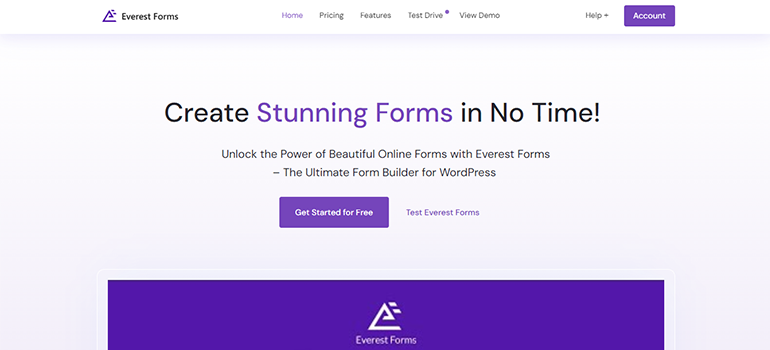
The plugin offers pre-built form templates for contact forms, quizzes, surveys, and more to save you time and energy.
On top of that, creating a job application form from scratch is also super easy with its drag-and-drop interface.
You can also add a Signature field on your forms for users to sign important documents like contracts, deals, etc.
Moreover, the File Upload field allows you to retrieve images, resumes, and other files from the users. You can even save uploaded files to cloud storage like Google Drive and Dropbox.
Furthermore, with the release of the AI Contact Form Addon, you can now send AI-generated email notifications to the applicants simply with a well-written prompt.
Key Features of Everest Forms:
- Collect, manage, and back up the data of applicants from their forms
- Conditional logic to show/hide form fields
- Anti-spam honeypot and Google reCAPTCHA to prevent contact form spam
- User redirection feature to direct users to a certain page after their form submission
- Redirect submitted forms to your website to capture leads
Customer Support and User Review:
Everest Forms offers great customer support for both paying and non-paying users through live chat. The premium users can also create a support ticket for their queries.
Further, you get detailed documentation for resources on setting up the plugin and its extensive features.
With over 300+ 5-star reviews, the plugin has successfully scored 4.9 out of 5 stars on the WordPress plugin repository.
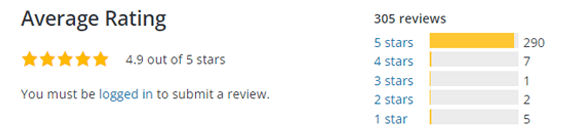
Pricing:
Everest Forms is a freemium plugin, meaning it has both free and premium versions.
You can create a simple job application form with the free version. However, to get a much more advanced form with better features, you’ll need to upgrade to its premium version.
The basic plan starts at $48.3/year for a single site license. You can visit the Everest Forms pricing page to choose a plan according to your requirements and budget.
2. ApplyOnline
ApplyOnline is a free job application form plugin for WordPress, which is extremely user-friendly.
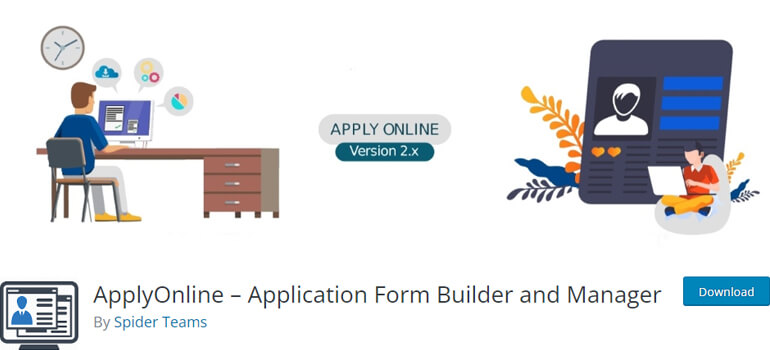
You can add job application forms, easily categorize the forms, and manage them from the dashboard.
ApplyOnline also allows you to add multiple file attachment fields for files like resumes, images, etc.
Similarly, once the application managers receive application forms, they can note their comments to evaluate the candidates.
Further, this drag-and-drop application plugin has several premium add-ons to enhance functionality.
Popular add-ons like Application Tracker permit applicants to sign up, log in, and save applications. Likewise, Application Rating facilitates the rating of each applicant to ease the selection process.
Key Features of ApplyOnline:
- Email alert upon receiving the application
- The file upload field is available
- Utilize Dropbox to save received applications
- Hooks and functions for further customization
- Stable performance and security
Customer Support and User Review:
You can contact Apply Online for any queries via their WordPress.org Forum.
It has received mostly positive comments from its customers, scoring 4.3 out of 5 stars on the WordPress plugin repository.
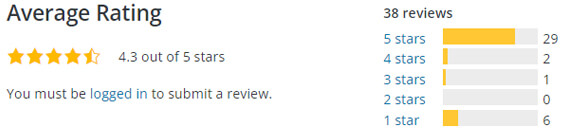
Pricing:
ApplyOnline plugin is a free WordPress plugin. However, you’ll need to buy add-ons separately if you wish to extend the plugin’s functionality.
3. Simple Job Board
Simple Job Board is a free yet outstanding WordPress job application form plugin. This plugin allows you to add job listings and customize each application form easily.

Moreover, you can utilize shortcodes to post your job openings on any page of your interest.
Besides, you can use the Anti-hotlinking option for the security of your document.
You can allow applicants to upload their documents, images, and more with the multiple attachment fields offered by Simple Job Board.
Additionally, Simple Job Board provides premium addons with amazing functionalities which you can purchase right from their official site.
Key Features of Simple Job Board:
- Extendible job application plugin
- Shortcodes to add job location and job types
- Compatible with WPML (WordPress Multilingual Plugin)
- Admin can create and browse jobs from mobile devices (With Paid Addon)
- Can add a combination of multiple shortcodes
Customer Support and User Review:
Simple Job Board plugin’s WordPress Forum provides support for users regarding any queries within hours. Similarly, you can get in touch with them via email.
Simple Job Board has an excellent rating of 4.7 out of 5 stars.
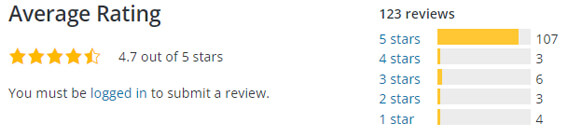
Pricing:
You can create a simple job form with the free plugin version. If you need to extend the plugin, you also get premium add-ons at a reasonable price.
4. WP Job Manager
WP Job Manager is yet another free WordPress plugin for creating career pages. This innovative plugin is compatible with any WordPress theme.
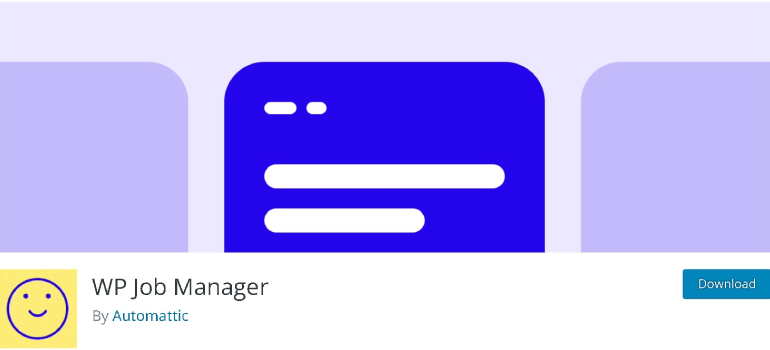
Additionally, its shortcode-based feature enables you to display job listings in different formats.
The free version of the plugin offers all the functions required for a simple job board site. However, you can enhance function using premium add-ons.
For instance, you can let users submit application forms and let employers manage all application-related functions.
Similarly, you can permit registered users to save job searches and create alerts about new jobs via emails.
Key Features of WP Job Manager:
- Easy to set up and lightweight plugin
- Searchable and filterable job listings
- Preview job listings before publishing on the site
- Promote jobs across networks like LinkedIn, Indeed. and more
- Display RSS links to alert users about new jobs relating to their searches
Customer Support and User Review:
This WordPress job application form plugin provides great customer support through their WordPress.org Forum.
Similarly, you can report bugs or suggest new features for premium add-ons via their support section.
WP Job Manager has received mostly positive reviews from its customers and has received 4.5 out of 5 on the WordPress plugin repository.
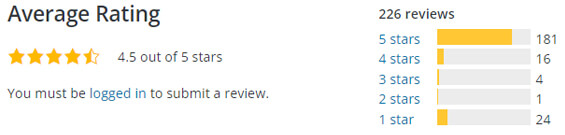
Pricing:
You can download the plugin for free. You can either purchase individual add-ons at a separate price or unlock all the core add-ons at just $159/year.
5. WP Job Openings
WP Job Openings is a powerful free job application form plugin for WordPress. It allows adding application forms in WordPress in the simplest and easiest way.
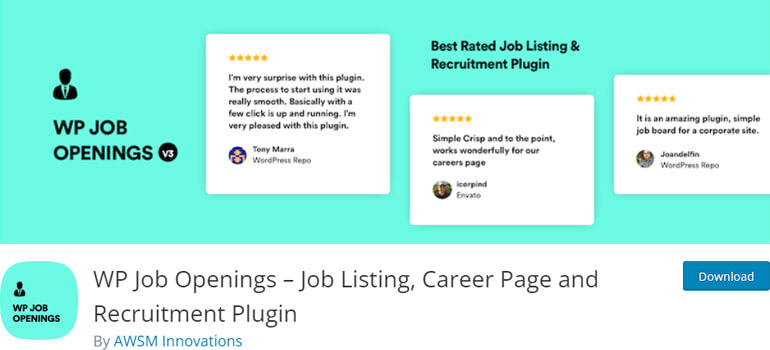
The plugin features a flexible filter option so that you can filter listings by type of employment, category, job location, and so on.
You can post job openings using this plugin’s layout options, i.e., grid and list.
With the premium version, you can further enhance the features like rating and filtering application forms.
You can attach uploaded files with email notifications. Besides, a shortcode generator lets you generate fully customized job listings.
Key Features of WP Job Openings:
- Supports unlimited job specifications
- WPML compatible
- Job expiry option
- Shortcode generator for generating customized job lists
- Customizable email notifications
Customer Support and User Review:
You can visit their official site and contact their support team by filling out a simple form.
This plugin has received an outstanding score of 4.9 out of 5 stars, with almost all the reviews being positive.
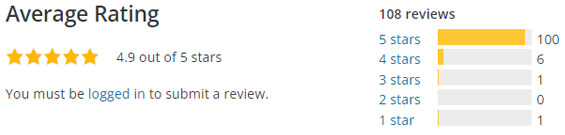
Pricing:
With WP Job Openings, creating a simple job form is free. To unlock some real upgrades, you can purchase the individual plan for 1 site at $69/year.
6. WPForms
WPForms is a popular WordPress form-maker plugin with powerful features. It has a pre-built job application form template to create a job application form instantly.

The plugin allows you to customize the form with several form fields like Name, Email Address, Phone Number, File Uploads, and so on.
With its email notifications configuration, you can instantly get notified anytime a user submits their application. This allows you to quickly take appropriate actions.
Besides, you can configure form confirmation to display a message once the user submits the form.
Additionally, the plugin also lets you add an expiry date to your form.
Key Features of WPForms:
- Smart conditional logic
- Save uploaded files to Google Drive and Dropbox
- Google reCAPTCHA to prevent contact form spam
- Disable entry information and user details
- Enable AJAX form submissions
Customer Support and User Review:
You can issue support tickets for queries related to the WPForms WordPress application form plugin.
Similarly, you can also post your queries on their WordPress.org Community Forum.
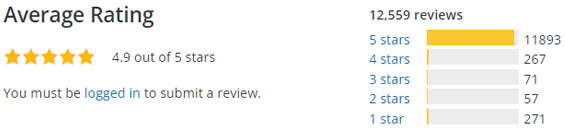
Pricing:
There’s a free version of WPForms with essential features. However, if you want to upgrade the plugin’s functionalities, their premium version starts at $49.50/year for a basic license.
7. Gravity Forms
Gravity Forms is a premium form builder WordPress plugin. It allows you to easily and quickly create any kind of online form, including a job application form.
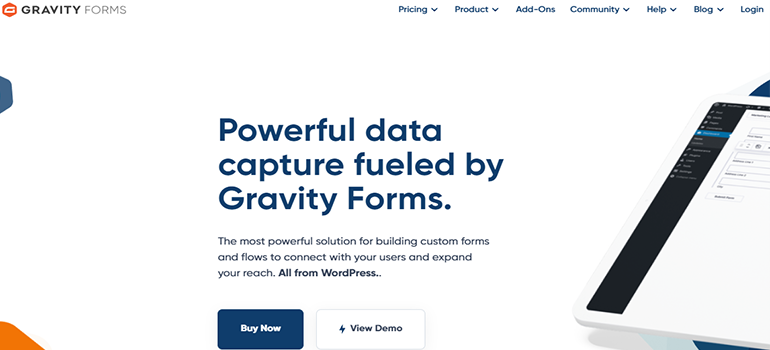
With this plugin, you can choose from 30+ standard form fields to customize your form. You can also enable conditional logic to show or hide the fields, pages, sections, etc.
Moreover, it has a unique feature that allows users to save the partially filled application form and complete it later.
It lets you limit the number of entries to a form and even schedule the form to control the data capturing.
Additionally, its responsive design allows forms to be displayed perfectly on mobile devices.
Key Features of Gravity Forms:
- Email notifications
- File upload field to upload images, resumes, and other user documents
- Akismet and Google reCAPTCHA to fight spam
- Back up form data from applicants using its import and export functions
- A Digital Signature field for applicants to sign
Customer Support and User Review:
Gravity Forms offers a community forum for users to put queries forward and get answers.
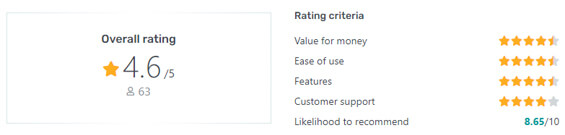
Pricing:
Gravity Forms is a premium plugin, so its free version isn’t available. It offers 3 premium plans, where their basic plan starts at $59/year for 1 site.
8. Ninja Forms
Ninja Forms is one of the most popular WordPress plugins for creating WordPress forms.
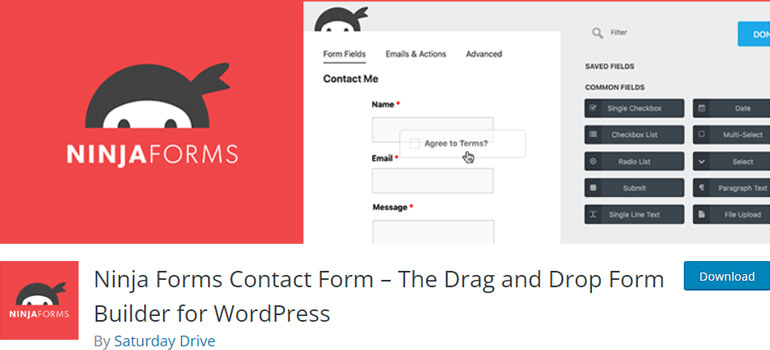
It allows you to easily create various customizable forms such as contact forms, donation forms, registration forms, and quote request forms.
But above all, it makes a great WordPress job application form plugin. You can create a job application form in just two steps.
All you need to do is download the plugin, select the prebuilt job application form template, and you’re done.
Similarly, Ninja Forms also allows applying conditional logic on your job application form. This feature is necessary to streamline the application process and ensure only relevant information is collected from the candidates.
Key Features of Ninja Forms:
- Let users get appointment data with the Advanced Datapicker addon
- Customize your application form template
- Email notifications for successful form submission
- Signature contract add-on for e-signature
- Easy drag-and-drop fields
Customer Support and User Review:
You’ll get brilliant support for the plugin from its WordPress.org Forum.
So, place your queries there and get answers within a few hours. Similarly, you can also contact them via their official site.
Ninja Forms is a popular plugin trusted by millions of big brands with ratings of 4.3/5 on the WordPress plugin repository.
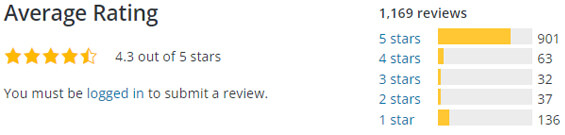
Pricing:
Ninja Forms is a freemium plugin. You can create a simple job application form with the free version of the plugin.
However, you’ll require the premium version to add extra fields. The plugin comes with four different plans and the basic premium version of the plugin starts at $99/year.
9. Job Manager & Career
If you are seeking an ideal WordPress job application form plugin with powerful features, Job Manager & Career is where you go.
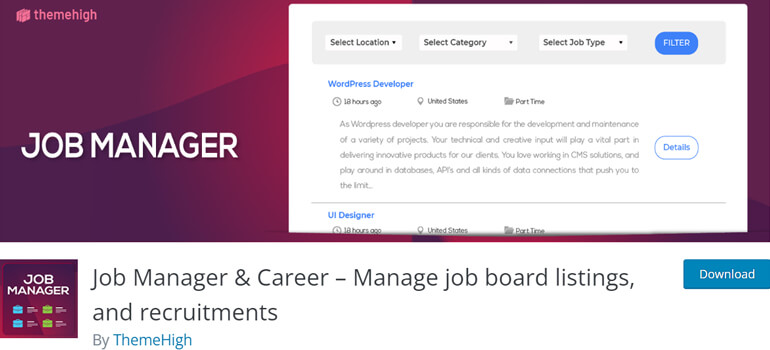
This plugin lets you create and manage job board listings, career pages, and recruitments.
Similarly, you can add details like job descriptions, titles, etc. Apart from the basic information, you can add extra features such as salary, experience, etc.
With the plugin, you can list the job according to location, job type, and category. Besides that, the premium version offers additional search filters known as keywords.
Key Features of Job Manager & Career:
- reCAPTCHA validation for job application forms
- Social share button for jobs
- Multiple methods to apply for a job post
- Hide/show expired or filled jobs
- Customizable career page
Customer Support and User Review:
You can directly post your queries via their WordPress.org Forum. Similarly, you can go through their detailed documentation for further issues.
Job Manager & Career has lots of positive reviews from its customers. Hence it has received 4.7/5 stars.
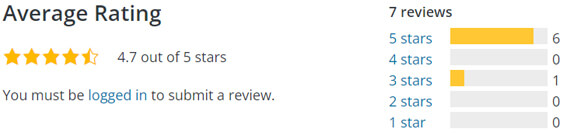
Pricing:
The plugin has both free and premium versions. You can create a simple job form for free, but for the additional features, you require an upgrade. You can get the basic premium version at $49/year for a single site.
10. weForms
weForms is a user-friendly and super-fast WordPress online form builder plugin with a minimalistic design.
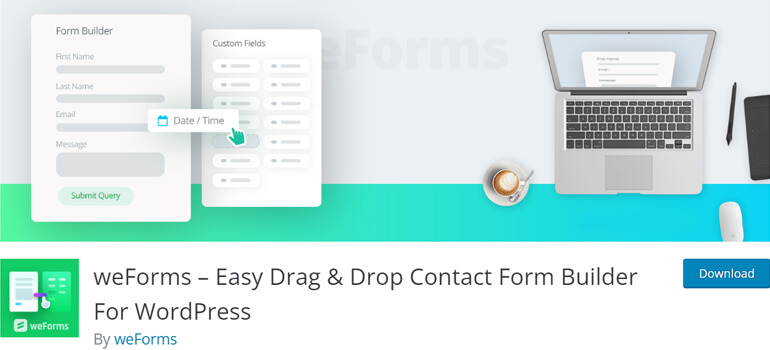
The plugin offers you 20+ custom fields that you can easily drag and drop into your form. Since everything works on a single page, it’s easy to customize your form quickly.
You can view, manage, and export form submissions. It allows you to export the existing form and import it to another website if you want to reuse it.
Additionally, you can add a form expiration date to make the form invalid after a certain date. You can also limit the number of entries for each form.
Key Features of weForms:
- Responsive form for users on different devices
- Email notification for both user and admin
- Redirect the submitted form to your website to generate leads
- Anti-spam and reCAPTCHA to prevent spam and bots
- Slack integration to get notifications via Slack Channel
Customer Support and User Review:
To contact weForms, you can visit their community forum or leave them a message through their live chat.
weForms has received 4.6/5 stars due to its amazing features and timely updates
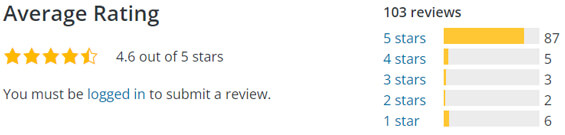
Pricing:
weForm is a freemium plugin. Hence, the premium version of the plugin starts from $49/year for a single site license.
11. Formidable Forms
Formidable Forms is a flexible job application form plugin. It’s the only form builder plugin with an advanced form styler to style your forms.
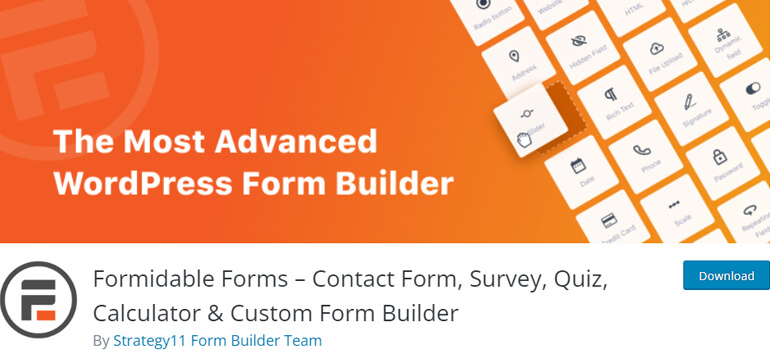
Further, it offers a powerful feature of Formidable Views that allows you to display submitted forms on the front end of your website.
The plugin enables you to view the entries directly from the dashboard. You can display, edit, and delete form entries from anywhere on the site.
It also has automatic form-filling features. That means you can pre-fill the form with known values like First Name, Last Name, Email Address, etc. when a user is logged in.
Key Features of Formidable Forms:
- Multiple file uploads
- Digital signature forms
- Save and continue partially filled application forms
- Export and import forms, entries, etc., to another site
- Confirmation fields to ensure correct email addresses, passwords, etc.
Customer Support and User Review:
Formidable Forms provides different types of services according to the plan you purchase.
Each license holder will receive support for one year from the original date. If you’re a free user, you can simply post your queries on their WordPress Forum.
Regarding the reviews, the plugin has secured 4.7 out of 5 stars on WordPress.org.
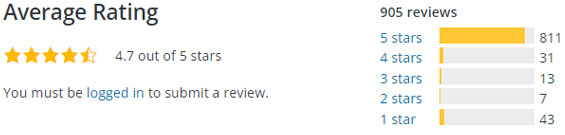
Pricing:
You can either use the free version of the plugin or purchase a suitable premium plan. The cheapest plan starts at $39.50/year for 1 site.
Which is the Best WordPress Job Application Form Plugin?
You can find dozens of job application plugins on the market both free and premium. However, picking the right one is not an easy task.
From our article, we’re sure you can filter among dozens of plugins.
Any of these plugins will help you in creating and managing the perfect job application form.
However, if you’re still confused, we highly suggest you explore Everest Forms.
This single plugin can accomplish a lot without the need for external plugins. Best part? It’s frequently updated and introduces new features from time to time.
It offers highly customizable form fields that you can use to create a WordPress job application form in just a few simple steps.
Wrapping it Up!
And this wraps up our article on the best job application form builder plugins. We hope we’ve made it clear what the benefits of such plugins are and what features the top plugins offer.
Interested in reading more articles like this? If yes, we highly recommend you go through our article on the best WordPress multilingual plugins if you want to translate your site into multiple languages.
And if you’re looking for page builder plugins, you can go through our collection of the best WordPress page builder plugins.
For more news and updates, don’t forget to follow us on Facebook, Twitter, and YouTube.





![Zakra 3.0 | Zakra Pro 2.0 Release [Major Updates!]](https://i.ytimg.com/vi/g3rifl7kWvg/maxresdefault.jpg)