Need an effective way to decrease form abandonment problems on your WordPress site? If your answer is yes, then you have come to the right place. In this WPEverest article, you’ll learn how to create a WordPress popup form to solve these problems with no trouble.
Table of Contents
Why Create a WordPress Popup Form?
If you are a website owner, you must have faced the problems of form abandonment by visitors. It is very difficult to make the visitors fill out the forms on your website. And, one of the easiest ways to decrease form abandonment issues on your site is by creating a WordPress popup form. There are many advantages of using a popup to display your WordPress forms on your site.
Visitors will think twice before clicking on a post or any given link to fill out a form. But with popups, the forms are automatically displayed to the visitor according to their actions on your website. This increases the chances of the visitors being interested in filling out your WordPress forms.
Eventually, you can turn your website visitors into customers as you collect contact information and increase user interaction on your site. Furthermore, you can build your newsletter list to improve your business even more. Similarly, you can create a WordPress popup form to collect user feedback more efficiently.
How to Create a WordPress Popup Form using Popup Maker?
STEP 1: Download Popup Maker
First of all, you need to download the Popup Maker plugin from the WordPress repository. So, go to the Plugins → Add New tab on your admin dashboard and search for the plugin. Install and activate the plugin to your site.
STEP 2: Create a New Popup
After the plugin is installed on your site, you can see that the Popup Maker tab is added to the admin dashboard. Now, all you need to do is create a new popup. For this, go to Popup Maker → Add Popup tab.
Here, you can see an editor where you can add content, media, and forms. Firstly, you can add a title for your form popup. Then, you can add the required text or media you want to display in the popup with the form.
The Popup Maker supports all the major form builder plugins so, you can see the Everest Forms Add Form button is added to the popup builder.
STEP 3: Select the Form for the Popup
When you click on the Add Form button, you will be able to see a drop-down list of all the Everest Forms forms. Here, you can select the form you want to display in the popup on your site.
After you select the required form the Insert Form option, the shortcode for that particular form is added to the popup editor.
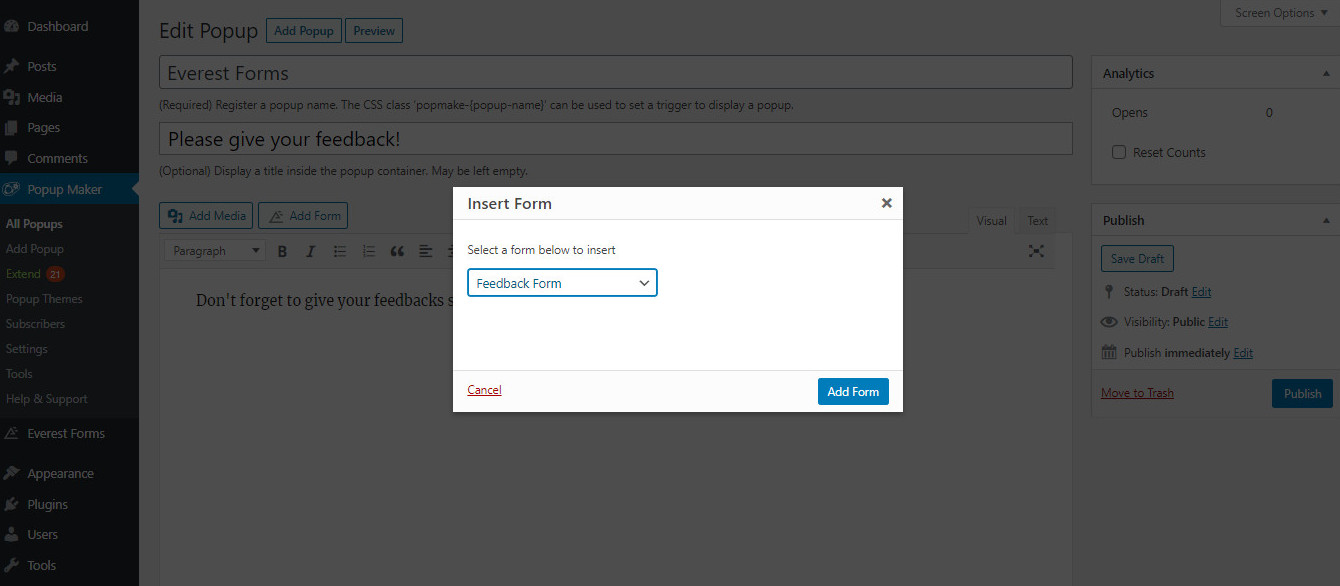
Creating a Form in Everest Forms
Everest Forms is one of the best form builder plugins available in the market which allows you to create all types of contact forms and other advanced forms. The plugin offers different form templates that help you get started. Or, you can also create a new form from scratch.
If you are new to Everest Forms and need help creating a form, you can check the detailed documentation on how to create your first form.
STEP 4: Setting up the Popup Form
The next thing you need to do is set up your WordPress form popup. The Popup Maker plugin allows you to present your popup wherever you want on your site. There are various features that let you customize your popup as per your requirements.
First, you need to learn about the Popup Settings offered by the plugin. There are three main options that will determine how your WordPress popup form is displayed. They are Conditions, Triggers, and Cookies. All of these can be edited in the popup settings.
Triggers
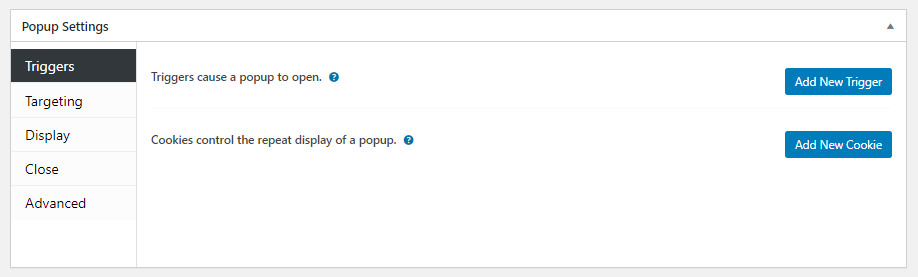
A trigger allows the popup to be displayed according to the actions of the users either by clicking in website content or opening a webpage. To add a new trigger, go to the Triggers tab and click on Add New Trigger. Here, you’ll find three trigger options. Click Open, Time Delay/Auto Open and Form Submission.
- Click Open: It displays a popup when a visitor clicks a link or specific element on the website
- Time Delay: It displays a pop after a preset length of time
- Form Submission: It processes a form placed inside a popup
Along with the trigger, you can also add a cookie for your popup. These cookies allow you to limit the repeated display of the popup on your site.
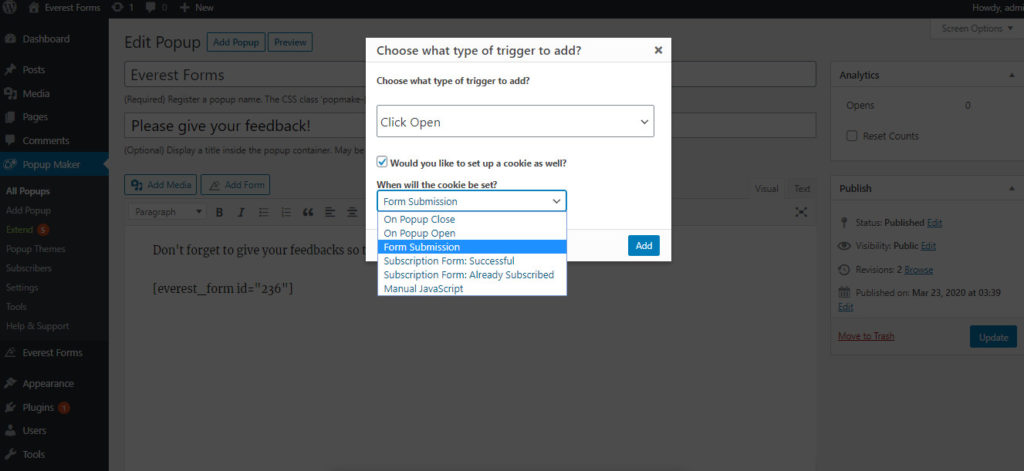
Targeting
The Targeting option allows you to accept or change the conditions when a popup will display. You can use the conditions to target the visitors on your website. And, you can target any type of content on WordPress like posts, pages and more.
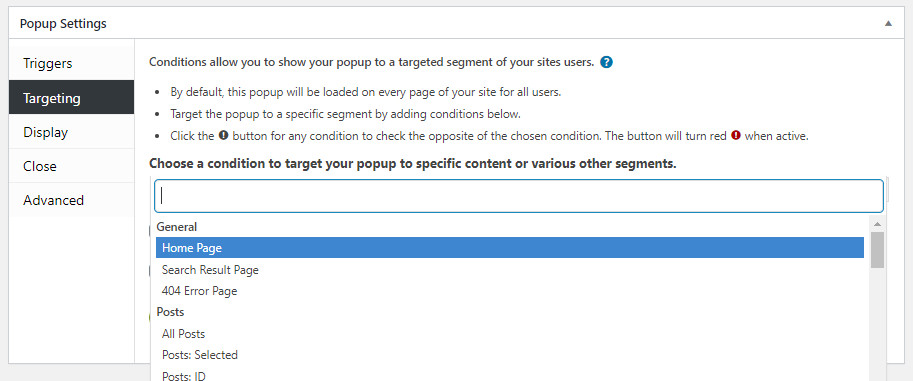
Display
The display option offers 5 option categories and they are Appearance, Size, Animation, Position, and Advanced. These options allow you to edit and customize the look of your popup to fit your website’s requirements.
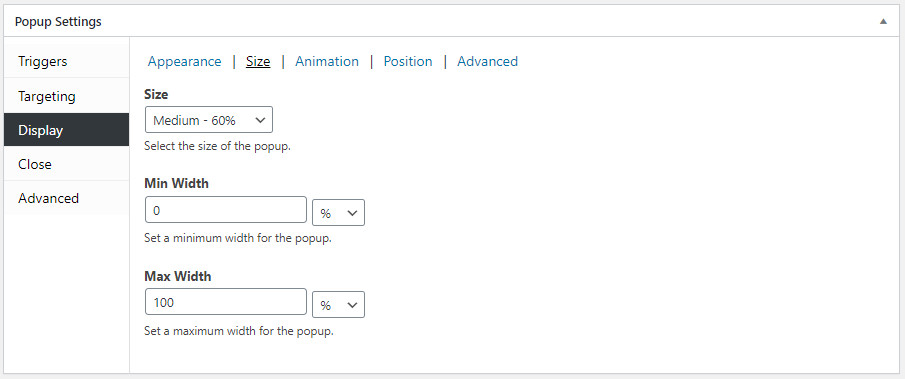
Close
The Close settings allow you to customize the way the visitor closes the popup. In the Close option, you can see three categories: Button, Form Submission and Alternative Methods.
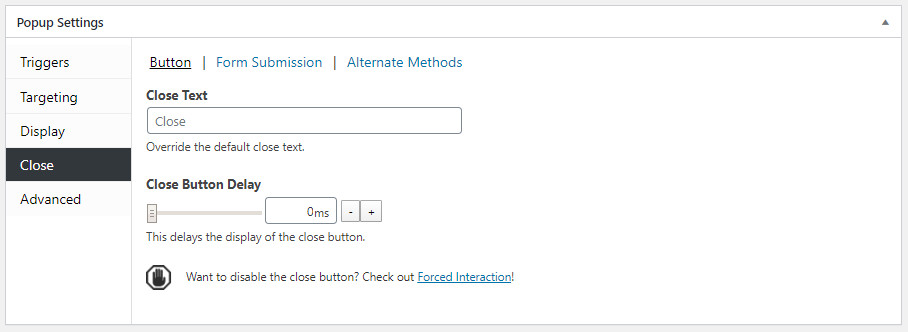
And, for other advanced settings, you can go to the Advanced settings tab to make changes. After you are done setting up the WordPress form popup, you can click on the Publish button of the popup editor.
Also, you can Preview your pop up to see if your popup is working properly and edit the popup settings as per your requirements.
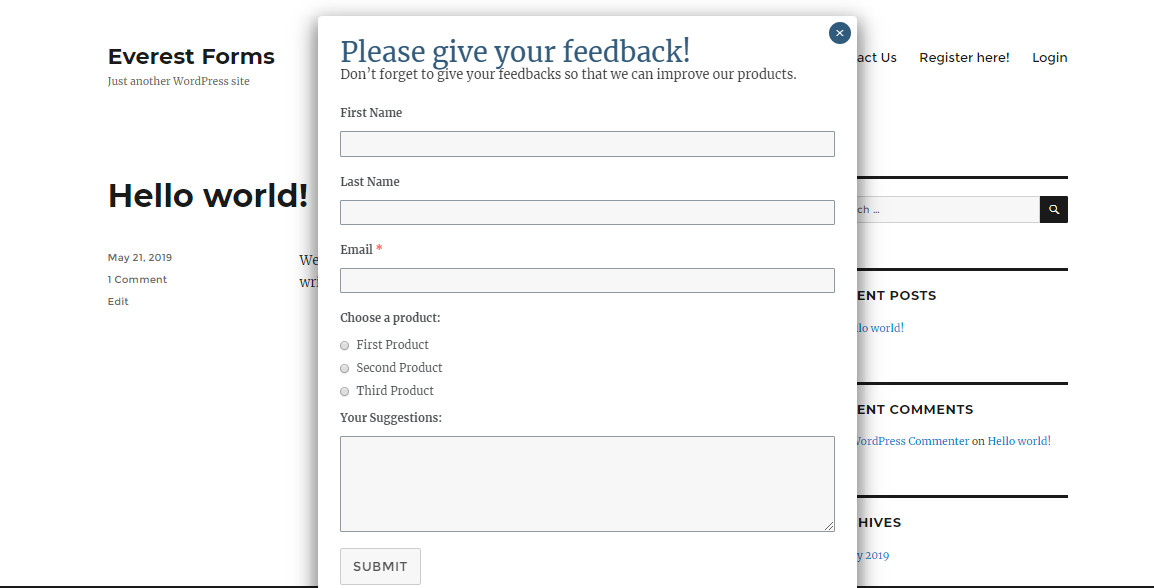
Summing up:
Therefore, you can easily create a WordPress popup form with the help of the plugin Popup Maker. We are using the free version in this tutorial which allows you to create easy popups for your site. If you want more features to create advanced popups for your WordPress forms, you can upgrade to the pro version later.
If you found this article helpful, please don’t forget to share it. And, for more WordPress tutorials, you can check these out:
- Create a WordPress Survey Form
- Accept E Signatures with WordPress Forms
- Beginner’s Guide to Conditional Logic in WordPress Forms



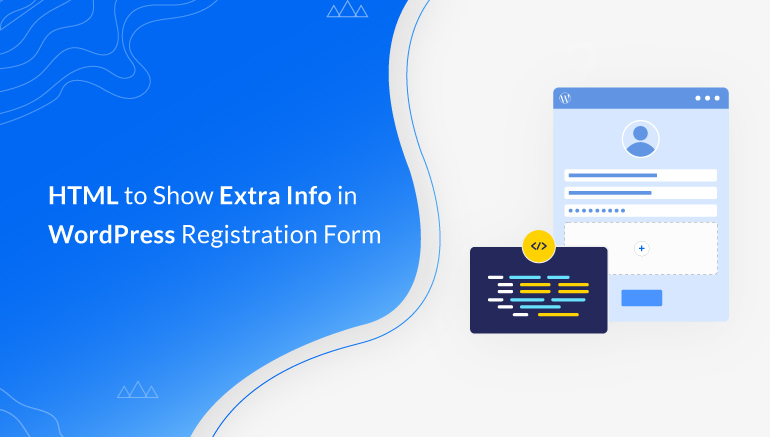


![Zakra 3.0 | Zakra Pro 2.0 Release [Major Updates!]](https://i.ytimg.com/vi/g3rifl7kWvg/maxresdefault.jpg)
Looks like this plugin is a good option. Since most of the websites promote the paid pop-up forms., you have provided good guide about a free form.
I will definitely try in my sites.
Hi Peter! We are so glad you liked Everest Forms Pop-up Forms. Please stay tuned for more tutorials like this 🙂