Are you looking for the best social media icons widget WordPress plugins?
In today’s world, social media is one of the most powerful digital marketing platforms. If you really want to drive more visitors to your site, then you definitely need a profile on popular social networks and connect them with your website. And, that’s where social media icons plugins come in handy.
Here, we’ve carefully handpicked the best social media icons widget plugins for WordPress. Let’s check them out!
Table of Contents
Why Use Social Media Icons Widget WordPress Plugins on Your Site?
Social media icon widget plugins are useful plugins that let you add links of your social media profiles on your site. As the name suggests, these plugins enable you to add the social media icons to any widget areas of WordPress, like header, footer, sidebar, and pages/posts content.
For example, you can see these social icons in your site’s homepage’s footer area.
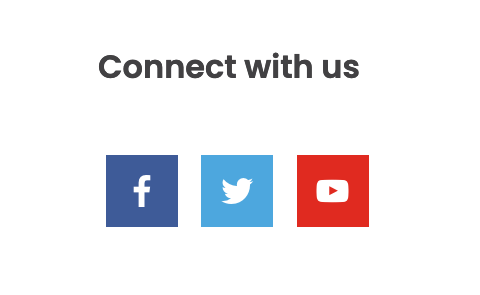
The main purpose of the social links widget WordPress plugins is to encourage your site visitors to follow you on social media. Thus, you can stay in touch with them even when they’re not browsing your website.
On the other hand, you can share news, updates, etc. about your business on social media. And through those social posts, they will know what’s new happening on your website. If they find them interesting, then they’ll visit your site again.
To sum up, these plugins also help to enhance the amount of traffic to your WordPress website. Now, let’s explore the best social media icons widget WordPress plugins for 2020!
12 Best Social Links Widget WordPress Plugins 2020
1. Social Icons
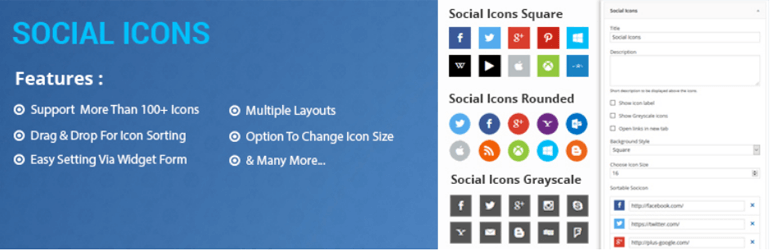
Social Icons is a spectacular social media icons widget WordPress plugin. As the name itself, the plugin is a collection of simple yet beautiful social icons for your site. You can select from more than 100 icons to display on your site. Also, the size of the icons and padding is adjustable as per your need.
The plugin allows easy setting of the social icons directly from a widget. You can add social icons of your choice and add the link to your social profile easily. So that your audiences can follow you in one simple click of these social buttons. You can even add a short description above the social media follow icons.
Features:
- Multiple background styles
- Show or hide icon label
- Greyscale social icon
- Sort the icons using drag and drop
- Enable the link to open in a new tab
Price: Free
2. Social Icons Widget & Block by WPZOOM

Social Icons Widget & Block is a popular social links widget WordPress plugin. It lets you add links to your social media account using popular networks. For instance, Facebook, Instagram, Pinterest, and more. Besides, the plugin permits adding generic icons so that you can add links to every single thing you desire.
The plugin provides support for Skype, Viber, WhatsApp, Email address, etc. It comes with 5 Icon sets i.e. 400+ custom icons. You can search for the icons by typing the keywords. With this plugin, you get to choose from three background styles i.e. Rounded corner, Square, and Round.
Features:
- Padding and icon size adjustments
- Supports 100+ popular social networks
- Color picker for adjusting the color of icons
- Supports Gutenberg block
- Drag and drop icons
Price: Free
3. Social Media Icons – Social Icons Widget

Social Media Icons – Social Icons Widget is an awesome social media plugin for a WordPress website with a responsive design. The plugin allows displaying the latest and popular social networks with the profile link using font awesome icon. Besides, you can configure settings for profiles and widgets for social media icons.
This plugin comes with a unique feature of transforming effect. With this effect, you can rotate the social media buttons in various directions. It also allows setting colors for icons, background, icons on hover, and transformation. Additionally, you can enjoy many other outstanding features with the pro-version of the plugin.
Features:
- Hover effect for social icon
- Adjust space between share icons easily
- Custom CSS field
- Various icon styles
- Icon animation
Price: Free or $5 for 1 Site
4. Social Media Follow Buttons Bar
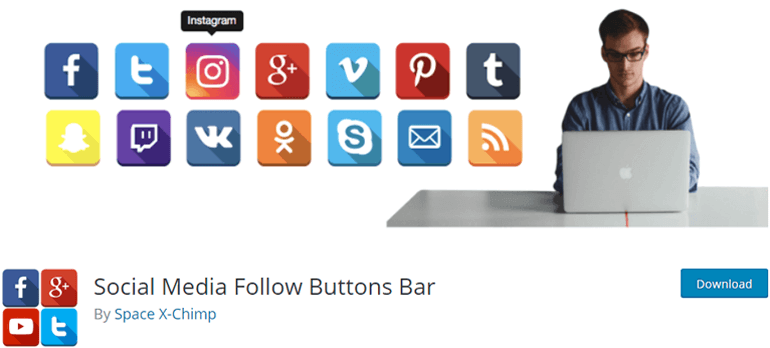
Social Media Follow Buttons Bar is an intuitive social media widget WordPress plugin. With this plugin, you can add social icons anywhere on the header, footer, sidebar, posts/pages content using widgets, and shortcodes. Above all, it supports all the major browsers. The plugin is also compatible with any WordPress theme.
It offers easy icon customization options like adjusting icon size, choosing links to open links in the new or current tab. Further, with pro-version, you can separately configure the settings for the button bar. You can even set the order of the buttons as Preset, Random, or Sort alphabetically (ascending or descending).
Features:
- Live preview while configuring settings
- PHP shortcode to add button bar directly to theme files
- Supports 100 social media sites and additional link
- Translated to languages like English, Russian, German, Spanish, etc
- Tooltips with social media name next to every button
Price: Free or $29 for 1 Site for Lifetime Usage
5. Easy Social Icons

Easy Social Icons is a simple social media WordPress plugin with ease of use. You can choose the icons from Font Awesome Icons. However, it also allows uploading your own image icons. You can add the widget “Easy Social Icons” to the desired widget area. And make the settings for social media icons from the widget forms.
It comes with the Google Social Profile Links feature so that if anyone searches for your blog. Then your social icons will also be shown. If you know PHP code then you can use a template tag to insert a social icon anywhere in the PHP template file. You can also place social icons on pages/posts using shortcodes.
Features:
- Color and shape setting option for Font Awesome Icons
- Drag and drop to sort social media icons
- Set the icons width, height, and margin
- Display icons horizontally or vertically
- Adjust icons alignment (Center, Left, and Right)
Price: Free
6. Meks Smart Social Widget
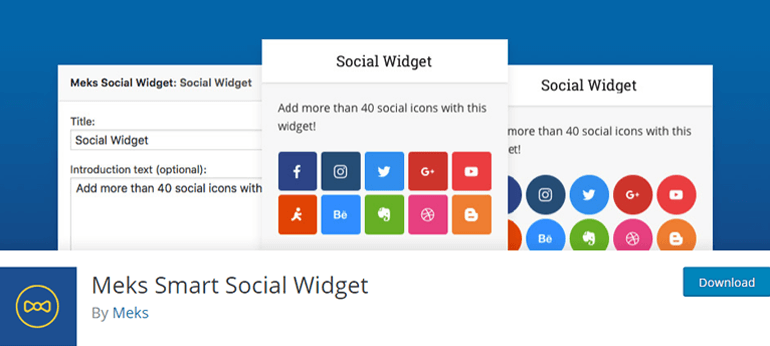
Meks Smart Social Widget is a powerful social media widget footer plugin. That allows your visitors to connect to your site through your social profiles. You can choose social media networks from several available options. For instance, Apple, Envato, Facebook, Flickr, Google, Pinterest, Reddit, Skype, Google, etc.
You can adjust the size for the icon as well as the font to perfectly fit your template. Also, it allows you to choose from different icon shapes like Square, Circle, or Rounded corners. Besides, you can choose to open the link in a new tab or the same window.
Features:
- Free and intuitive social icon widget plugin
- 100+ social icons
- 3 Icon shapes
- Translation ready (English, Spanish, and Turkish)
- Regular updates
Price: Free
7. Socials Ignited
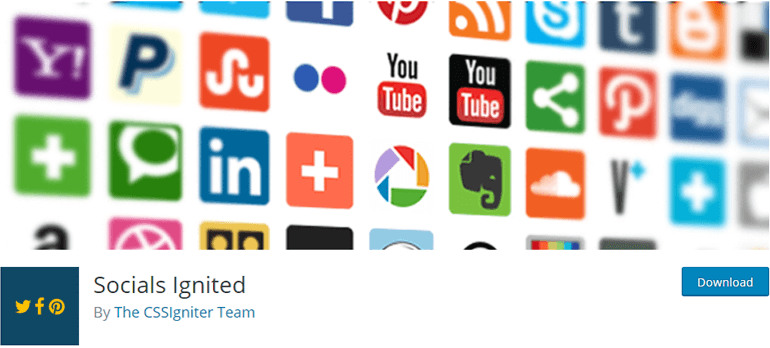
Socials Ignited is an open-source social media icons widget WordPress plugin. It allows displaying icons and adding link URLs to your social profile easily. In this plugin, you need to insert the Icon code to add icons. Link to the Icon code is provided by the plugin itself. You need to type the icon code first then add the link.
The plugin has a default font widget settings option. Here, you can make adjustments to the color and size of the icons as well as icons’ backgrounds. You can even change settings for color, size, width, and radius of the border.
Features:
- 50+ social networks
- Opacity adjustment
- Open in new window option
- Drag and drop to rearrange icons
- Option to add “no follow” to links
Price: Free
8. AccessPress Social Icons

AccessPress Social Icons is a responsive and user-friendly social links widget WordPress plugin. The plugin has 12 sets of icons to select from. Moreover, you can also upload your icon. It’s a highly customizable plugin allowing you to set the size, height, width, and spacing between icons.
The plugin lets you create an icon set of different kinds on the same site. For instance, you can create a large icon set at the header and a small icon set at the sidebar or the footer. You can also position the icons anywhere (header, footer, widget, page/post content) using shortcodes.
Features:
- Hover animation on icons
- Real-time live preview
- Set the number of rows and columns
- Enable or disable tooltip
- Pro-version for upgrading features
Price: Free or $15 for Regular License
9. Super Socializer

Super Socializer is a multipurpose social media plugin. It can be used for social sharing, social login, social comment, and adding social media follow icons. It’s one of the best social media widget footer WordPress plugin which is mobile responsive. The plugin is compatible with BuddyPress, BBPress, WooCommerce, etc.
The plugin lets you display the link icons to your site from various popular social networks. For example Facebook, Twitter, Pinterest, Flickr, Vimeo, Youtube, Telegram, Snapchat, Tumblr, RSS feed, and many more. Besides, it allows adding some text before and after the widget content.
Features:
- Specify the size of the icons
- Choose icon shape (Round or Square)
- Supports Gutenberg editor
- GDPR (General Data Protection Regulation) compliant
- Quick customer support
Price: Free
10. WP Socializer
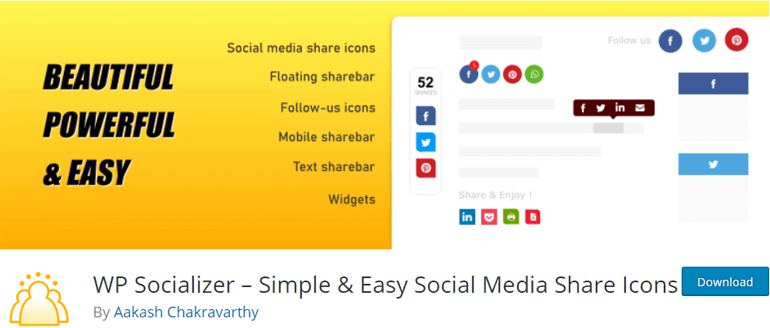
WP Socializer is yet another powerful multipurpose social media plugin. It’s free yet offers several social media functionalities within a single plugin. You can add social sharing icons; social media follow icons, mobile or floating share bar, and selected text share popup to your site.
The plugin is completely responsive and works without hampering your site’s performance. It lets you add floating follow icons with links to your social profile. Further, you can add follow icons to the sidebar or footer area. You can choose from the various icons shape. Plus, define the color of icons and their background.
Features:
- 25+ social media follow icons
- Shortcodes to add icons in any custom position
- Hover effect options
- Add space between icons
- Add text above icons
Price: Free
11. Candy Social Widget
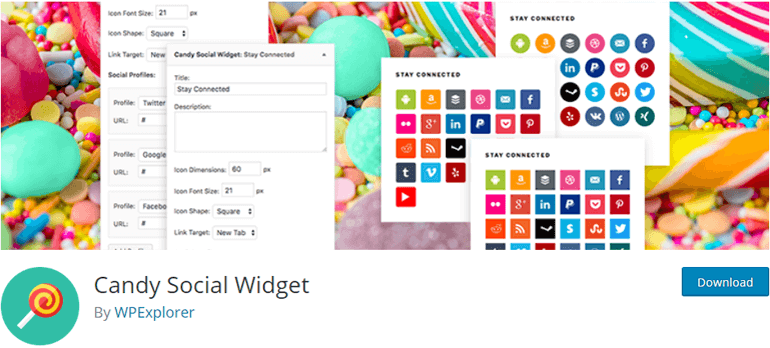
Candy Social Widget is one of the best WordPress social media widget footer plugins. It allows adding beautiful icons that link to your social media profiles. You can add link URLs of your social profile only to the icons of your choice. Besides, you can enable Candy Social follow icons widget to the required area easily.
Most importantly, this plugin uses a font icon set for social icons. Therefore, the icons are displayed perfectly on any type of screen and load quickly. The plugin lets you set the link target in a new or same tab. If you choose to open a link in a new tab then it’ll automatically add a rel “noopener nofollow” to the link.
Features:
- 20+ social media follow icons
- Drag and drop icons to reposition them
- Custom icon size
- Define icon shape (Square, Round or Rounded)
- Adjust font size and dimensions of the icon
Price: Free
12. Sassy Social Share
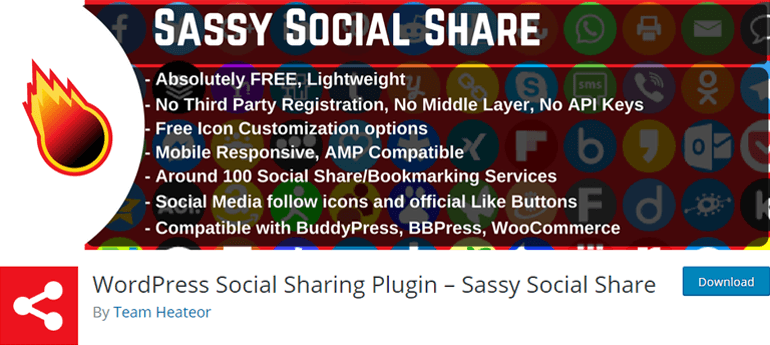
Sassy Social Share is a powerful social media plugin. That not only enables you to share your blog post but also enables you to add social media follow icons. So that your visitors can be redirected to the social media pages of your site. It’s the best quality plugin that supports BuddyPress, WooCommerce, etc.
The plugin is highly customizable. You can easily set the icons to standard or floating, adjust the size or shape of the icons. It also enables you to add text before and after widget content. You can even add Sassy follow icons shortcodes to the required page/post content where you want to add the follow icons.
Features:
- 20+ social media follow icons
- Widgets and shortcodes
- Apply icon and background color from theme selection
- Gutenberg editor compatible
- Multisite compatible
Price: Free
Final Thoughts
With social media icons widget WordPress plugins, your site visitors can follow you easily via preferred social networks. Hence, the plugin enables your audiences to be in touch with you in the simplest way possible.
You can choose any social link widget plugin from the above list. They’re free and some are freemiums too. That is, if you like the free one then you can upgrade to the premium/ paid version of the plugin if you wish to.
If you’re still confused, we suggest using Social Icons by ThemeGrill. The plugin is simple, lightweight, and easy to use. You can add the social icons of your choice without affecting your site’s performance. It offers tons of customization options like multiple backgrounds, awesome greyscale icons, and many more.
We expect that this article has helped you choose the best social media icons widget WordPress plugin for your site.
You may also like to read our articles on the best WordPress survey plugins if you want to collect your audience feedback. We also have a collection of the best contact form plugins for even better interaction with your audiences.
Please share this article with your near and dear ones if you liked it. If you have any comments and suggestions for us. Please feel free to write in the comment section below.






![Zakra 3.0 | Zakra Pro 2.0 Release [Major Updates!]](https://i.ytimg.com/vi/g3rifl7kWvg/maxresdefault.jpg)