Don’t know how to choose the best WordPress plugin for your site? Then, you’ve come to the right place.
If you are a beginner or non-technical user, finding the right WordPress plugins for your website can be confusing.
But don’t you worry! All your doubts will go away once you finish reading this article. You’ll learn how to select a WordPress plugin for your site with simple instructions.
Table of Contents
Why Choose the Best WordPress Plugins?
WordPress plugins are extensions or add-ons that enhance the features and functionality of your website. There are plenty of WordPress plugins created for every purpose. You can find different SEO plugins, Contact Form Plugins, Registration Plugins, Security Plugins, etc. for your site.
However, not all WordPress plugins available in the WordPress plugin directory are trustworthy. The chances of a WordPress plugin harming your site with security issues are very high. Hence, one must carefully choose the best WordPress plugins to ensure the safety and proper functioning of the site.
That being said, it’s time to know how to choose the best WordPress plugin for your site. Let’s get started!
How to Choose the Best WordPress Plugin?
Before installing a plugin, you need to check out the features and functionalities that it has to offer. Along with that, there are some factors you need to keep in your mind. Now, let’s discuss the important factors that one must consider while choosing the plugin.
1. Ratings
The first thing customers look for before purchasing any product is the ratings. And, same is the case with WordPress plugins. It’s always a good idea to check out the ratings of the WordPress plugin on WordPress.org.
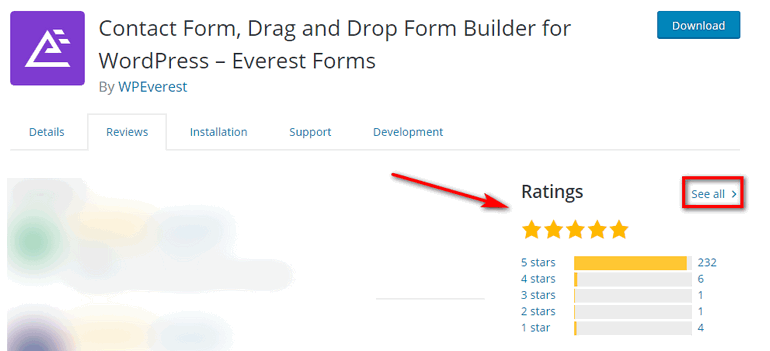
For this, go to the plugin page and click on the Reviews tab. There you can see the ratings for the plugin. Again, to check the average rating, click on the See all options.

2. User Reviews
After you check out the ratings for the WordPress plugins, you also need to assess the user reviews. Users write about their experiences here so, it helps you choose the best WordPress plugins accordingly. Also, you can view the individual ratings with the user reviews.
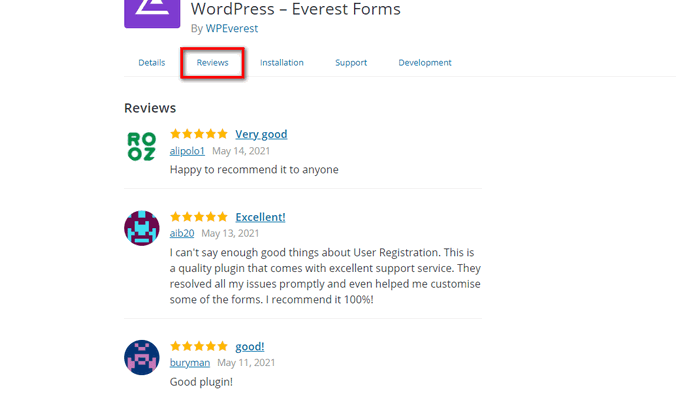
Besides, you can also view the testimonials from the customers from the official website of the WordPress plugin. For instance, you can see the reviews from the Everest Forms website below.
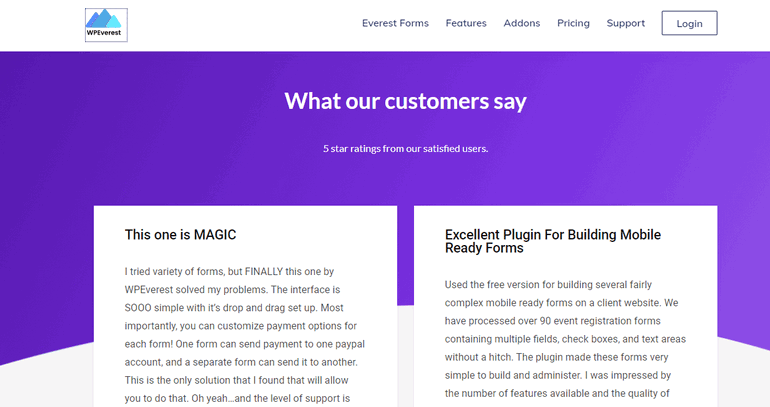
3. Active installations
The next factor that your need to consider is the active installations of the plugin. Active installations mean the number of live sites that are currently using the plugin. So, this shows you how popular and trusted the plugin is.
Fortunately, you can easily view the number of active installations right from the plugin’s WordPress.org page. You can see the active install stats just beside the plugin description.
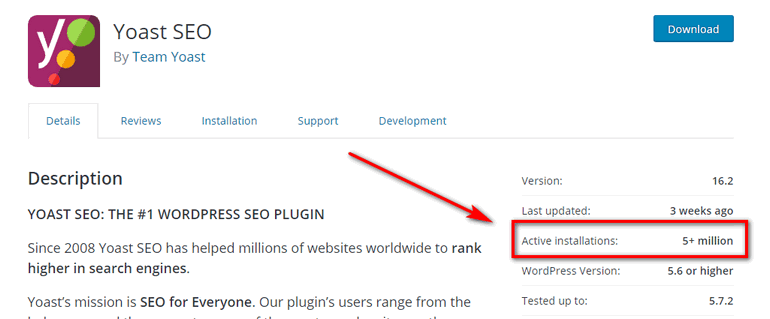
4. Updates and WordPress Version
One of the most important factors that make a WordPress plugin reliable is the last updated date. If you see that a plugin has not been updated for a long time, then you shouldn’t go for it.
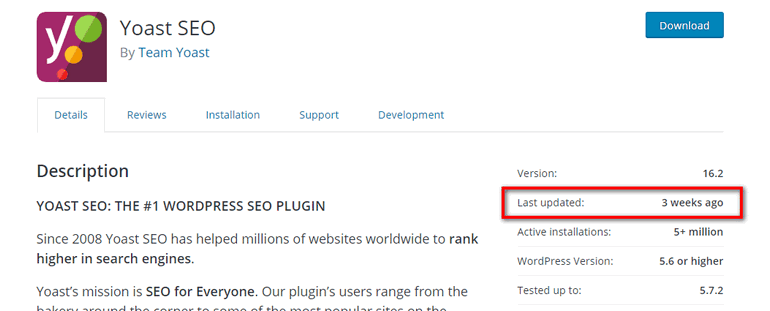
When a plugin is updated regularly, you can rest assured that the plugin offers the best quality and features. Also, you need to check if the plugin is compatible with the latest version of WordPress.
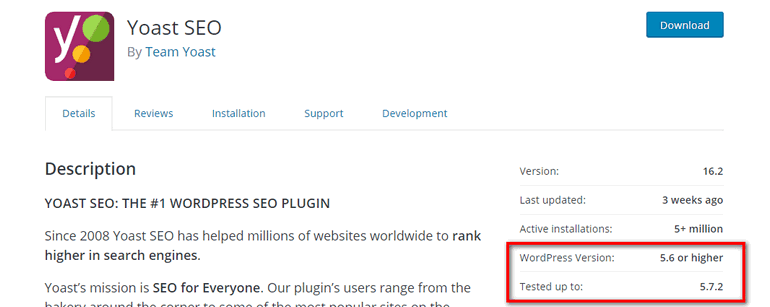
5. User-Friendly Interface
You can find various WordPress plugins in the WordPress plugin directory. But, all of these plugins might not be user-friendly. A good WordPress plugin is created to provide the best user experience. So, even the users who are not tech-savvy can use it.
You can get an idea of what a plugin’s user interface looks like from the Screenshots section in WordPress.org. For instance, here’s a screenshot of the user interface of the Everest Forms.
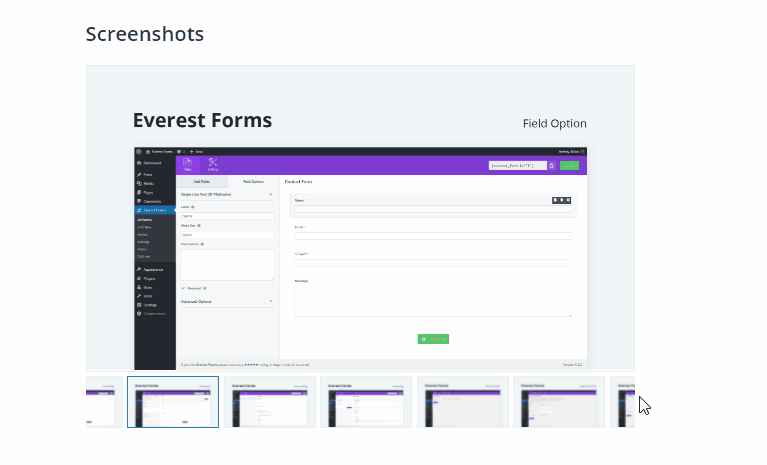
6. Best Coding Practices

When you select a WordPress plugin, you must also check if it follows the best coding practices. A well-coded plugin not only makes your site work faster but also prevents any security issues that may hamper your site.
So, it’s wise to select a WordPress plugin from trustworthy sites as they provide a well-coded plugin. WordPress.org, WPEverest, ThemeGrill, and CodeCanyon are some of the dependable sites from where you can download/purchase a well-coded plugin for your website.
7. Pricing
You don’t always need to pay big prices to get the best WordPress plugin for your site. There are many WordPress plugins such as User Registration, Yoast, Jetpack, and more that are available free. And, these free WordPress plugins offer you amazing features and functionalities to run your website.
You can directly download and install the plugins from the WordPress plugin directory.
However, if you want to upgrade your online presence, then you will need more advanced features. Many plugins offer premium versions so, you can choose the suitable plan for your site.
8. User Support and Documentations
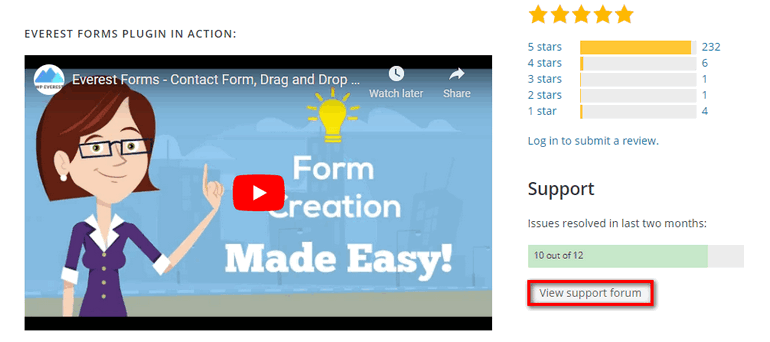
Even after finding the best WordPress plugins, you are bound to get issues when using them. So, you should select a WordPress plugin that offers a professional and responsive support team.
For the free plugin users, you can go to the WordPress Support Forum and view the resolved topics.
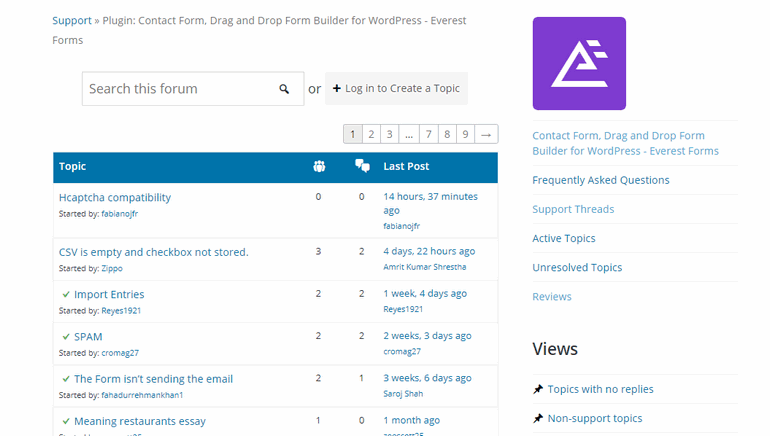
Other than this, you can look out for User Guides and Documentations for the WordPress Plugin. A well-documented plugin offers tutorials for every topic and troubleshooting guides.
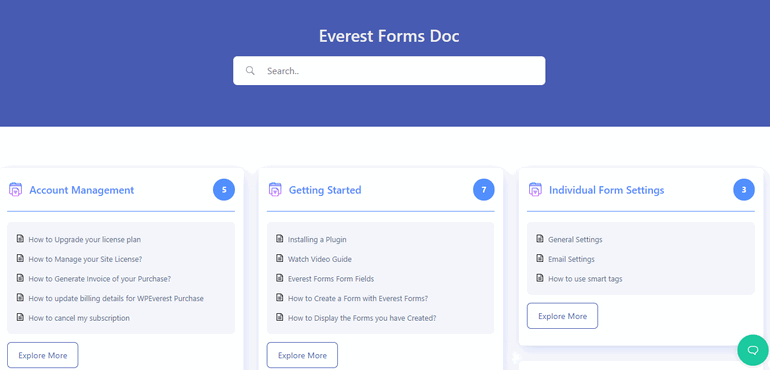
Concluding
Hopefully, you know how to choose the best WordPress plugins for your site after reading this article. There are many things that a user must consider before installing a plugin. Hence, you can simply go through the factors that are mentioned above.
If you found this article helpful, please share it on your socials. And, leave a comment below if you have any questions.
Want to read more? Check out our articles on the best page builder plugins and best WooCommerce registration form plugins.

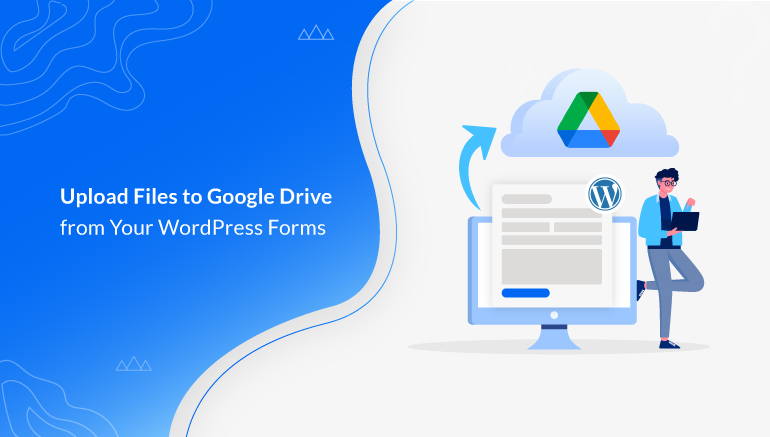




![Zakra 3.0 | Zakra Pro 2.0 Release [Major Updates!]](https://i.ytimg.com/vi/g3rifl7kWvg/maxresdefault.jpg)