Are you having difficulty finding the best WordPress cache plugins to add to your websites? Well, drop your worries because you’ve come to the right place.
Caching plugins save a temporary copy of your web pages on the server and load it to the users’ browser when requested. The server doesn’t have to compile the web page code every time users request the page. As a result, the website loads faster and enhances users’ experience.
In this article, we’ve put forward the most popular and useful free and premium best WordPress cache plugins.
Before we jump into the list, let’s review the importance of using cache plugins.
Table of Contents
What are the Functions of Cache Plugins And Why Use Them?
Just because you’ve crafted a WordPress website and filled it with quality content doesn’t mean you’ll acquire many visitors. The speed of your website also equally impacts the visitors. If a website is faster, it urges visitors to check more content and keeps them engaged and occupied.
Using cache plugins allows your site to bounce some steps and reduces the server load. Hence, lessening the burden makes your website run faster. That, in turn, enhances the user experience and attracts more leads.
However, making a site load faster is not the only feature of cache plugins. So, let’s provide you with an insight into a few more helpful features offered by the cache plugins.
- Quickens Website – As mentioned before, cache plugins reduce the load on the server, making the web pages run faster, which is the primary feature.
- Improves User Experience – Since the cache plugins contribute to the faster loading of websites, it improves the user experience.
- Boosts SEO Optimization – A faster website leads to a better ranking on search engines like Google for relevant searches. Improvement in website speed and user experience drives better SEO ranking.
- Decrease Server Strain – Caching plugins relay the cached data, reducing the burden on the server. This way, the website loads much faster.
Having said that, it’s time to explore our list of the best WordPress cache plugins. Let’s dive in!
14 Best WordPress Cache Plugins for 2022
1. LiteSpeed Cache
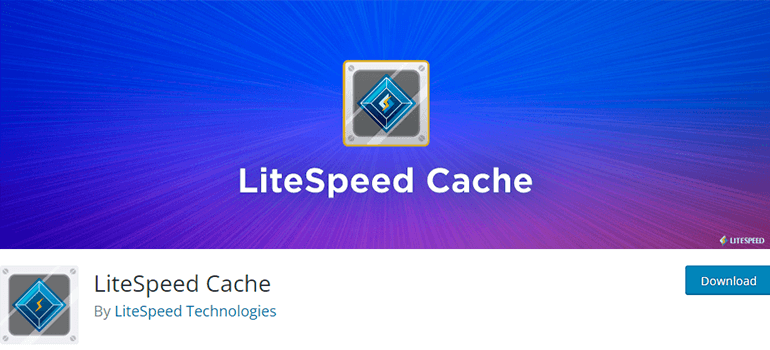
LiteSpeed Cache is a popular and open-source WordPress caching plugin. It’s an advanced cache management tool with numerous optimization features that significantly accelerate your site. As a result, it gives a better user experience to your visitors.
In addition, it provides speed optimization features such as lazy-load images, database cleaner, and optimizer, WebP image format support, etc. Moreover, LiteSpeed supports WordPress multisite and is compatible with widely-used plugins like WooCommerce, bbPress, and Yoast SEO.
However, users should use web servers like LiteSpeed, Apache, NGINX, etc., to use general features. And they require one of the following products: OpenLiteSpeed, LiteSpeed-powered hosting, or QUIC.cloud CDN to utilize the plugin’s exclusive features.
Key Features
- Minify CSS, JavaScript and HTML
- Multiple CDN services support
- Separate caching of desktop and mobile views
- DNS prefetch
- Single and multisite support
- Import/export settings
Price: Free
2. WP-Optimize
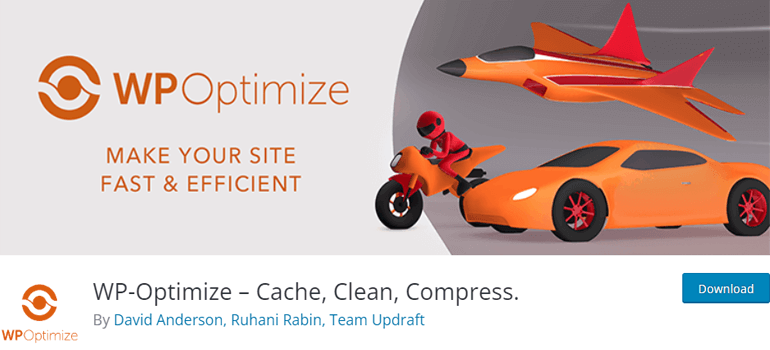
WP-Optimize is another simple and commonly used best WordPress cache plugins. Along with caching your sites, it cleans your database and automatically compresses the images while being added to the site.
Plus, it also removes unnecessary post revisions and spam-comments, thus, freeing up server space. Hence, it increases the speed and efficiency of your websites. Likewise, it enables you to compress multiple images simultaneously and minify and defer CSS and JavaScript.
Apart from that, it allows to delete orphan images, see database statistics and potential savings, etc. Not only that, WP-Optimize automates the cleaning, caching, and minifying codes without regular manual involvement.
Key Features
- Bulk compression
- Cache preloading
- Advanced cache exclusion rules
- Advanced asynchronization of CSS and JavaScript
- Support numerous sites
- WP-CLI support
Price: Free or $49/year
3. W3 Total Cache

W3 Total Cache (W3TC) is a well-known open-sourced WordPress caching plugin trusted by millions of WordPress subscribers and developers. The key reason for the popularity of W3TC is the abundance of features for optimizing your website’s speed. However, some beginners might need time to get used to it.
In general, this caching plugin elevates client experiences in your site by rushing site execution and receding page load times. Its features help you optimize your SEO and refine core web vitals by caching your site data and shortening CSS & JS.
Similar to the plugins mentioned before, W3TC also minifies codes, condenses images, as well as caches your database. Its additional services include object and browser caching, augmented progressive render, supporting high traffic periods, ensuring website safety, etc.
Key Features
- Advanced CDN integration
- Plentiful backend settings
- SSL support
- Defer offscreen images
- Image service API extension
- Compatibility with various hosting environments
Price: Free or $8.25/month (Billed Annually)
4. Jetpack
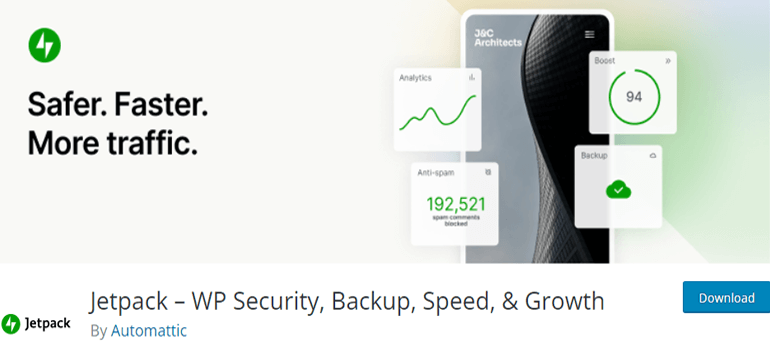
Jetpack is one of the most popular all-in-one best WordPress cache plugins, created by Automattic. It’s free, open-sourced, and covers more than 5 million installations worldwide. Its powerful tools let you customize and optimize your WordPress website for increasing traffic and earnings.
Jetpack has Google AMP integration, giving users a compact toolkit to fasten WordPress mobile sites without coding. Also, it provides CDN integration for images, CSS, and JS files. The CDN integration is given from their servers, lowering cost and saving bandwidth for site developers.
Similarly, features such as lazy load images and custom site search are coded internally for a higher page speed excellency. Custom searching helps users find the appropriate content, while lazy loading delays media loading on pages until your visitors move to the interface they are looking for.
Besides simple caching and cleaning, it delivers plenty of useful features like social media integrations, site backup, 24-hour site security, easy design tools, etc.
Key Features
- Advanced CDN support
- Compatible with Google AMP
- Advanced site statistics and analytics
- Automatically creates an XML sitemap
- Custom site search
- Defer images and JavaScript
Price: Free or $39.95/month (Billed Yearly)
5. WP Fastest Cache
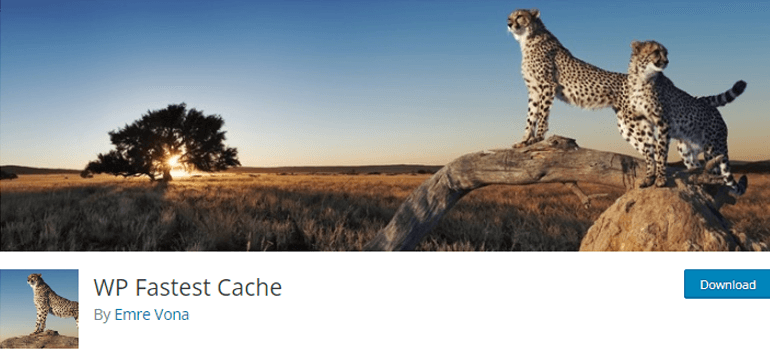
The next plugin in line is WP Fastest Cache, a freemium caching plugin in the WordPress directory. There are numerous features available in the free version that helps your WordPress sites run quicker and rank higher in search engines.
As an illustration, the plugin compresses HTML, CSS, and JS codes that frees up the server. Moreover, this plugin’s UI is so easy that beginners will have no issue using it. You can also activate and deactivate settings by just ticking on check-boxes.
Although the accessible version of WP Fastest Cache offers many sites boosting functions, the premium package includes a little more. Leverage Browser Caching, Gzip Compression and WebP conversion, disabling emoji, database cleanup, Lazy Load, etc., are the extra features on the deal.
Key Features
- Simple user interface
- Cache timeout
- Enable/disable cached version for mobile devices
- CDN integrations
- Image optimization
- Desktop and browser caching
Price: Free or $49.99 for a single license
6. SiteGround Optimizer
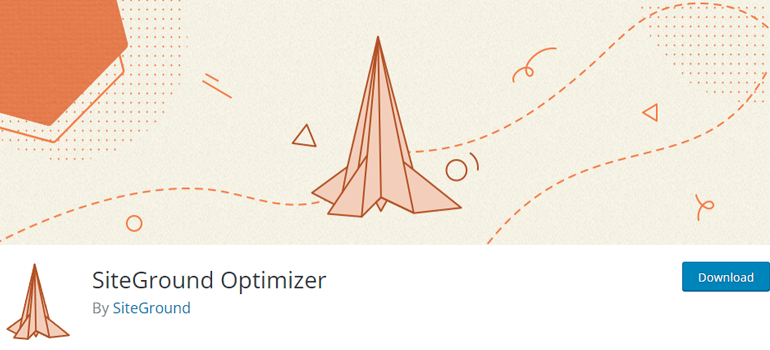
Initially designed for SiteGround’s server users, SiteGround Optimizer (SGO) is a powerful and well-built caching and optimization plugin. However, the plugin is now accessible to everyone and comes with more functionalities than caching.
A few of the optimization features, such as code and database optimization, web font optimization, image compression, etc., are exclusive to users using SiteGround hosting services.
If you’re using a different hosting, you can enable lazy-load images, automatic purge, browser-specific caching, and manual purge for speeding features. Moreover, you get to choose sub-pages of a specific parent page from being cached and exclude certain parts of your website from caching, keeping them dynamic.
Key Features
- Overall website scan
- File-based caching
- Automatic purge
- Manual cache purge
- Browser-specific caching
- Custom URLs caching
Price: Free
7. Autoptimize
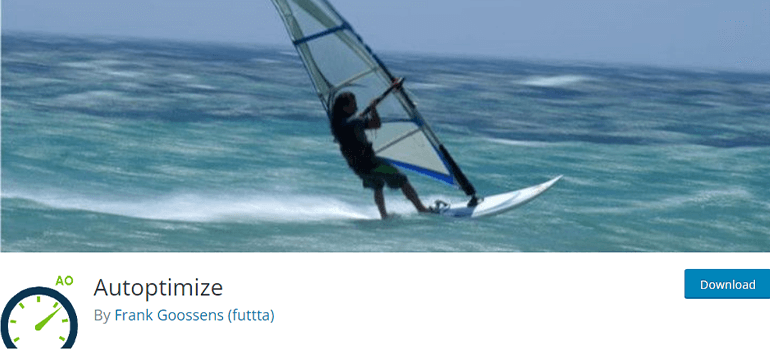
Autoptimize is yet another commonly used open-source cache plugin found in the WordPress library. Unlike other plugins, it only focuses its functions on decreasing website loading time, better SEO ranking, and polishing users’ experience.
It can aggregate, minify HTML, and defer CSS and JS, resulting in higher web page load time. On top of that, it injects CSS into the page head by default. It moves and defers scripts to the footer as well, contributing to a swifter website.
The plugin refines visitors’ experience by utilizing image optimization, with support for WebP and AVIF formats, removing WordPress core emoji, and lazy loading images. It also optimizes Google Fonts and asynchronous discrete JavaScript.
Key Features
- Minifies HTML
- Minifies and defers CSS and JavaScript
- Image optimization
- Lazy-load images
- Async dispersed JS
- Support WebP and AVIF
Price: Free
8. Cache Enabler
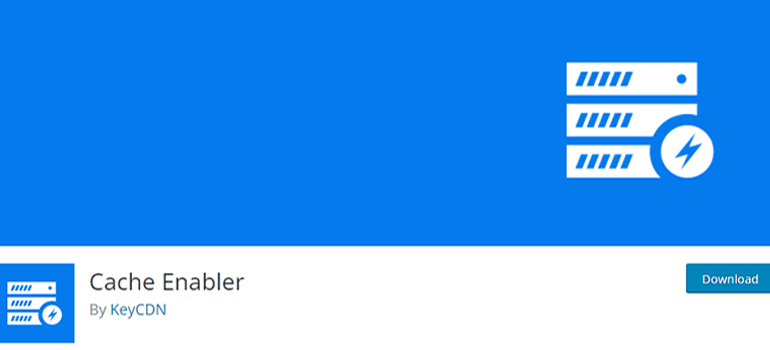
Another caching plugin on the list is Cache Enabler, a simple, powerful, and free cache plugin. Installing and applying it is very easy and can be done with minimal configuration.
To add on, it offers a real-time cache size display and clears them automatically or however configurated. It also provides a cache expiry feature that allows users to set cached files to terminate later on a timeframe. Plus, it minifies HTML, including inline JS and CSS, pre-compresses cached pages, and covers multisite networks.
Interestingly, Cache Enabler works with another caching plugin, Autoptimize. So, the users get additional features, such as inserting CSS into the page head.
Key Features
- Automatic cache clearing
- Cache expiry
- WebP support
- Mobile support
- Minification of inline JS and HTML
- Pre-compression of Brotli and Gzip formats
Price: Free
9. WP Super Cache
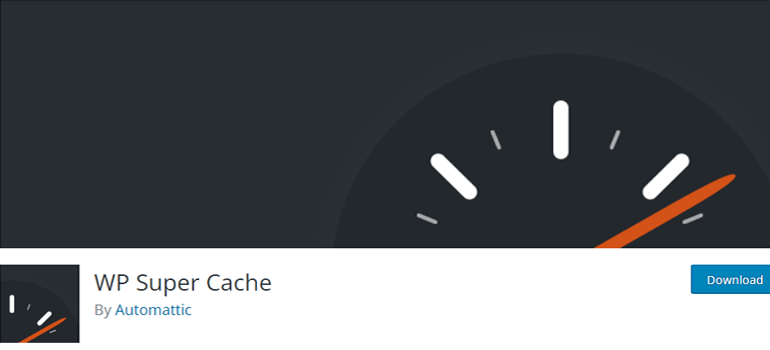
WP Super Cache is one of the best accessible WordPress cache plugins, launched by Automattic. It’s easy to set up, meaning it has detailed enable/disable options in the settings for every caching feature.
It has all the necessary caching functions to make your website faster, smoother, and more engaging. One of its exciting features is garbage collection, which automatically recognizes and cleans old, expired, and stale cached files. This, in turn, helps in maintaining your website’s speed.
The other extraordinary feature this plugin offers is cache rebuilding. Thus, it generates multiple caches and serves those custom caches according to the users’ last visit and interactions.
Key Features
- Webpage compression
- Cache timeout
- CDN support
- Cache rebuilding and scheduling
- Garbage collection and optimization
- Expert and simple modes included
Price: Free
10. Hummingbird
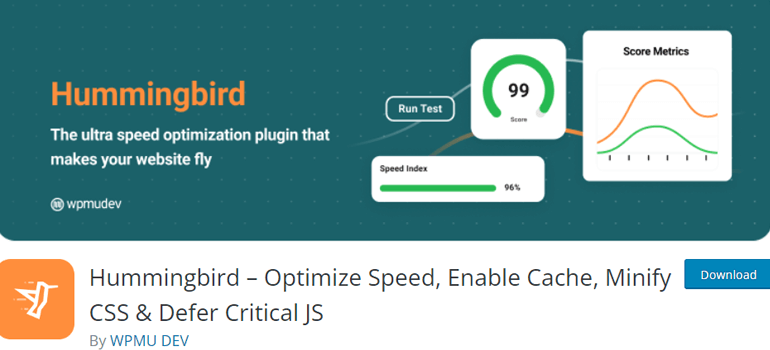
Hummingbird is yet another amazing WordPress cache plugins that offers superior website optimization features. You can boost the SEO of your website using Hummingbird’s integration with Google PageSpeed Insights and Cloudflare Automatic Platform Optimizations (APO) in one click.
A remarkable property about this cache plugin is that it’ll examine your website and find data that are dialing the site back. And it offers tips, together with one-click fixes, like minifying and deferring JS and CSS styles.
Furthermore, Hummingbird serves the typical features like browser caching, lazy loading for images and posts, GZIP compression, JS and CSS modification, etc.
Key Features
- One-click scan and fix
- Browser caching
- Compatible with Google PageSpeed Insights
- Full-page caching
- Cloudflare integration
- GZip compression
Price: Free or $7.5/month
11. Breeze
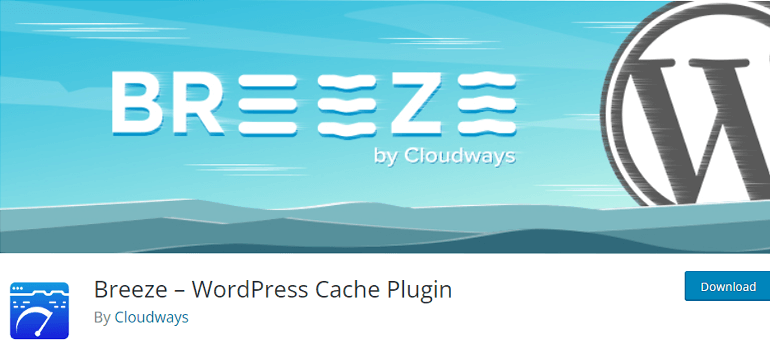
Breeze is also a free and user-friendly WordPress caching plugin that offers several optimization options at various levels. Its user interface is simple to navigate and understand which makes it super easy to cache your website without any fuss.
Breeze improves website speed and performance using database cleanup, minification, file-based cache system, and advanced CDN integration. Moreover, Breeze’s plugs point is its built-in support of Varnish, a cache plugin. So, you’re able to boost user experience and site performance using Varnish’s features too.
Key Features
- Simple to understand and navigate
- Database cleanup
- Minifying scripts
- Minifying shortcodes
- Simplified CDN integration
- File-based caching
Price: Free
12. Comet Cache

Comet Cache is a reputable, freemium, and beginner-friendly WordPress cache plugins. It has all the caching features formerly mentioned in the plugins above yet beats them at one point: its documentation. Insightful blogs are written to guide you on how to use each tool. On top of that, the settings page contains detailed information on its features.
Like the plugins before, it serves browser and objects caching, minification, GZip and HTML compression, supporting multiple sites, etc. However, the sad part is that these features can be implemented automatically only if the clients upgrade themselves to the pro plan.
Key Features
- Well-documented layout
- Automated cache clearing
- Custom cache cleaning
- Multisite supportive
- GZip compression
- WP-CLI compatible
Price: Free or $39 one-time payment
13. Clearfy Cache

Among the best WordPress cache plugins is Clearfy Cache, an open-source caching plugin. It contains multipurpose free tools for you to amplify your website’s speed.
Unlike other caching plugins, Clearfy improves those sections of websites we usually forget about. For example, inserting image alt attributes, lessening the header load, disabling WordPress widgets, optimizing the admin bar, etc.
Additionally, this plugin provides integrations with various SEO and CDN tools to improve SEO ranking and overall website performance.
Key Features
- Minify HTML, CSS and JavaScript
- Code cleanup
- Automatic alt attributes insertion
- Remove page duplicates
- Automatic themes and plugins update
- Heartbeat API function
Price: Free or $39/year
14. WP Performance Score Booster
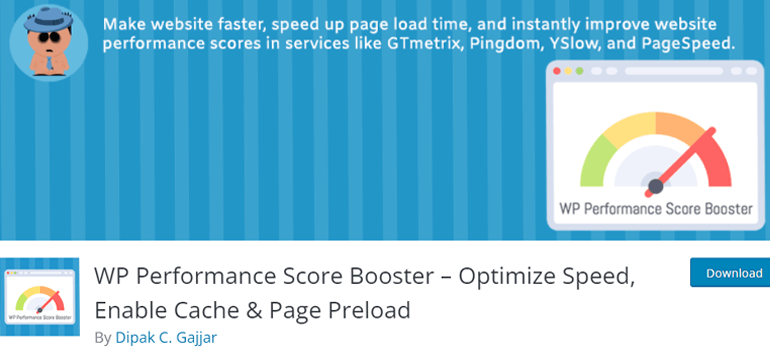
The last plugin on our list is WP Performance Score Booster. It’s a free best WordPress cache plugin that helps your website run smoothly and interact better with visitors. Its basic settings page is extremely easy to understand and configure.
This plugin removes query strings from your website if it contains static resources like CSS and JS files. Further, it preloads a page when users hover the mouse over a link. Since the page is loaded even before clicking on a link, users can experience a fast browsing experience.
Key Features
- Remove static content
- GZip compression
- Leverage browser caching
- Page preload
- Cache-Control header
- Disable ETag
Price: Free
Conclusion
Thus, this concludes our list of the best WordPress cache plugins available to you in the WordPress plugin library. A caching plugin is an essential WordPress plugin to increase user interaction and satisfaction and accelerate site performance.
And it would be best if you understood a plugin’s features before installing it on your site. Hopefully, this post helps you find the most suitable plugins to improve the performance your WordPress site.
Furthermore, if you’re looking for WordPress plugins to build a complete WordPress site, do check out our blog. You’ll find articles on best security plugins, FAQ plugins, and survey plugins.
Likewise, you may also follow us on Facebook and Twitter to get the latest updates on posts and blogs.






![Zakra 3.0 | Zakra Pro 2.0 Release [Major Updates!]](https://i.ytimg.com/vi/g3rifl7kWvg/maxresdefault.jpg)